04-Apr-2022
.
Admin
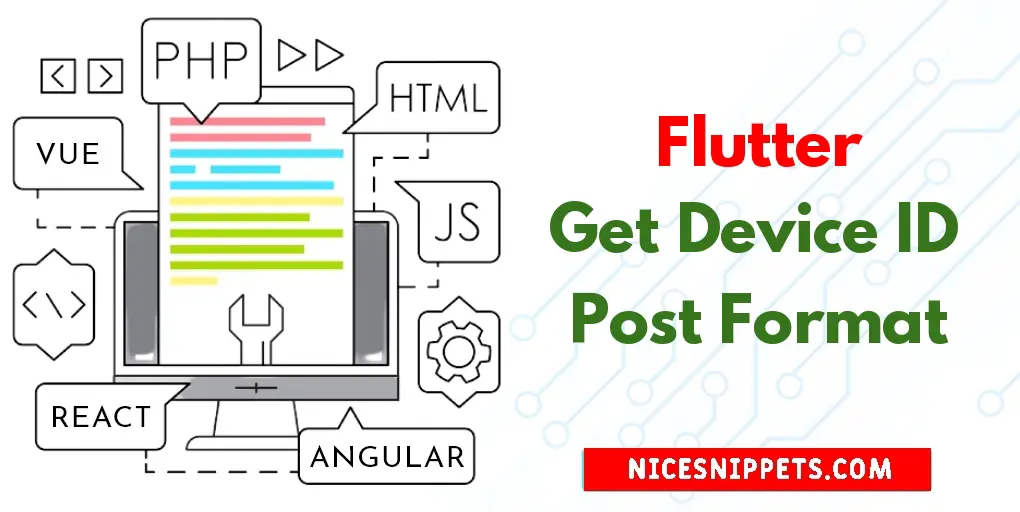
Hi friends,
In this post, we will learn how to get device id post format in flutter. i explained simply step by step How to get device id in flutter. Here you will learn Simple How to get a Unique Device id in Flutter?. This tutorial will give you simple example How to get Device Id in Flutter.
I will give you simple Example of how to get device id post format in flutter.
So let's see bellow example:
Step 1 : Create New Flutter Project
Step 2 : import Package
- Run this command
$ flutter pub add platform_device_id
- Add This line in pubspec.yaml File
dependencies:
platform_device_id: ^1.0.1
Step 3 : Put Code in your Main.dart File
import 'package:flutter/material.dart';
import 'dart:async';
import 'package:flutter/services.dart';
import 'package:platform_device_id/platform_device_id.dart';
void main() {
runApp(MyApp());
}
class MyApp extends StatefulWidget {
@override
_MyAppState createState() => _MyAppState();
}
class _MyAppState extends State
{ String? _deviceId;
@override
void initState() {
super.initState();
initPlatformState();
}
Future
initPlatformState() async { String? deviceId;
try {
deviceId = await PlatformDeviceId.getDeviceId;
} on PlatformException {
deviceId = 'Failed to get deviceId.';
}
if (!mounted) return;
setState(() {
_deviceId = deviceId;
print("deviceId->$_deviceId");
});
}
@override
Widget build(BuildContext context) {
return MaterialApp(
home: Scaffold(
appBar: AppBar(
title: const Text('Get Your Device ID'),
),
body: Center(
child: Text('Device ID : $_deviceId'),
),
),
);
}
}
Step 4 : Run Main.dart File
Output

I hope it will help you....
#Flutter