11-Apr-2022
.
Admin
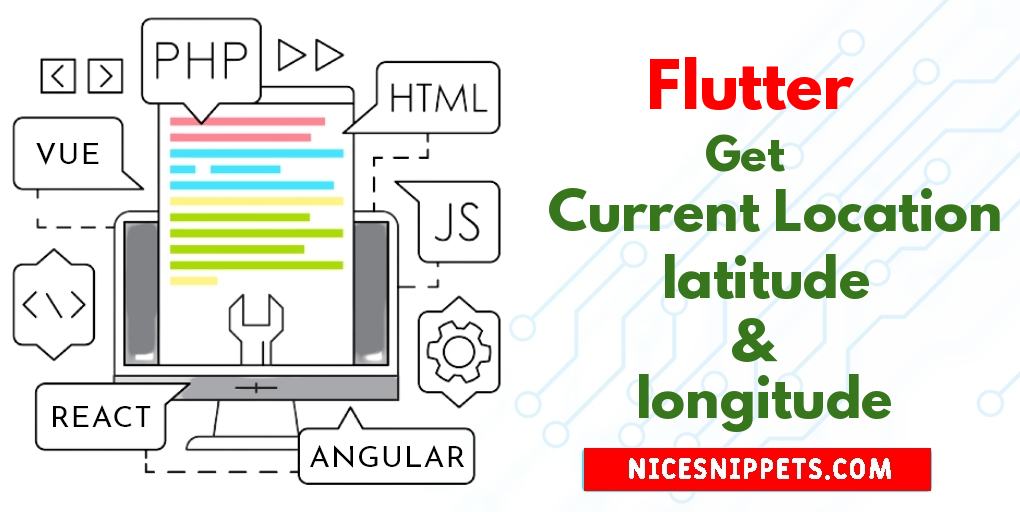
Hi friends,
In this post, we will learn How To get current location address from latitude longitude flutter. i explained simply step by step How to Get full address details based on current location's latitude - flutter. Here you will learn Simple How to Flutter get current location address from latitude & Longitude. This tutorial will give you simple example Location In Flutter. Learn to get current location of user.
I will give you simple Example of How To get current location address from latitude longitude flutter.
So let's see bellow example:
import 'package:flutter/material.dart';
import 'package:geolocator/geolocator.dart';
import 'package:geocoding/geocoding.dart';
void main() {
runApp(MyApp());
}
class MyApp extends StatelessWidget {
// This widget is the root of your application.
@override
Widget build(BuildContext context) {
return MaterialApp(
title: 'Flutter Demo',
theme: ThemeData(
primarySwatch: Colors.blue,
),
home: Homepage(),
);
}
}
class Homepage extends StatefulWidget {
const Homepage({Key? key}) : super(key: key);
@override
_HomepageState createState() => _HomepageState();
}
class _HomepageState extends State
{
String location ='Null, Press Button';
String Address = 'search';
Future
_getGeoLocationPosition() async { bool serviceEnabled;
LocationPermission permission;
// Test if location services are enabled.
serviceEnabled = await Geolocator.isLocationServiceEnabled();
if (!serviceEnabled) {
await Geolocator.openLocationSettings();
return Future.error('Location services are disabled.');
}
permission = await Geolocator.checkPermission();
if (permission == LocationPermission.denied) {
permission = await Geolocator.requestPermission();
if (permission == LocationPermission.denied) {
// your App should show an explanatory UI now.
return Future.error('Location permissions are denied');
}
}
if (permission == LocationPermission.deniedForever) {
// Permissions are denied forever, handle appropriately.
return Future.error(
'Location permissions are permanently denied, we cannot request permissions.');
}
// When we reach here, permissions are granted and we can
// continue accessing the position of the device.
return await Geolocator.getCurrentPosition(desiredAccuracy: LocationAccuracy.high);
}
Future
GetAddressFromLatLong(Position position)async { List
placemarks = await placemarkFromCoordinates(position.latitude, position.longitude); print(placemarks);
Placemark place = placemarks[0];
Address = '${place.street}, ${place.subLocality}, ${place.locality}, ${place.postalCode}, ${place.country}';
setState(() {
});
}
@override
Widget build(BuildContext context) {
return Scaffold(
appBar: AppBar(
title: const Text('Get Current Address'),
),
body: Center(
child: Column(
mainAxisAlignment: MainAxisAlignment.center,
children: [
Text('Coordinates Points',style: TextStyle(fontSize: 22,fontWeight: FontWeight.bold),),
SizedBox(height: 10,),
Text(location,style: TextStyle(color: Colors.black,fontSize: 16),),
SizedBox(height: 10,),
Text('Current Address',style: TextStyle(fontSize: 22,fontWeight: FontWeight.bold),),
SizedBox(height: 10,),
Text('${Address}'),
ElevatedButton(onPressed: () async{
Position position = await _getGeoLocationPosition();
location ='Latitude: ${position.latitude} , Longitude: ${position.longitude}';
GetAddressFromLatLong(position);
}, child: Text('Get Current Location'))
],
),
),
);
}
}
Output
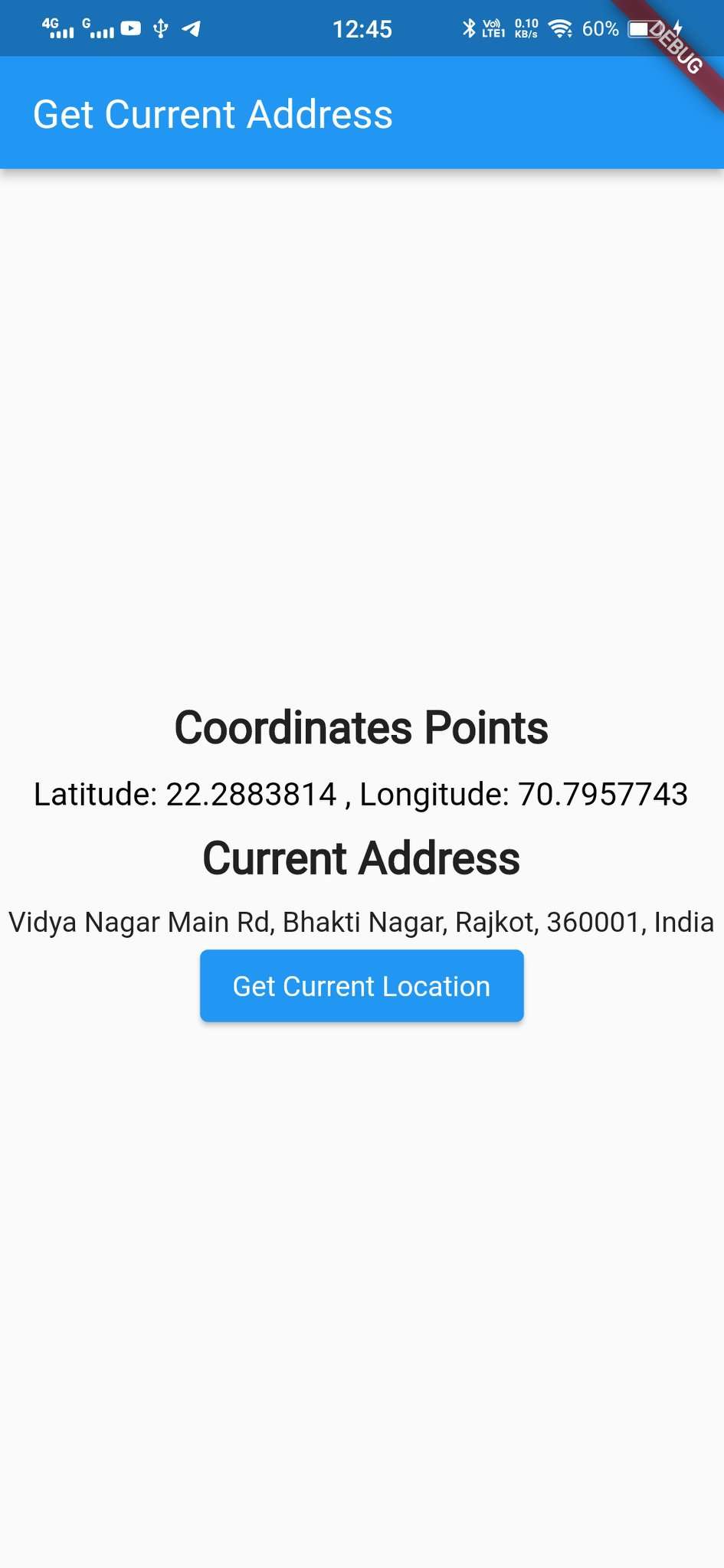
I hope it will help you....
#Flutter