01-Jul-2020
.
Admin

In this blog, I will install flutter plugin in android studio. you can easyliy install flutter plugin in android studio. we will show step by step install android studio and flutter plugin.
Here the step of install android studio and flutter plugin.
Step 1: Start Android Studio.
In this step, I will open android studio.
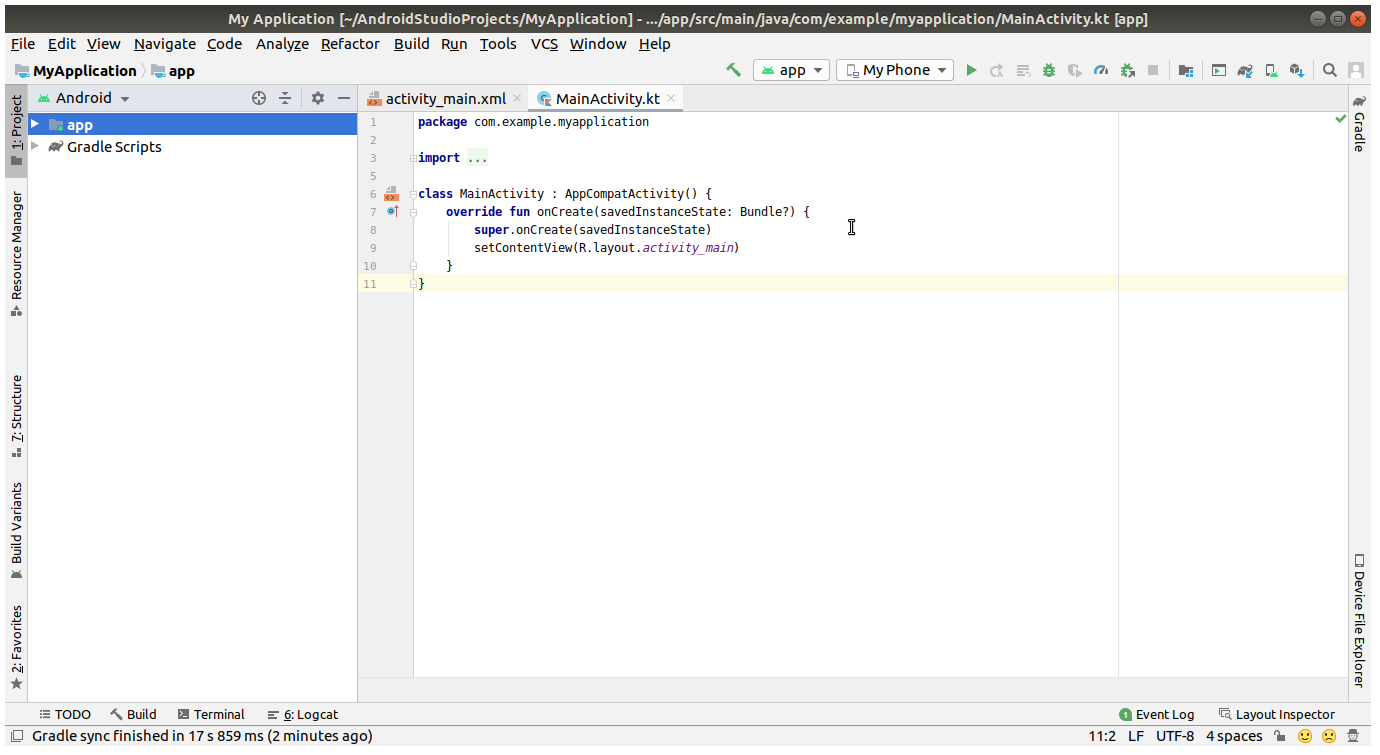
Step 2: Open plugin.
Now in this step, we will Open plugin preferences following path.
(Preferences > Plugins on macOS, File > Settings > Plugins on Windows & Linux)
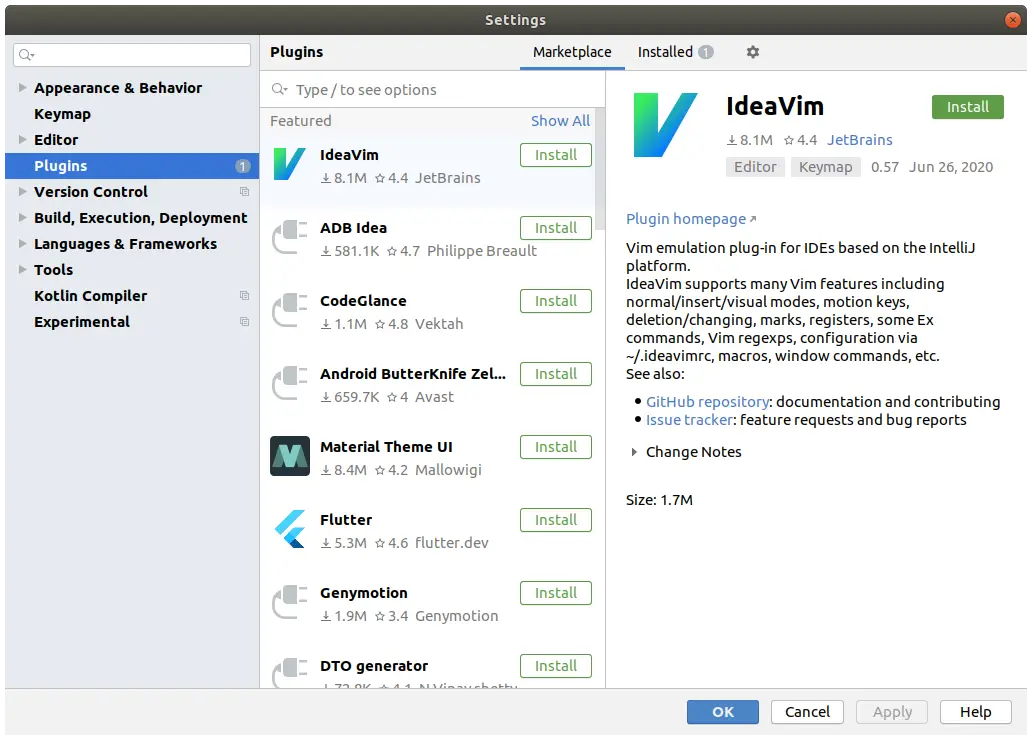
Step 3: Select Marketplace And Install Flutter plugin
In this step, I will select marketplace and install flutter plugin.
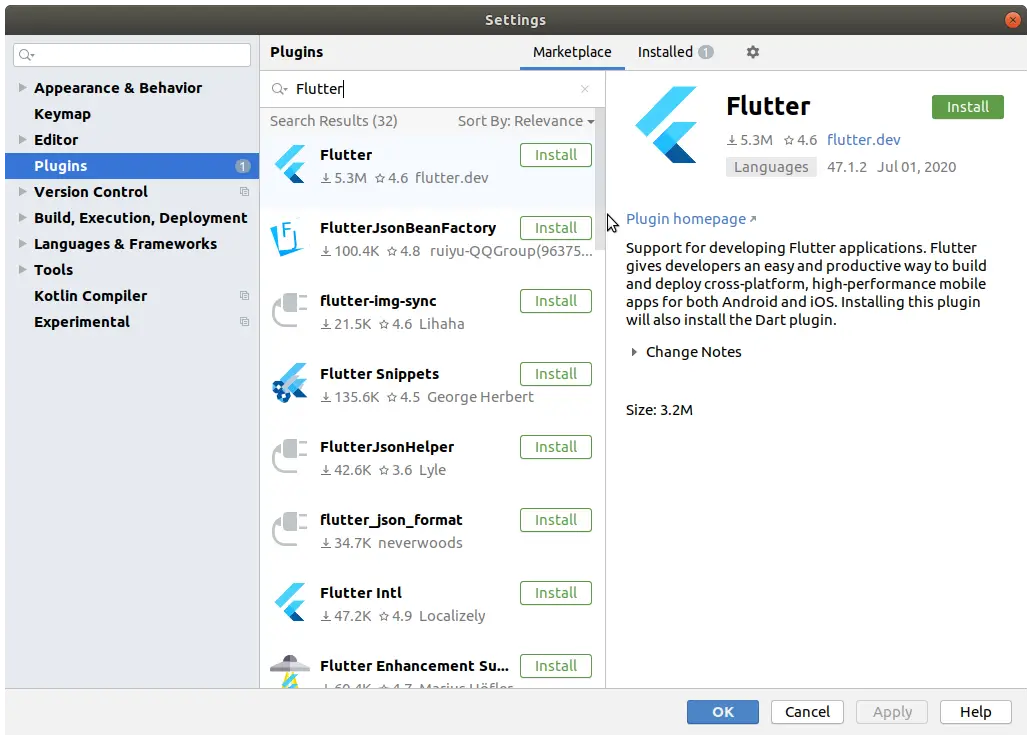
Step 4: Flutter plugin Installed After Restart
In this step, I will flutter plugin installed after restart.
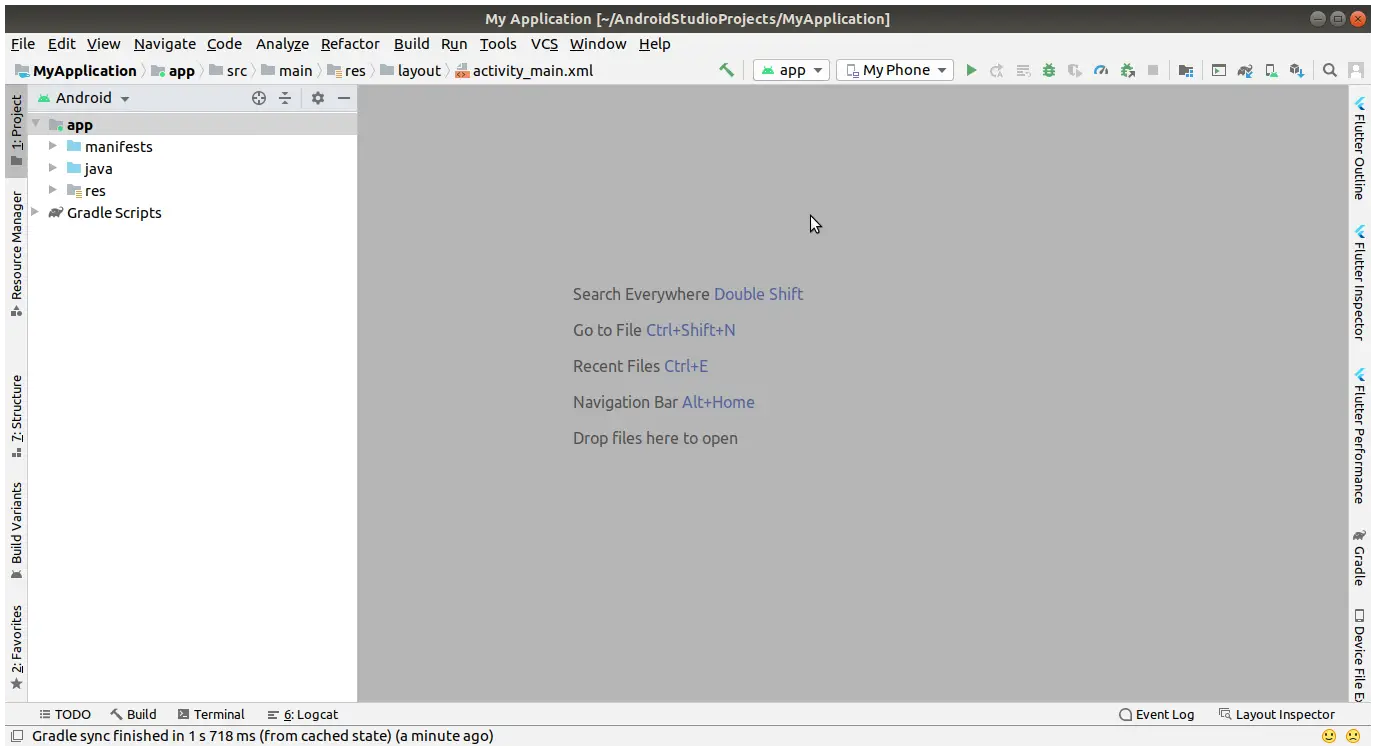
It will help you...
#Windows
#Ubuntu
#Flutter
#Android Studio