27-Dec-2022
.
Admin
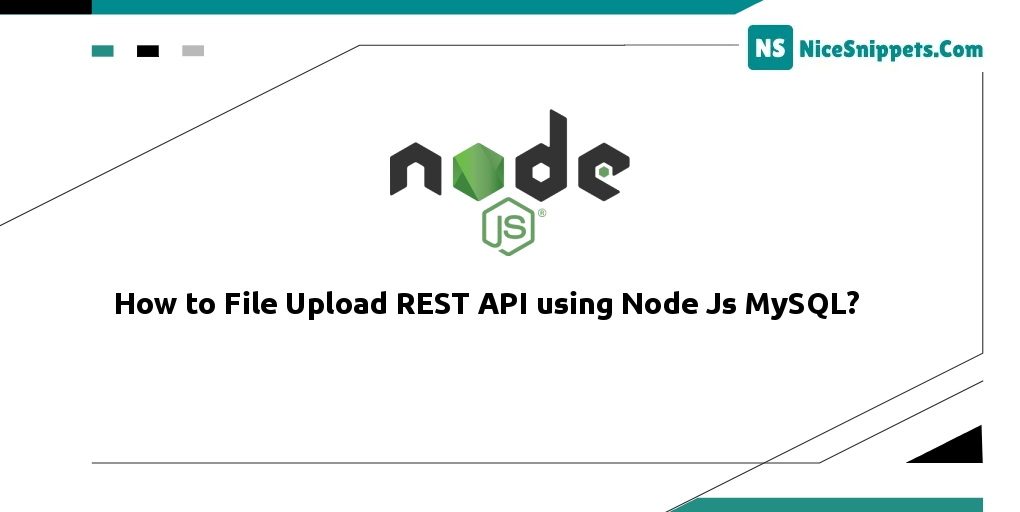
Hello Friends,
In this tutorial, we will create a very simple way to rest API for Image Uploading using node js and multer. we will use express, multer, and body-parser npm packages for creating image uploads with node.js and multer.
Throughout this tutorial steps, you will learn how to create file upload REST API using Node js + MySQL + Express js. You will also find out how to use multer in Node.js for handling multipart/form-data for uploading files into MySQL database via rest apis.
Step 1: Create Node Express js App
Execute the following command on the terminal to create the node js app:
mkdir my-app
cd my-app
npm init
Step 2: Install Express + Mysql + Body parser + cors and Multer Library
Install express, body-parser, cors, and multer library into your node js express application by executing the following command on the command prompt:
npm install express body-parser MySQL cors multer --save
Step 3: Create Database and Connect App to DB
Execute the following SQL query to create a database and table:
CREATE DATABASE my-node;
CREATE TABLE `files` (
`id` int(11) NOT NULL,
`name` varchar(255) NOT NULL,
)
ENGINE=InnoDB DEFAULT CHARSET=latin1;
Then Connect the app to the database; so visit your app root directory and create a new file name database.js. Then add the following code into it to connect your app to the database:
var mysql = require('mysql');
var conn = mysql.createConnection({
host: 'localhost', // Replace with your host name
user: 'root', // Replace with your database username
password: '', // Replace with your database password
database: 'my-node' // // Replace with your database Name
});
conn.connect(function(err) {
if (err) throw err;
console.log('Database is connected successfully !');
});
module.exports = conn;
Step 4: Create Server.js File
Create server.js file and import express, MySQL, multer, and path dependencies in server.js and create file upload rest API route; as shown below:
var express = require('express');
var path = require('path');
var cors = require('cors');
var bodyParser = require('body-parser');
var multer = require('multer')
var db=require('./database');
var app = express();
var port = process.env.PORT || 3000;
// enable CORS
app.use(cors());
// parse application/json
app.use(bodyParser.json());
// parse application/x-www-form-urlencoded
app.use(bodyParser.urlencoded({extended: true}));
// serving static files
app.use('/uploads', express.static('uploads'));
// request handlers
app.get('/', (req, res) => {
res.send('Node js file upload rest apis');
});
// handle storage using multer
var storage = multer.diskStorage({
destination: function (req, file, cb) {
cb(null, 'uploads');
},
filename: function (req, file, cb) {
cb(null, `${file.fieldname}-${Date.now()}${path.extname(file.originalname)}`);
}
});
var upload = multer({ storage: storage });
// handle single file upload
app.post('/upload-avatar', upload.single('dataFile'), (req, res, next) => {
const file = req.file;
if (!file) {
return res.status(400).send({ message: 'Please upload a file.' });
}
var sql = "INSERT INTO `file`(`name`) VALUES ('" + req.file.filename + "')";
var query = db.query(sql, function(err, result) {
return res.send({ message: 'File is successfully.', file });
});
});
app.listen(port, () => {
console.log('Server started on: ' + port);
});
Step 5: Start Node Express Js App Server
Execute the following command on the terminal to start the node express js server:
//run the below command
npm start
After running this command open your browser and hit
http://127.0.0.1:3000/upload-avatar
Step 6: Upload File using Rest Apis App
To upload files using rest apis; So open postman for sending HTTP multipart/form-data requests: as shown below picture:
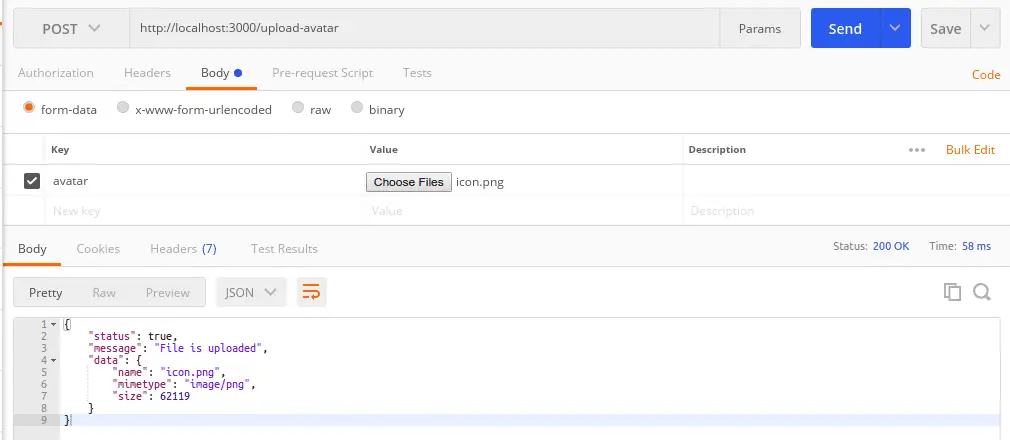
Node.js Rest Api File Upload in MySQL
I hope it can help you...
#Node JS