02-Sep-2022
.
Admin
Hello Friends,
Now, let's see an article on flutter linear progress indicator code example. This article goes into detail on linear progress indicators in a flutter. it's a simple example of a flutter linear progress indicator example tutorial. if you have a question about flutter using linear progress indicator examples then I will give a simple example with a solution.
The linear progress bar is used to show the progress of the task in a horizontal line. Flutter provides mainly two types of linear progress indicators: Determinate: Determinate progress bar indicates the actual amount of progress at each point in making the task.
You have just to follow the below step and you will get the layout as below:
Step 1: Create Flutter Project
Follow along with the setup, you will be creating a Flutter app.
- $flutter create flutter_circular_progress_indicator_example
Navigate to the project directory:
- $cd flutter_circular_progress_indicator_example
Step 2: Main File
Create a main.dart file in the lib directory
import 'package:flutter/material.dart';
void main(){
runApp(
MyApp()
);
}
class MyApp extends StatelessWidget {
@override
Widget build(BuildContext context) {
return MaterialApp(
debugShowCheckedModeBanner: false,
home: Loader(),
);
}
}
class Loader extends StatelessWidget {
@override
Widget build(BuildContext context) {
return Scaffold(
appBar: AppBar(
title: Text('Linear Progress Indicator'),
backgroundColor: Colors.blue,
),
body: Center(
child: Column(
mainAxisAlignment: MainAxisAlignment.center,
children: [
LinearProgressIndicator(),
SizedBox(
height: 15,
),
],
),
),
);
}
}
Extra : implement some significant properties of the progress bar.
import 'package:flutter/material.dart';
void main(){
runApp(
MyApp()
);
}
class MyApp extends StatelessWidget {
@override
Widget build(BuildContext context) {
return MaterialApp(
debugShowCheckedModeBanner: false,
home: Loader(),
);
}
}
class Loader extends StatelessWidget {
@override
Widget build(BuildContext context) {
return Scaffold(
appBar: AppBar(
title: Text('Linear Progress Indicator'),
backgroundColor: Colors.blue,
),
body: Center(
child: Column(
mainAxisAlignment: MainAxisAlignment.center,
children: [
LinearProgressIndicator(
backgroundColor: Colors.redAccent,
valueColor: AlwaysStoppedAnimation(Colors.green),
minHeight: 20,
),
SizedBox(
height: 15,
),
],
),
),
);
}
}
Step 3: Run this Debug App
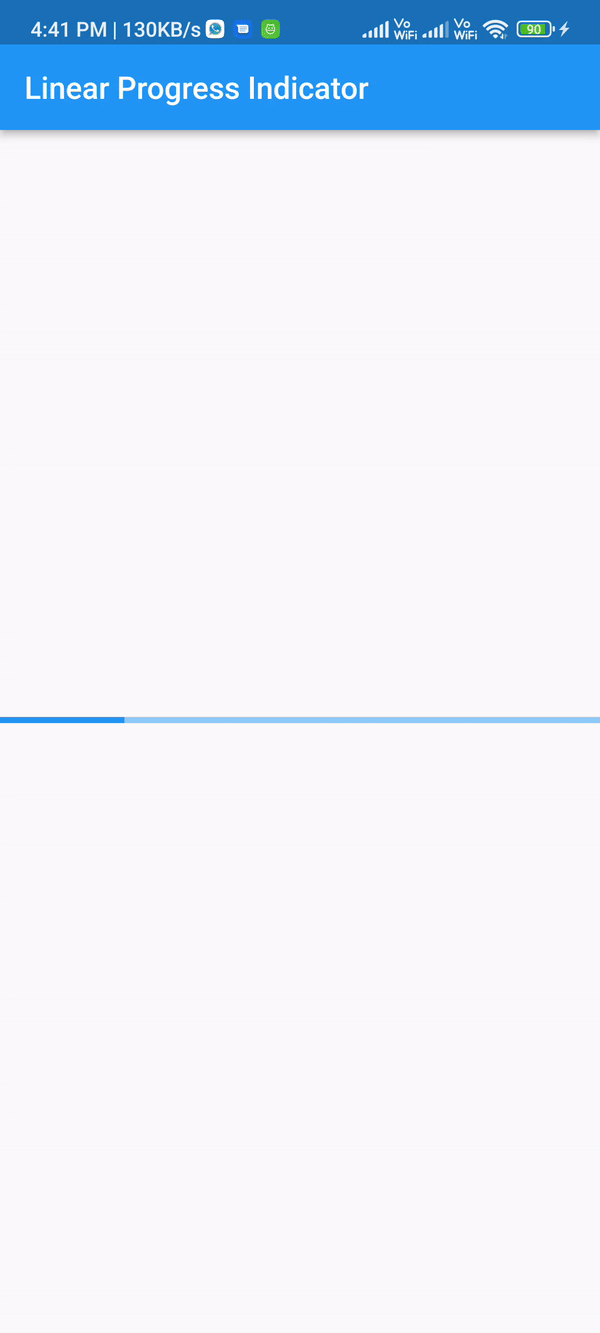
I hope it can help you...
#Flutter