04-Apr-2023
.
Admin
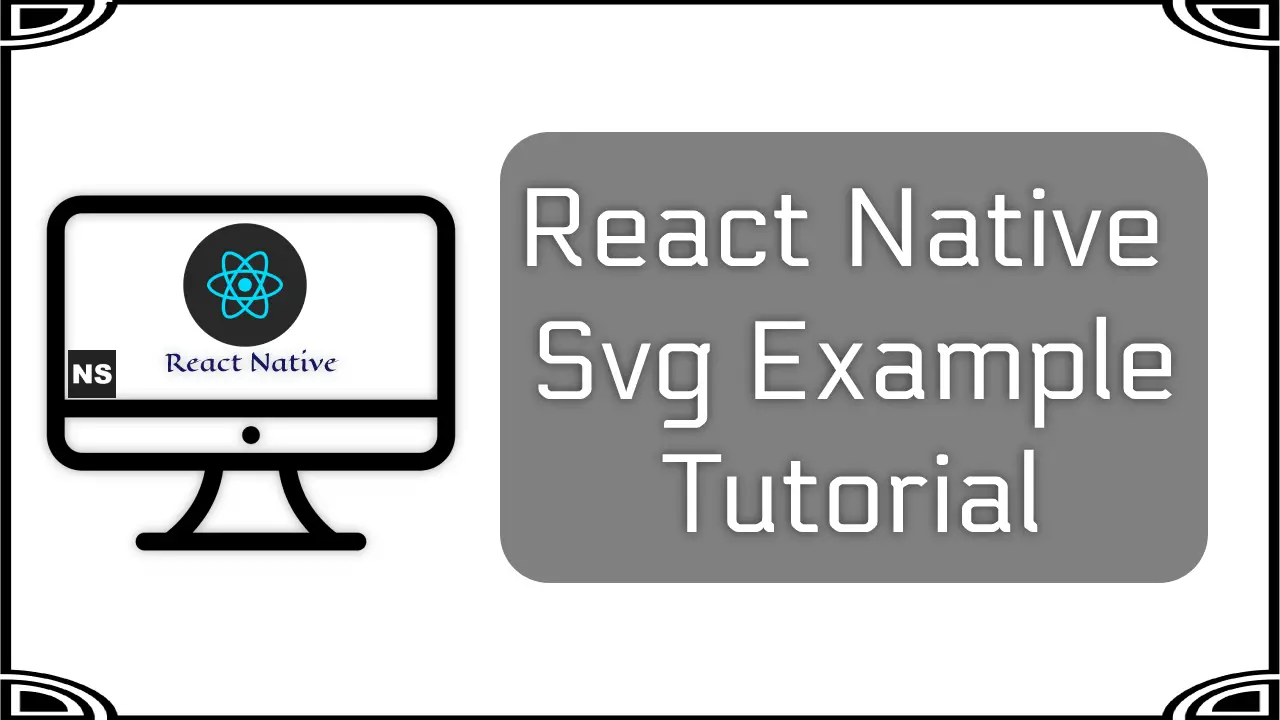
Hi Guys,
In this blog, I will explain you how to use svg in react native. You can easily use svg in react native. First i will create import namespace Svga from react-native-svg, after I will using svg using for react-native-svg in react native example.
Here, I will give you full example for simply display svg using react native as bellow.
Step 1 - Create project
In the first step Run the following command for create project.
expo init Nicesnippets
Step 2 - Installation of Dependency
In the step, Run the following command for installation of dependency.
To use svg you need to npm install react-native-svg --save.
To install this open the terminal and jump into your project
cd Nicesnippets
Run the following command
npm install react-native-svg --save
In this step, You will open App.js file and put the code.
import React, { Component } from "react";
import { Text, View,StyleSheet, Button,useWindowDimensions} from 'react-native';
import { Provider ,Appbar} from 'react-native-paper';
import Svg, {
Circle,
Rect,
} from 'react-native-svg';
const NicesnippetsComponent = () => {
const _goBack = () => console.log('Went back');
const _handleSearch = () => console.log('Searching');
const _handleMore = () => console.log('Shown more');
return (
<Provider>
<Appbar.Header>
<Appbar.BackAction onPress={_goBack} />
<Appbar.Content title="SVG" />
<Appbar.Action icon="magnify" onPress={_handleSearch} />
<Appbar.Action icon="dots-vertical" onPress={_handleMore} />
</Appbar.Header>
<View
style={[
StyleSheet.absoluteFill,
{ alignItems: 'center', justifyContent: 'center' },
]}>
<Svg height="50%" width="50%" viewBox="0 0 100 100">
<Circle
cx="50"
cy="50"
r="45"
stroke="blue"
strokeWidth="2.5"
fill="green"
/>
<Rect
x="15"
y="15"
width="70"
height="70"
stroke="red"
strokeWidth="2"
fill="yellow"
/>
</Svg>
</View>
</Provider>
);
};
export default NicesnippetsComponent;
Step 4 - Run project
In the last step run your project using bellow command.
npm start
Output
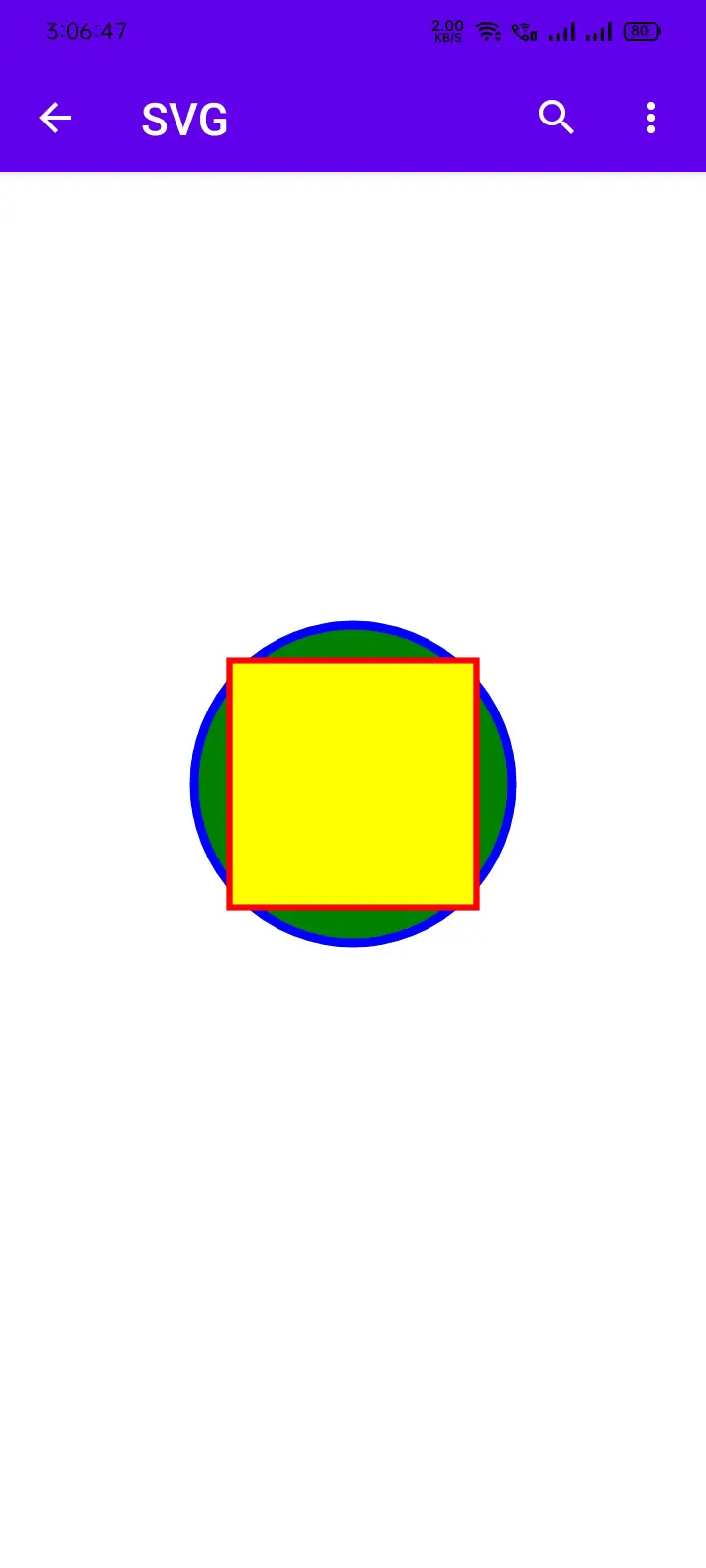
It will help you...
#React Native