10-Feb-2023
.
Admin
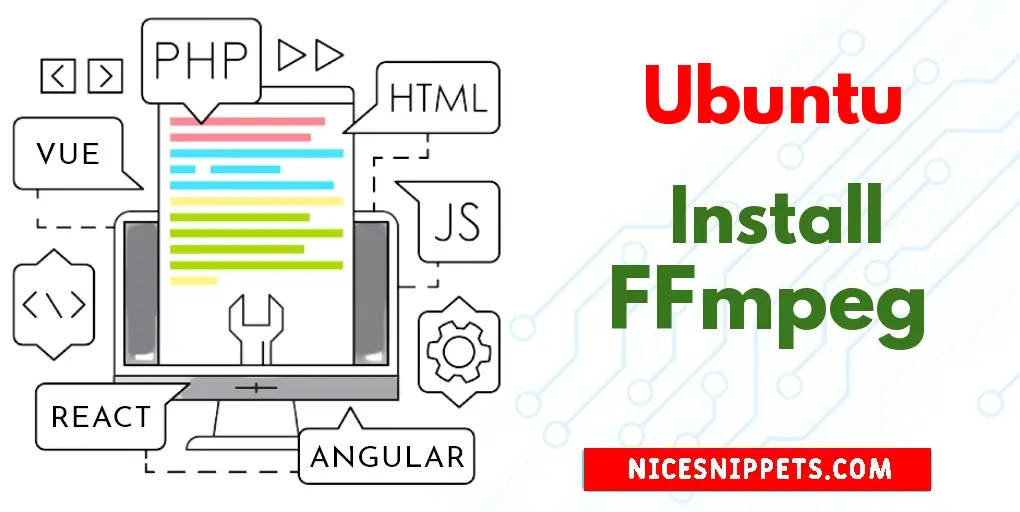
Hi Guys
In this quick example, let's see Install and Use FFmpeg in Ubuntu 22.04 Code Example. step by step explain Tutorial Install FFmpeg on Ubuntu 22.04. you'll learn Download FFmpeg on Ubuntu 22.04. I’m going to show you about FFmpeg not Installable on Ubuntu 22.04. So, let's follow few step to create example of Installing FFmpeg Ubuntu 22.04
You can use this post for ubuntu 14.04, ubuntu 16.04, ubuntu 18.4, ubuntu 20.04, ubuntu 21 and ubuntu 22.04 versions.
(1). Update System Dependencies
(2). Install FFmpeg
(3). Verify installation
(4). Encoders & Decoders
Step 1: Update System Dependencies
Open the terminal and run the following command to update the system dependencies:
sudo apt update && sudo apt upgrade
Step 2: Install FFmpeg
Install FFmpeg on an Ubuntu 22.04 system, run the following command on the command line:
sudo apt install ffmpeg
Step 3: Verify Installation
To test the installation of FFmpeg on an Ubuntu system, run the following command on the command line:
ffmpeg -version
Step 4: Encoders & Decoders
Use the following command on command line to encoders and decoders of FFmpeg in ubuntu system:
ffmpeg -encoders
ffmpeg -decoders
#Ubuntu