04-Apr-2023
.
Admin

Hi Dev,
In this tutorial, I will learn you how to vibrate your device using react native.
Here, i will give you complete example for implementing vibrate device using react native as bellow.
Step 1 - Create project
In the first step Run the following command for create project.
expo init NicesnippetsApp
Step 3 - App.js
In this step, You will open App.js file and get the code.
import React from "react";
import { Button, Platform, Text, Vibration, View, SafeAreaView, StyleSheet } from "react-native";
const Separator = () => {
return <View style={Platform.OS === "android" ? styles.separator : null} />;
}
const VibratorApp = () => {
const ONE_SECOND_IN_MS = 1000;
return (
<SafeAreaView style={styles.container}>
<Text style={[styles.title]}>Vibration Example</Text>
<View>
<Button color="#4D9EA0" title="Vibrate once" onPress={() => Vibration.vibrate()} />
</View>
<Separator />
{Platform .OS == "android"
? [
<View>
<Button
title="Vibrate for 5 seconds"
color="#654A3F"
onPress={() => Vibration.vibrate(5 * ONE_SECOND_IN_MS)}
/>
</View>,
<Separator />
]
: null}
<Button
title="Stop vibration"
onPress={() => Vibration.cancel()}
color="#FF0000"
/>
</SafeAreaView>
);
}
const styles = StyleSheet.create({
container: {
flex: 1,
justifyContent: "center",
paddingTop: 44,
padding: 8
},
title: {
fontSize: 18,
fontWeight: "bold",
textAlign: "center",
margin: 24,
textAlign: "center"
},
separator: {
marginVertical: 8,
borderBottomColor: "#737373",
borderBottomWidth: StyleSheet.hairlineWidth
}
});
export default VibratorApp;
Step 4 - Run project
In the last step run your project using bellow command.
npm start
Output
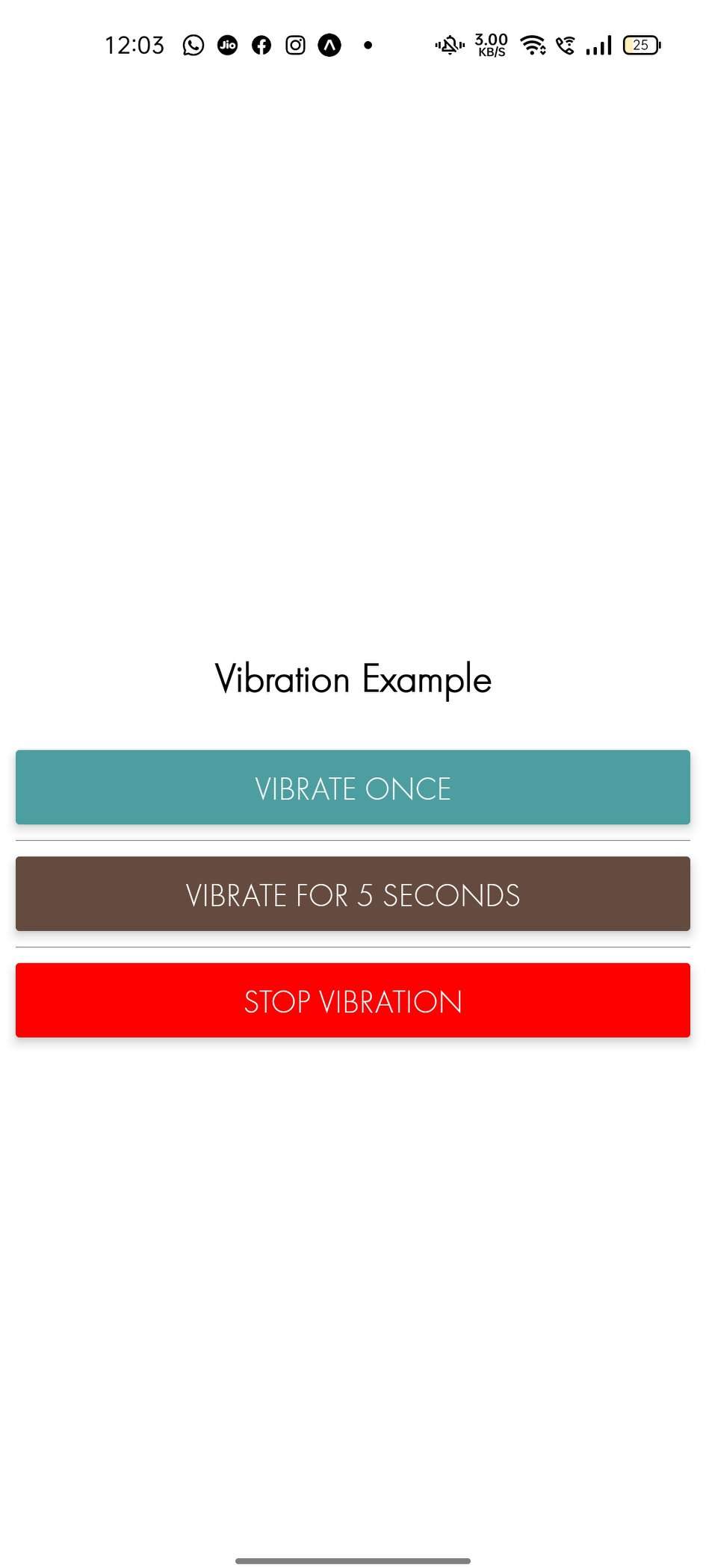
It will help you...
#React Native