21-Apr-2023
.
Admin
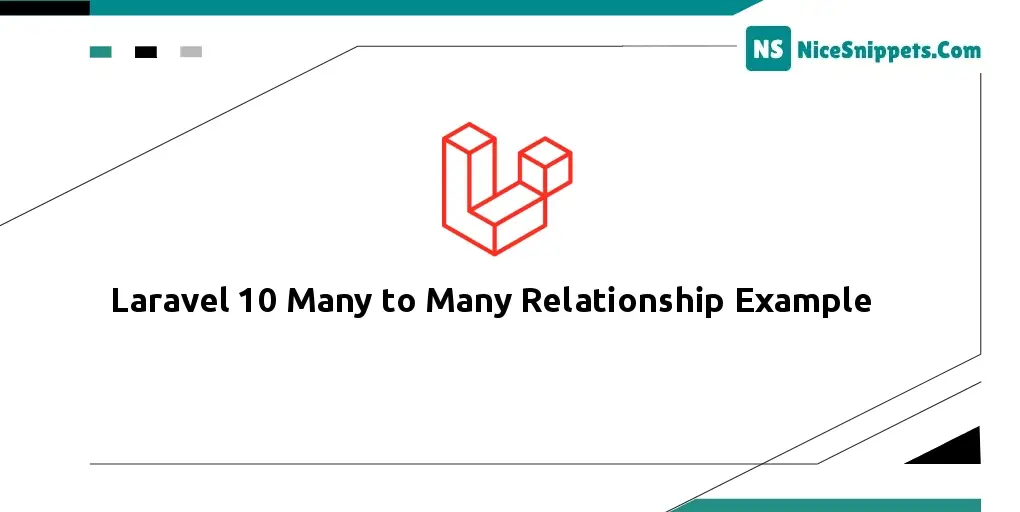
Hi friends,
In this tutorial, we will see how to use many-to-many relationship in Laravel 10 with an example. A many-to-many relationship is a little bit more complicated than one-to-one and one-to-many relationships. Laravel many to many eloquent relationship; Through this tutorial, I am going to show you what are many to many relationship and how to use many to many relationship in laravel 10 application. An example of a many-to-many relationship is a user that has many roles and those roles are also shared by other users in the application.
Laravel 10 many to many relationship is slightly more complicated than hasOne and hasMany relationships.
So, let's start following example:
Step 1: Download Laravel
Let us begin the tutorial by installing a new Laravel application. if you have already created the project, then skip the following step.
composer create-project laravel/laravel example-app
Step 2: Add Migrations:
Now we have to create migration of "users", "roles" and "role_user" table. we will also add a foreign key with the users and roles table. so let's create like as below:
database\migrations\2014_10_12_000000_create_users_table.php
<?php
use Illuminate\Database\Migrations\Migration;
use Illuminate\Database\Schema\Blueprint;
use Illuminate\Support\Facades\Schema;
return new class extends Migration
{
/**
* Run the migrations.
*
* @return void
*/
public function up()
{
Schema::create('users', function (Blueprint $table) {
$table->id();
$table->string('name');
$table->string('email')->unique();
$table->timestamp('email_verified_at')->nullable();
$table->string('password');
$table->rememberToken();
$table->timestamps();
});
}
/**
* Reverse the migrations.
*
* @return void
*/
public function down()
{
Schema::dropIfExists('users');
}
};
roles table migration:
php artisan make:migration create_roles_table
database\migrations\2014_10_12_000000_create_roles_table.php
<?php
use Illuminate\Database\Migrations\Migration;
use Illuminate\Database\Schema\Blueprint;
use Illuminate\Support\Facades\Schema;
return new class extends Migration
{
/**
* Run the migrations.
*
* @return void
*/
public function up()
{
Schema::create('roles', function (Blueprint $table) {
$table->id();
$table->string('name');
$table->timestamps();
});
}
/**
* Reverse the migrations.
*
* @return void
*/
public function down()
{
Schema::dropIfExists('roles');
}
};
role_user table migration:
php artisan make:migration create_role_user_table
database\migrations\2014_10_12_000000_create_role_user_table.php
<?php
use Illuminate\Database\Migrations\Migration;
use Illuminate\Database\Schema\Blueprint;
use Illuminate\Support\Facades\Schema;
return new class extends Migration
{
/**
* Run the migrations.
*
* @return void
*/
public function up()
{
Schema::create('role_user', function (Blueprint $table) {
$table->foreignId('user_id')->constrained('users');
$table->foreignId('role_id')->constrained('roles');
});
}
/**
* Reverse the migrations.
*
* @return void
*/
public function down()
{
Schema::dropIfExists('role_user');
}
};
Step 3: Add Models
Here, we will create the User, Role, and UserRole table model. we will also use "belongsToMany()" for relationship of both model.
app\Http\Model\User.php
<?php
namespace App\Models;
use Illuminate\Contracts\Auth\MustVerifyEmail;
use Illuminate\Database\Eloquent\Factories\HasFactory;
use Illuminate\Foundation\Auth\User as Authenticatable;
use Illuminate\Notifications\Notifiable;
use Laravel\Sanctum\HasApiTokens;
class User extends Authenticatable
{
use HasApiTokens, HasFactory, Notifiable;
/**
* The attributes that are mass assignable.
*
* @var array
*/
protected $fillable = [
'name',
'email',
'password',
];
/**
* The attributes that should be hidden for serialization.
*
* @var array
*/
protected $hidden = [
'password',
'remember_token',
];
/**
* The attributes that should be cast.
*
* @var array
*/
protected $casts = [
'email_verified_at' => 'datetime',
];
/**
* The roles that belong to the user.
*/
public function roles()
{
return $this->belongsToMany(Role::class, 'role_user');
}
}
Role Model:
php artisan make:model Role
app\Http\Model\Role.php
<?php
namespace App\Models;
use Illuminate\Database\Eloquent\Factories\HasFactory;
use Illuminate\Database\Eloquent\Model;
class Role extends Model
{
use HasFactory;
/**
* The users that belong to the role.
*/
public function users()
{
return $this->belongsToMany(User::class, 'role_user');
}
}
UserRole Model:
php artisan make:model UserRole
app\Http\Model\UserRole.php
<?php
namespace App\Models;
use Illuminate\Database\Eloquent\Factories\HasFactory;
use Illuminate\Database\Eloquent\Model;
class UserRole extends Model
{
use HasFactory;
}
Step 4: Retrieve Records:
$user = User::find(1);
dd($user->roles);
$role = Role::find(1);
dd($role->users);
Step 5: Add Records:
$user = User::find(2);
$roleIds = [1, 2];
$user->roles()->attach($roleIds);
$user = User::find(3);
$roleIds = [1, 2];
$user->roles()->sync($roleIds);
$role = Role::find(1);
$userIds = [10, 11];
$role->users()->attach($userIds);
$role = Role::find(2);
$userIds = [10, 11];
$role->users()->sync($userIds);
I hope you understand of many to many relationship...
#Laravel 10