18-Apr-2023
.
Admin
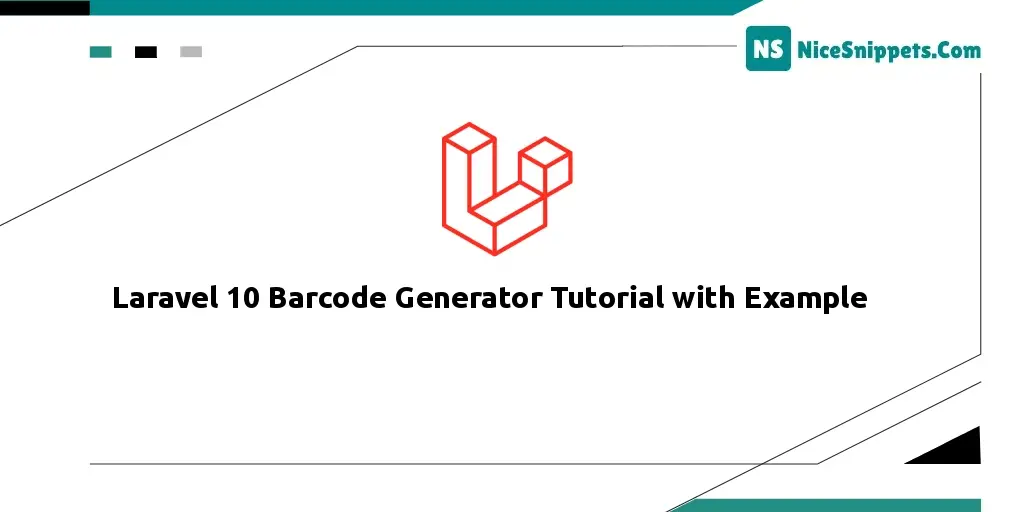
Hi friends,
Today, I am explaining Laravel 10 barcode generator tutorial with examples. We will use picqer/php-barcode-generator package for generating barcodes in Laravel 10 application. So I will use how to generate barcodes in Laravel 10. You will learn how to save and generate barcodes in Laravel 10. I will Create a basic example of picqer/php-barcode-generator laravel php.
This is a picqer/php-barcode-generator is a very composer package for generating barcodes in our Laravel 10 app. I can simply generate any svg, png, jpg, or HTML image of the barcode.
So you can easily generate any barcode by using Laravel 5, laravel 6, laravel 7, laravel 8, laravel 9, and Laravel 10 any version easily.
So let's start the following example:
Download Laravel
Let us begin the tutorial by installing a new Laravel application. if you have already created the project, then skip the following step.
composer create-project laravel/laravel example-app
Install picqer/php-barcode-generator
In the first step, we will install picqer/php-barcode-generator Package that provides to generate barcodes in the Laravel application. So, first, open your terminal and run bellow command:
composer require picqer/php-barcode-generator
Solution 1: Laravel Generate Barcode Example
Here, we will create a simple route for generating Barcode, Then I will show you the output below as well:
routes/web.php
<?php
use Illuminate\Support\Facades\Route;
/*
|--------------------------------------------------------------------------
| Web Routes
|--------------------------------------------------------------------------
|
| Here is where you can register web routes for your application. These
| routes are loaded by the RouteServiceProvider within a group which
| contains the "web" middleware group. Now create something great!
|
*/
Route::get('barcode', function () {
$generatorPNG = new Picqer\Barcode\BarcodeGeneratorPNG();
$image = $generatorPNG->getBarcode('000005263635', $generatorPNG::TYPE_CODE_128);
return response($image)->header('Content-type','image/png');
});
Output:

Solution 2: Laravel Generate Barcode and Save Example
Here, we will create a simple route for generating Barcode:
routes/web.php
<?php
use Illuminate\Support\Facades\Route;
/*
|--------------------------------------------------------------------------
| Web Routes
|--------------------------------------------------------------------------
|
| Here is where you can register web routes for your application. These
| routes are loaded by the RouteServiceProvider within a group which
| contains the "web" middleware group. Now create something great!
|
*/
Route::get('barcode-save', function () {
$generatorPNG = new Picqer\Barcode\BarcodeGeneratorPNG();
$image = $generatorPNG->getBarcode('000005263635', $generatorPNG::TYPE_CODE_128);
Storage::put('barcodes/demo.png', $image);
return response($image)->header('Content-type','image/png');
});
Solution 3: Laravel Generate Barcode with Blade Example
Here, we will create a simple route for generating Barcode, Then I will show you the output below as well:
routes/web.php
<?php
use Illuminate\Support\Facades\Route;
/*
|--------------------------------------------------------------------------
| Web Routes
|--------------------------------------------------------------------------
|
| Here is where you can register web routes for your application. These
| routes are loaded by the RouteServiceProvider within a group which
| contains the "web" middleware group. Now create something great!
|
*/
Route::get('barcode-blade', function () {
$generatorHTML = new Picqer\Barcode\BarcodeGeneratorHTML();
$barcode = $generatorHTML->getBarcode('0001245259636', $generatorHTML::TYPE_CODE_128);
return view('barcode', compact('barcode'));
});
resources/views/barcode.blade.php
<!DOCTYPE html>
<html>
<head>
<title>laravel 10 barcode generator tutorial with an example - Nicesnippets.com</title>
</head>
<body>
<h1>laravel 10 barcode generator tutorial with an example - Nicesnippets.com</h1>
<h3>Product: 1234567890</h3>
{!! $barcode !!}
</body>
</html>
I hope it can help you...
#Laravel 10