26-Apr-2023
.
Admin
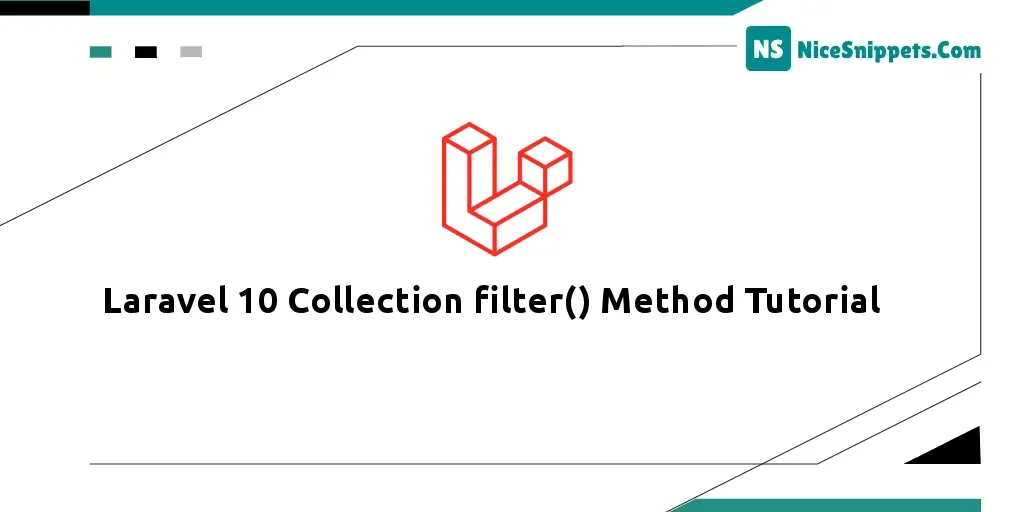
Hi Friends,
I am going to explain to you an example of the filter() method in Laravel 10 collections, You will learn contains very classified information about the basic concept of Laravel 10 Collection filter(). We will see the concept of filter items in the Laravel collection. We will filter data into a single-dimensional array, or multi-dimensional array.
We will use Illuminate\Support\Collection class to provide a fluent. convenient wrapper for working with arrays of data. For example, check out the following code. We’ll use the collect helper to create a new collection instance from the array.
Let's see bellow example:
Step 1: Download Laravel
Let us begin the tutorial by installing a new Laravel application. if you have already created the project, then skip the following step.
composer create-project laravel/laravel example-app
Step 2: Add Controller
php artisan make:controller CollectionController
app/Http/Controllers/CollectionController
<?php
namespace App\Http\Controllers;
use Illuminate\Http\Request;
class CollectionController extends Controller
{
/**
* Write code on Method
*
* @return response()
*/
public function index()
{
$students = collect([
["id" => 1, "name" => "Piyush", "email" => "piyushkamani@gmail.com", "marks" => 88],
["id" => 2, "name" => "Pratik", "email" => "pratik@gmail.com", "marks" => 70],
["id" => 3, "name" => "Nikhil", "email" => "nikhil@gmail.com", "marks" => 75]
]);
$passed = $students->filter(function ($value, $key) {
return data_get($value, 'marks') > 70;
});
$passed = $passed->all();
dd($passed);
}
}
Output:
array:[
0=>array:4[
"id"=>1
"name"=>"Piyush"
"name"=>"piyushkamani@gmail.com"
"mark"=>88
]
1=>array:4[
"id"=>3
"name"=>"Nikhil"
"name"=>"nikhil@gmail.com"
"mark"=>75
]
]
I hope it will help you...
#Laravel 10