11-Sep-2023
.
Admin
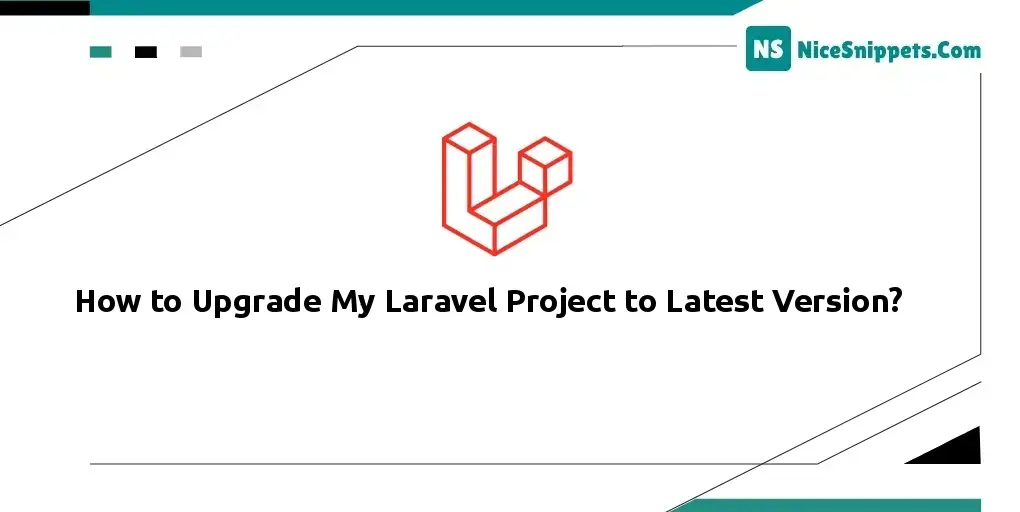
Hi dev,
Upgrading a Laravel project to the latest version involves a series of steps to ensure a smooth transition and minimize any potential issues. Here's a step-by-step guide on how to upgrade your Laravel project to the latest version
Guide to upgrading Laravel project to the latest version, including step-by-step instructions for optimization and upgrade to the latest Laravel framework version.
Let's see the following steps:
Step 1: Update PHP version
PHP 8.1 is the minimum-required PHP version in Laravel 10. Some PHP 8.1 features, such as readonly properties and array_is_list, are used in Laravel 10.
sudo update-alternatives --config php
Step 2: Composer Version Update
Laravel 10 requires Composer 2.2. 0 or greater. If you using a lower version, uninstall and install a new version. We already have the composer version above 2.2.
sudo composer self-update 2.1.3
sudo composer self-update 2.5.8
Step 3: Update Composer Dependencies
composer.json
{
"name": "laravel/laravel",
"description": "The Laravel Framework.",
"keywords": ["framework", "laravel"],
"license": "MIT",
"type": "project",
"require": {
"php": "^8.1",
"intervention/image": "^2.3",
"laravel/framework": "^10.10",
"laravel/tinker": "^2.8",
"laravel/ui": "^4.2",
"laravelcollective/html": "^6.4",
"maatwebsite/excel": "^3.1",
"yajra/laravel-datatables-oracle": "^10.8"
},
"require-dev": {
"filp/whoops": "^2.14",
"fzaninotto/faker": "^1.4",
"mockery/mockery": "^1.0",
"nunomaduro/collision": "^6.3",
"phpunit/phpunit": "^10.1"
},
"autoload": {
"classmap": [
"database/seeders",
"database/factories"
],
"psr-4": {
"App\\": "app/"
},
"files": [
"app/Http/helpers.php"
]
},
"autoload-dev": {
"psr-4": {
"Tests\\": "tests/"
}
},
"extra": {
"laravel": {
"dont-discover": [
]
}
},
"scripts": {
"post-root-package-install": [
"@php -r \"file_exists('.env') || copy('.env.example', '.env');\""
],
"post-create-project-cmd": [
"@php artisan key:generate"
],
"post-autoload-dump": [
"Illuminate\\Foundation\\ComposerScripts::postAutoloadDump",
"@php artisan package:discover"
]
},
"config": {
"preferred-install": "dist",
"sort-packages": true,
"optimize-autoloader": true
},
"minimum-stability": "dev",
"prefer-stable": true
}
Step 4: Laravel - Class "Fideloper\Proxy\TrustProxies" not found
composer require fideloper/proxy
Step 5: Composer Update
compose update
Run Laravel App:
All the required steps have been done, now you have to type the given below command and hit enter to run the Laravel app:
php artisan serve
Now, Go to your web browser, type the given URL and view the app output:
http://localhost:8000/
I hope it can help you...
#Laravel 10