03-May-2021
.
Admin
Hi Guys,
Today, I will learn you how to set icon in flutter. we will show example of set icon in flutter. you can easliy set icon in flutter app. Icon widget is used to display a glyph from a font described in IconData class. The code to load a simple emoji_emotions icon is as follows.
Here, I will give you full example for simply display set icon in flutter as bellow.
Solution
Icon(Icons.emoji_emotions)
Example
import 'package:flutter/material.dart';
void main() {
runApp(MyApp());
}
class MyApp extends StatelessWidget {
// This widget is the root of your application.
@override
Widget build(BuildContext context) {
return MaterialApp(
title: 'Nicesnippets',
theme: ThemeData(
// This is the theme of your application.
//
// Try running your application with "flutter run". You'll see the
// application has a blue toolbar. Then, without quitting the app, try
// changing the primarySwatch below to Colors.green and then invoke
// "hot reload" (press "r" in the console where you ran "flutter run",
// or simply save your changes to "hot reload" in a Flutter IDE).
// Notice that the counter didn't reset back to zero; the application
// is not restarted.
primarySwatch: Colors.blue,
),
home: MyHomePage(title: 'Nicesnippets'),
);
}
}
class MyHomePage extends StatelessWidget {
MyHomePage({Key key, this.title}) : super(key: key);
final String title;
@override
Widget build(BuildContext context) {
return Scaffold(
appBar: AppBar(title: Text(this.title),),
body: Center( child: Icon(Icons.emoji_emotions)),
);
}
}
OutPut
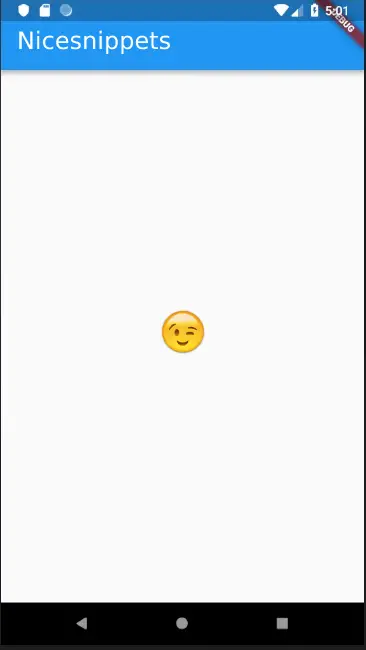
#Flutter