04-Jul-2020
.
Admin
.jpg)
Hi Guys,
In this blog, I will explain you how to create new application in flutter. we will cretae new application android studio in flutter. you can easyliy create new application in flutter.
we will configure new flutter application. I will set the package name.
1)Open the IDE and select Start a new Flutter project.
2)Select Flutter Application as the project type. Then click Next.
3)Configure New Flutter application and Verify the Flutter SDK path specifies the SDK’s location (select Install SDK… if the text field is blank),Enter a project name (for example, myapp). Then click Next.
4)Set The Package Name
Click Finish.
5)Wait for Android Studio to install the SDK and create the project.
I will give you how to create first application in flutter.
Step 1: Start IDE And Select Start a New Flutter Project.
In this step, I will open IDE And select start a new flutter project. Then click Next.
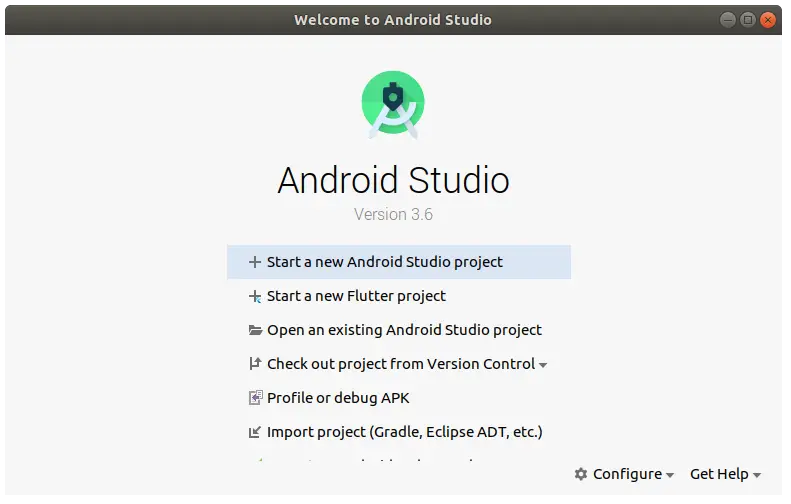
Step 2: Select Flutter Application as the project type.
In this step, I will Select Flutter Application as the project type. Then click Next.
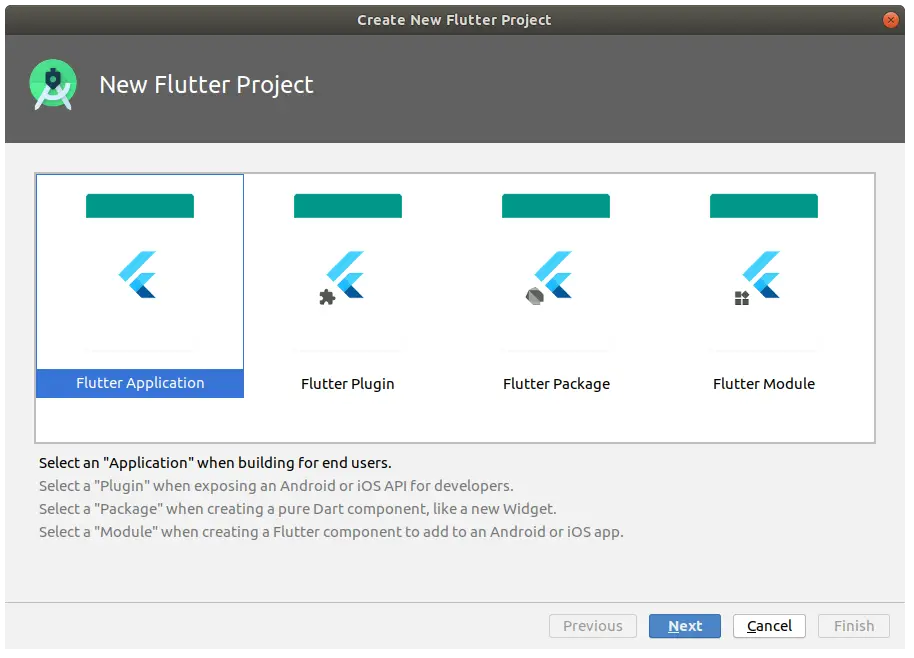
Step 3: Configure New Flutter application.
Here this step, I will Configure the new flutter application.we will write new flutter application name,set sdk path and application location etc. and verify the flutter sdk path specifies the sdk’s location. Then click Next.
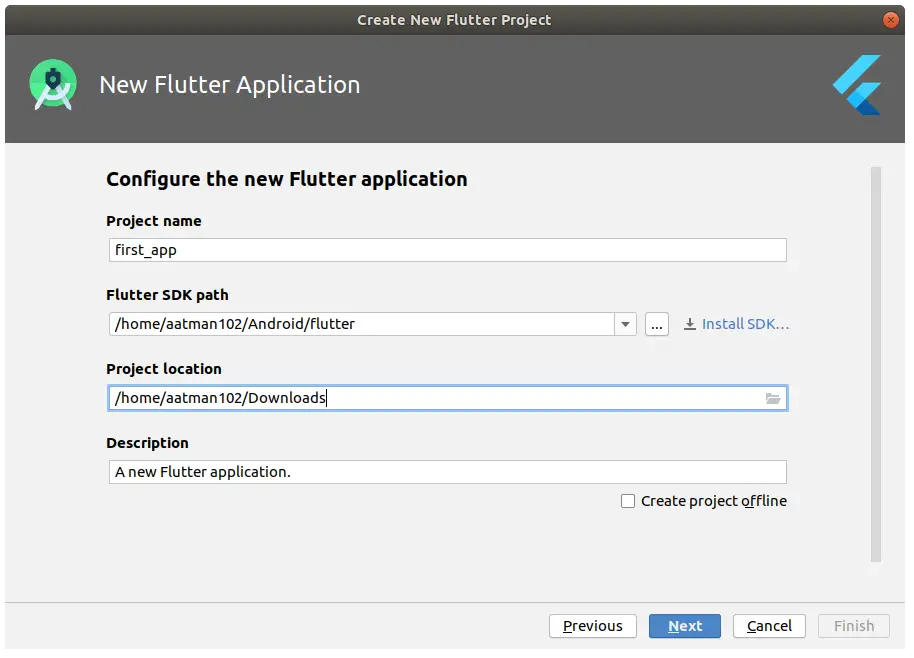
Step 4: Set The Package Name.
Now this step, I will write the package name in package name field. Then click Next.
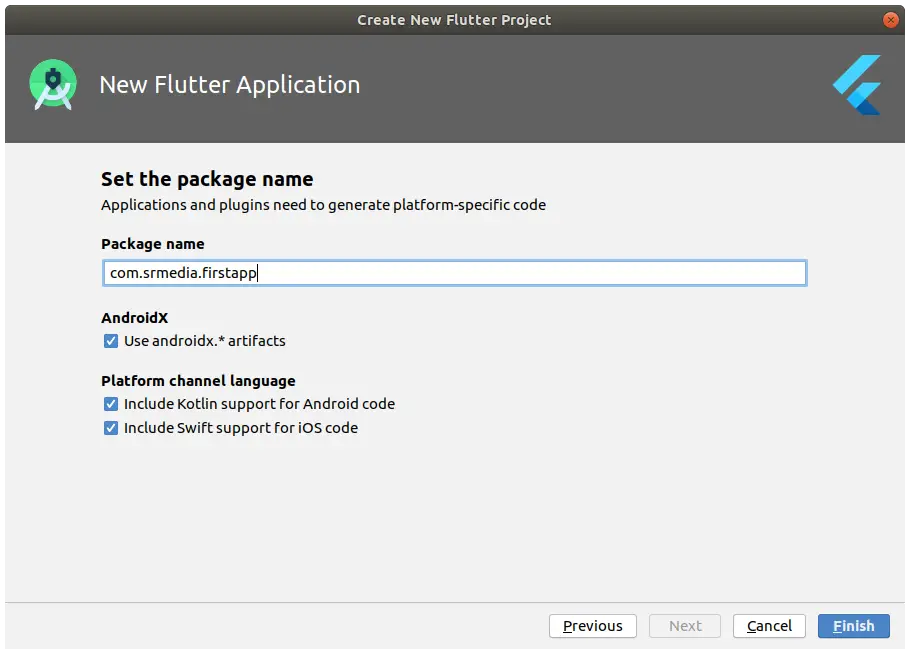
Step 5: Start New Flutter Application
In this step, new flutter application Start automatically.
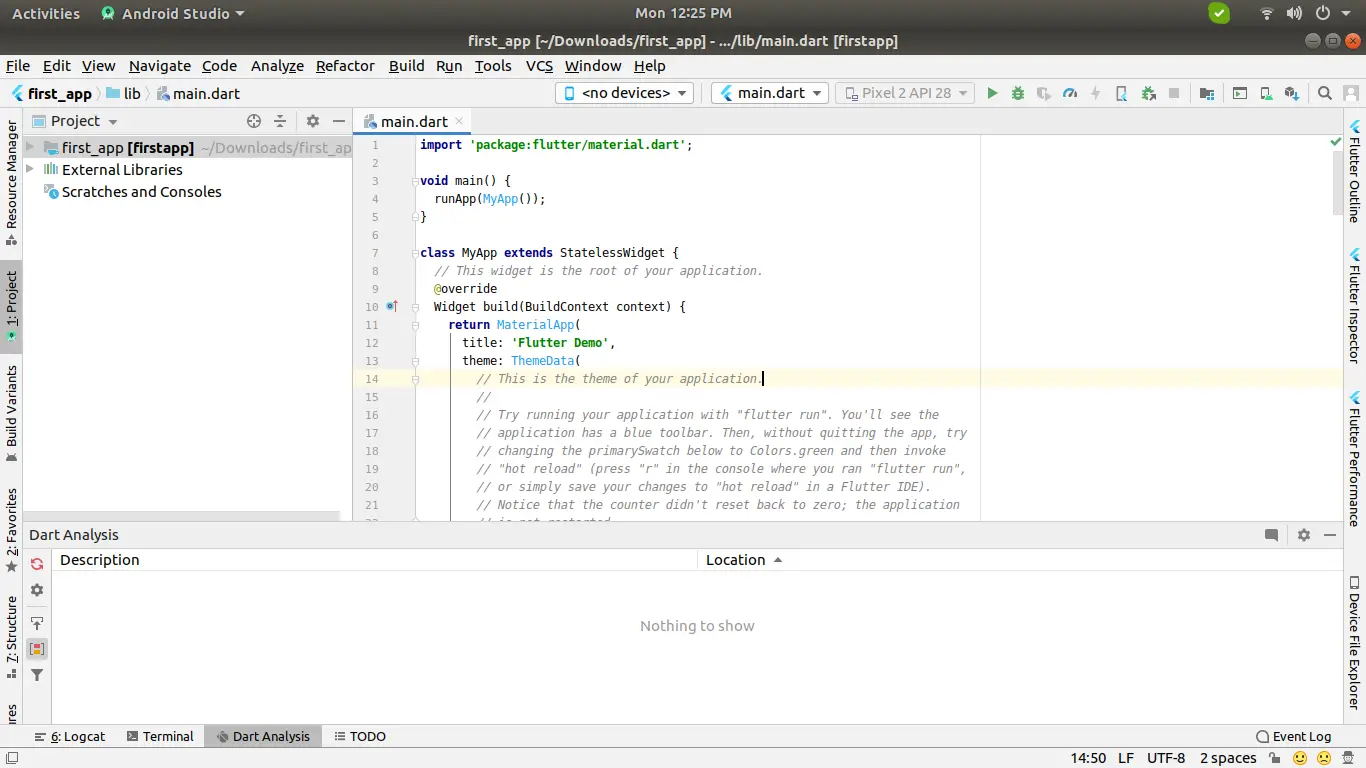
Step 6: Run The App
In this step, it will run the app for android studio toolbar.
1)Locate the main Android Studio toolbar:
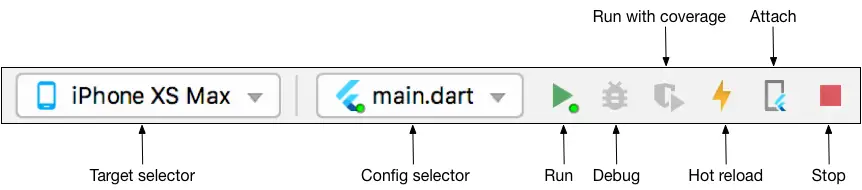
2)In the target selector, select an Android device for running the app. If none are listed as available, select Tools> Android > AVD Manager and create one there.
Run application
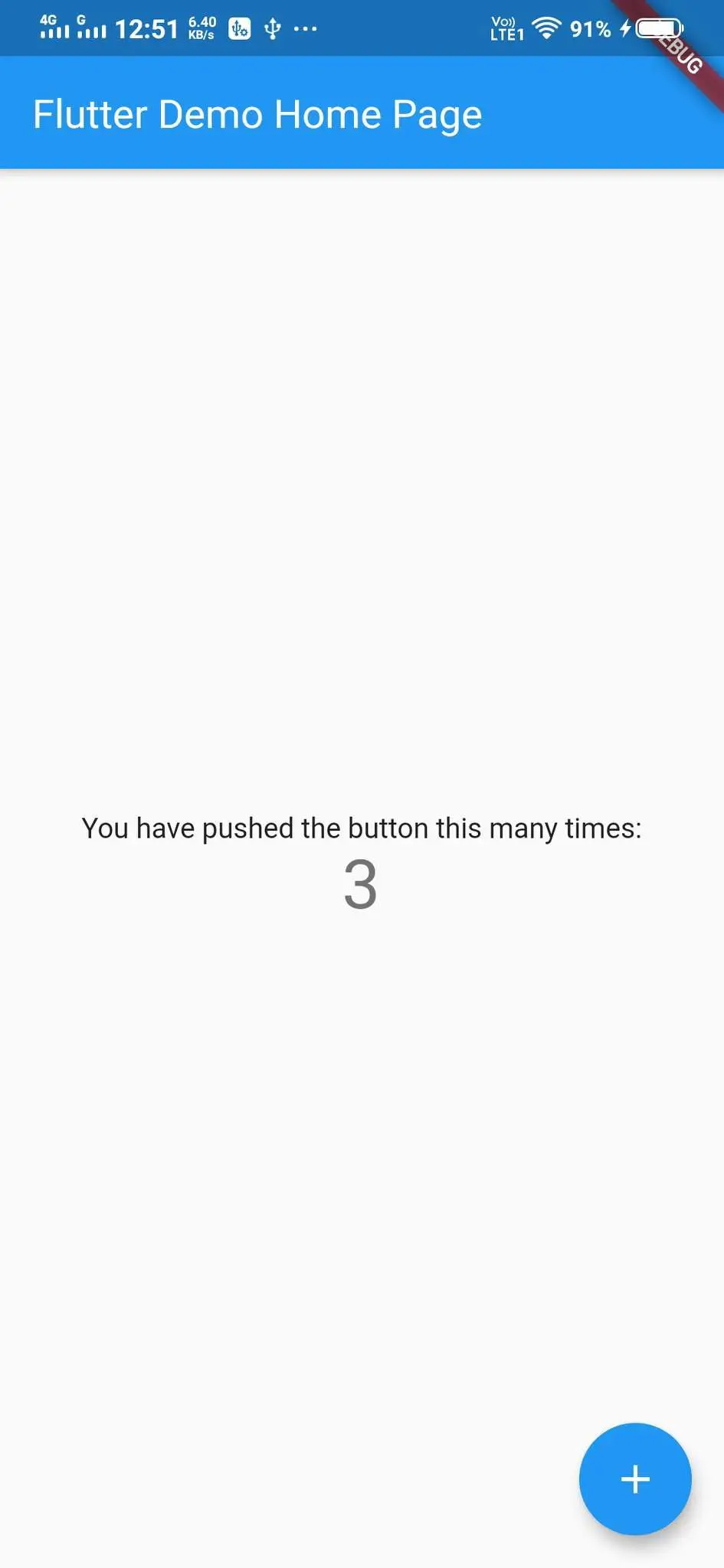
It will help you...
#Flutter
#Android Studio