27-Jun-2023
.
Admin
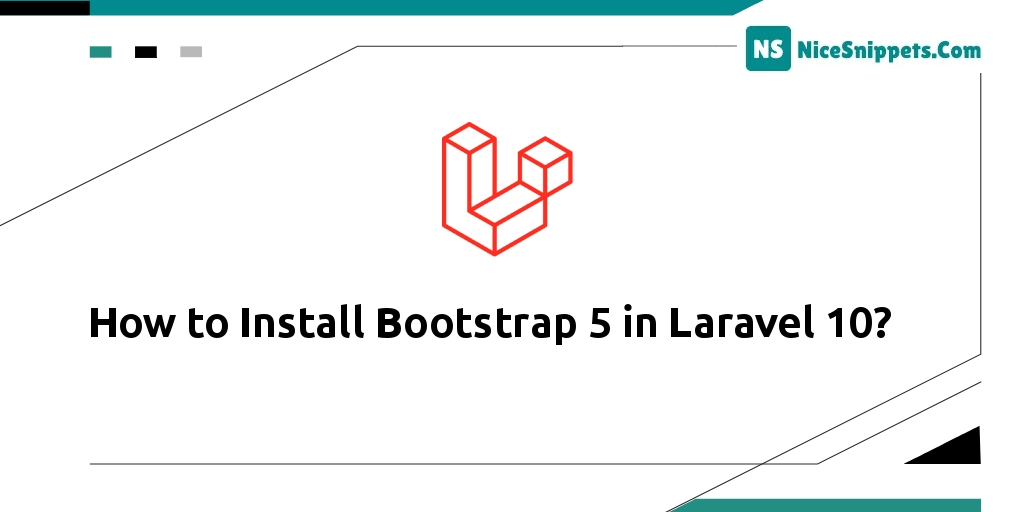
Hi dev,
I'll demonstrate how to install Bootstrap 5 in Laravel 10 today. We'll talk over installing Bootstrap with Laravel 10. You may learn how to install bootstrap 5 in Laravel 10 with the aid of this example. Laravel 10 vite Bootstrap 5 will be taught to you.
If you want to set up laravel 10 with bootstrap 5 and vite. Next, I'll assist you in understanding how to install Bootstrap 5 with npm vite step by step. In order to add bootstrap to a Laravel 10 application, let's follow the steps below.
Let's see the following steps:
Step 1: Install Laravel 10 App
This step is not required; however, if you have not created the laravel app, then you may go ahead and execute the below command:
composer create-project laravel/laravel example-app
Step 2: Install Laravel UI Package
Here, we will install laravel ui package that allow to install bootstrap with auth. so, let's run following command:
composer require laravel/ui --dev
Step 3: Install Bootstrap Auth Scaffolding
Here, we will add bootstrap with auth scaffolding. so, let's run following command:
php artisan ui bootstrap --auth
Step 4: Install Bootstrap Icon
In this step, we will add bootstrap icon. so, let's run following command:
npm install bootstrap-icons --save-dev
now, import icon css on resources\sass\app.scss file as like the below code:
resources\sass\app.scss
/* Fonts */
@import url('https://fonts.bunny.net/css?family=Nunito');
/* Variables */
@import 'variables';
/* Bootstrap */
@import 'bootstrap/scss/bootstrap';
@import 'bootstrap-icons/font/bootstrap-icons.css';
Step 5: Build CSS & JS File
In this step, we will build css and js file. so, let's run following two commands:
npm install
npm run build
Step 6: Use Bootstrap Class
Here, we will update welcome.blade.php file and use bootstrap class.
resources\view\welcome.blade.php
<!doctype html>
<html lang="{{ str_replace('_', '-', app()->getLocale()) }}">
<head>
<meta charset="utf-8">
<meta name="viewport" content="width=device-width, initial-scale=1">
<!-- CSRF Token -->
<meta name="csrf-token" content="{{ csrf_token() }}">
<title>{{ config('app.name', 'Laravel') }}</title>
<!-- Fonts -->
<link rel="dns-prefetch" href="//fonts.bunny.net">
<link href="https://fonts.bunny.net/css?family=Nunito" rel="stylesheet">
<!-- Scripts -->
@vite(['resources/sass/app.scss', 'resources/js/app.js'])
<style type="text/css">
i{
font-size: 50px;
}
</style>
</head>
<body>
<div id="app">
<main class="container">
<h1> How to Install Bootstrap 5 in Laravel 10</h1>
<div class="card">
<div class="card-header">
Icons
</div>
<div class="card-body text-center">
<i class="bi bi-bag-heart-fill"></i>
<i class="bi bi-app"></i>
<i class="bi bi-arrow-right-square-fill"></i>
<i class="bi bi-bag-check-fill"></i>
<i class="bi bi-calendar-plus-fill"></i>
</div>
</div>
</main>
</div>
</body>
</html>
Run Laravel App:
All the required steps have been done, now you have to type the given below command and hit enter to run the Laravel app:
php artisan serve
Now, Go to your web browser, type the given URL and view the app output:
http://localhost:8000/
I hope it can help you...
#Laravel 10