25-Apr-2022
.
Admin
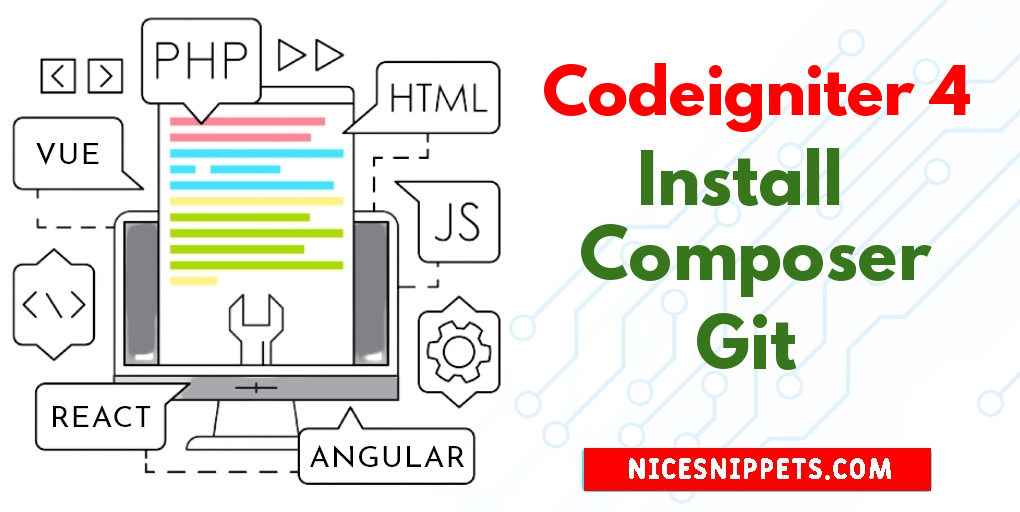
Hi Guys,
If you need to see an example of installing Codeigniter 4 composer. let’s discuss manually installing composer in Codeigniter 4. This tutorial will give you a simple example of Codeigniter 4 install composer. I’m going to show you to install Codeigniter 4 using composer.
So Let's start with an example...
Step 1: Install / Download Composer
First of all we need to install or download Composer following this composer download link Composer
Step 2: Check Composer
After successfully install the composer open your terminal fire this following command.
composer
Step 3: Install / Download Codeigniter 4
In this section codeigniter 4 can be installed in a number of different three ways:
First ways go to codeigniter’s official website and download and extract Codeigniter’s new setup and your local webserver environment.
Second ways in this step, we need to open your command prompt and run the bellow following command for creating a Codeigniter project.
composer create-project codeigniter4/appstarter first-CodeIgniter-4 -s rc
so, successfully run the command now, we will update dependency using below command. whenever there is a new release, then from the command line in your project root:
composer update
In the third step, you can download or install the codeigniter 4 using git.
git remote add upstream https://github.com/codeigniter4/CodeIgniter4.git
Step 4: Run the project
Next, we will run the download project, let’s open the terminal so go to
cd C:\Xampp\htdocs\first-CodeIgniter-4
Run the following command
php spark serve
OR
php spark serve --port=8081
OR
php -S localhost:3000
It will help you....
#Codeigniter 4