04-Apr-2023
.
Admin
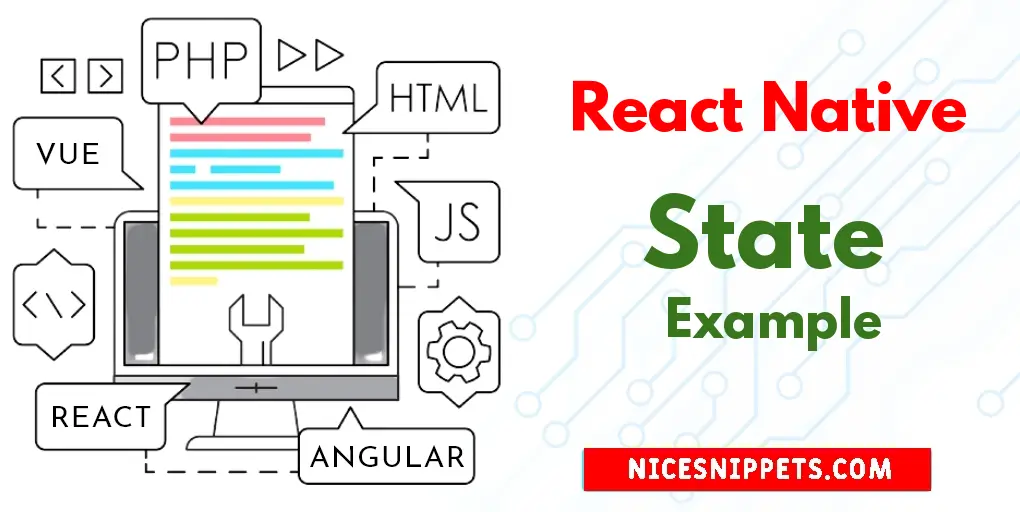
Hi Guys,
This example is focused on how to use state in functional component in react native. it's a simple example of a state example in react native. This tutorial will give you a simple example of how state works in react native. This post will give you a simple example of how to use state in react native. Alright, let’s dive into the steps.
The state is like a component’s personal data storage. The state is useful for handling data that changes over time or that comes from user interaction. State gives your components memory!
You can add a state to a component by calling React’s useState Hook. A Hook is a kind of function that lets you “hook into” React features. For example, useState is a Hook that lets you add state to function components.
Step 1: Download Project
In the first step run the following command to create a project.
expo init PropsDemo
Step 2: App.js
In this step, You will open the App.js file and put the code.
import React, { useState } from 'react';
import { StyleSheet, Text, View, StatusBar, Button } from 'react-native';
const App = () => {
const [value, setValue] = useState('Divyesh');
const addChange = () => {
setValue('Bhavesh');
}
const reset = () => {
setValue('Divyesh');
}
return (
<View style={styles.container}>
<Text style={styles.text}>Welcome {value} !</Text>
<View style={styles.buttonView}>
<View style={styles.button}>
<Button
title='change'
onPress={() => addChange()}
/>
</View>
<View >
<Button
title='Reset'
onPress={() => reset()}
/>
</View>
</View>
<StatusBar backgroundColor={'blue'}/>
</View>
);
}
const styles = StyleSheet.create({
container: {
flex:1,
justifyContent:'center',
alignItems:'center',
},
text: {
fontSize:28,
fontWeight:'bold',
},
buttonView: {
marginTop:15,
flexDirection:'row',
},
button: {
marginRight:10,
},
});
export default App;
Run Project
In the last step run your project using the below command.
expo start
You can QR code scan in Expo Go Application on mobile.
Output :
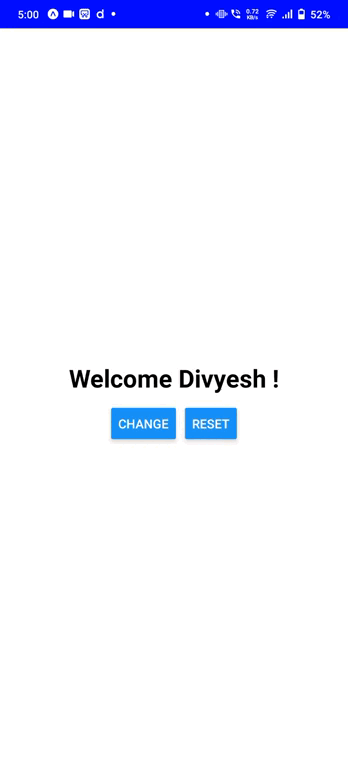
It will help you...
#Laravel 9