04-Apr-2023
.
Admin
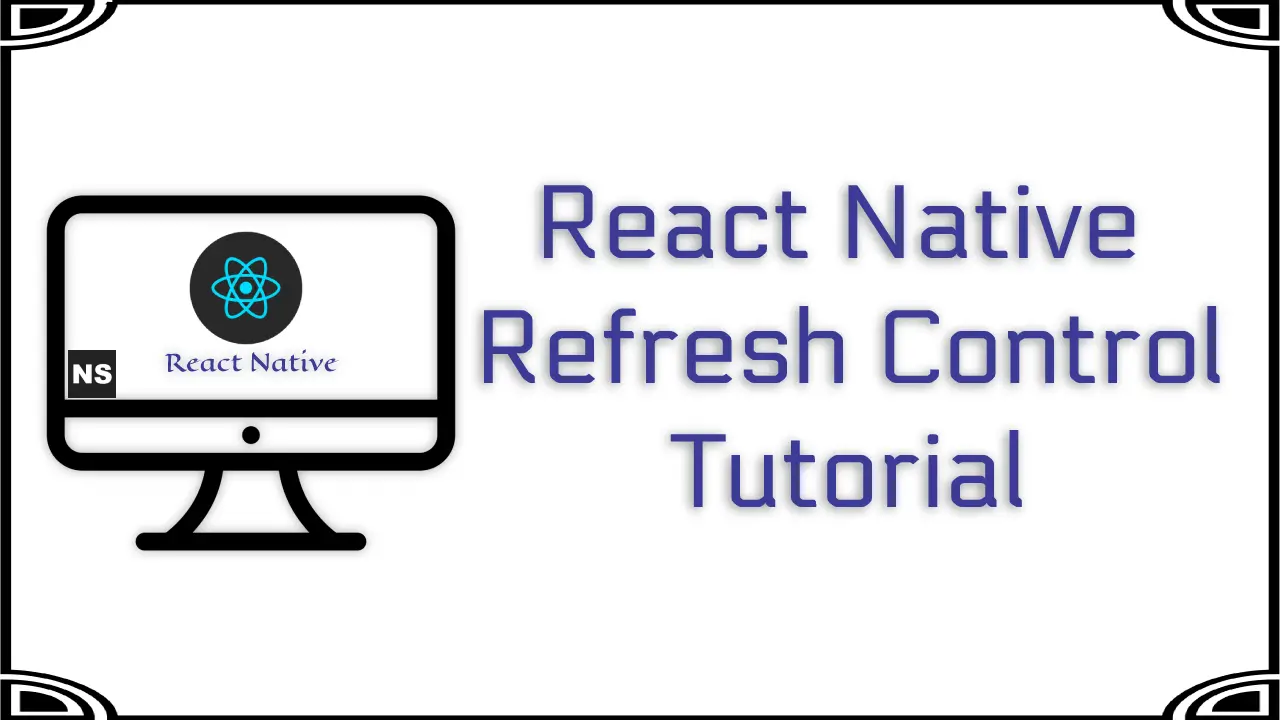
Hi Guys,
In this blog, I will explain you how to create refresh control in react native. You can easily create refresh control in react native.
Here, I will give you full example for simply display refresh control using react native as bellow.
So let's start following step.
Step 1 - Create project
In the first step Run the following command for create project.
expo init Nicesnippets
Step 2 - App.js
In this step, You will open App.js file and put the code.
import React from 'react';
import { RefreshControl, SafeAreaView, ScrollView, StyleSheet, Text } from 'react-native';
const wait = (timeout) => {
return new Promise(resolve => setTimeout(resolve, timeout));
}
const App = () => {
const [refreshing, setRefreshing] = React.useState(false);
const onRefresh = React.useCallback(() => {
setRefreshing(true);
wait(2000).then(() => setRefreshing(false));
}, []);
return (
<SafeAreaView style={styles.container}>
<ScrollView
contentContainerStyle={styles.scrollView}
refreshControl={
<RefreshControl
refreshing={refreshing}
onRefresh={onRefresh}
/>
}
>
<Text>Pull down to see RefreshControl indicator</Text>
<Text contentContainerStyle={styles.posttext}>React Native Refresh Control Example</Text>
<Text contentContainerStyle={styles.posttext}>Nicesnippets</Text>
</ScrollView>
</SafeAreaView>
);
}
const styles = StyleSheet.create({
container: {
flex: 1,
},
scrollView: {
flex: 1,
backgroundColor: '#ffb606',
alignItems: 'center',
justifyContent: 'center',
},
posttext:{
textAlign:'center'
}
});
export default App;
Step 3 - Run project
In the last step run your project using bellow command.
expo start
Output
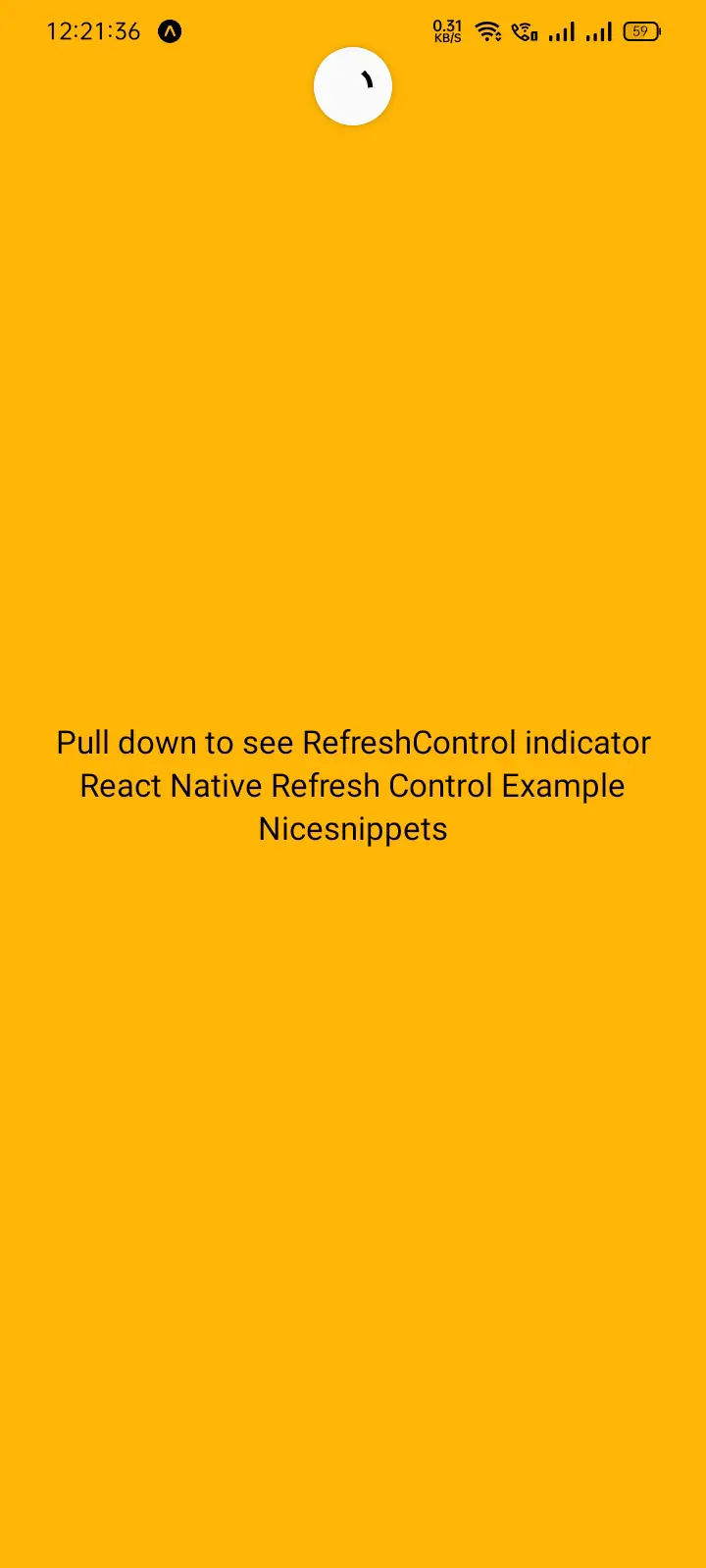
It will help you...
#React Native