18-May-2023
.
Admin
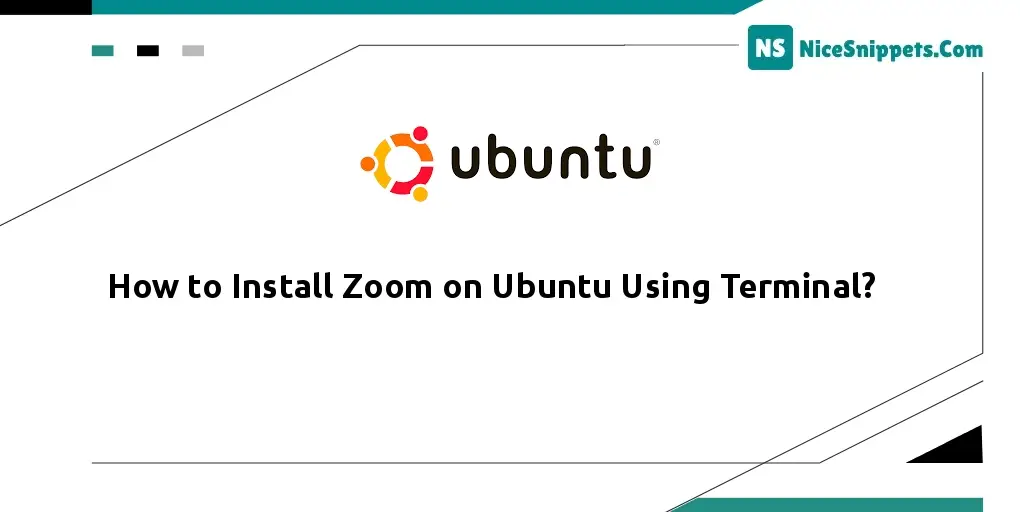
Hello Friends,
This article will provide an example of how to install Zoom on Ubuntu using the terminal. this example will help you install or update Zoom on linux. if you have a question about installing Zoom on Ubuntu using the terminal then I will give a simple example with a solution. we will help you by giving an example of Ubuntu 20.04 Zoom installation. you will do the following things downloading and installing Zoom on linux.
Install Zoom on Ubuntu 22.04 Using Command Line or Terminal. This tutorial will teach us how to install and use Zoom on Linux Ubuntu 22.04 using the terminal or command line.
Zoom is a communication and conferencing platform that offers real-time messaging, cloud-based video conferences, and digital content sharing. The Zoom software application allows you to organize meetings, host webinars, and create conference rooms for online meetings.
Step 1: Update System Dependencies
First of all, open a terminal and execute the following command on the command line to update system dependencies:
sudo apt update
Step 2: Install Snap
Execute the following command on the command line to install snapd:
sudo apt install snapd
Step 3: Install Zoom
Then execute the following command on the command line to install Zoom on Ubuntu 22.04 system:
sudo snap install zoom-client
Step 4: Start Zoom
Execute the following command on the command line to start the ZOOM app on linux ubuntu:
zoom-client
I hope it can help you...
#Ubuntu