03-Apr-2023
.
Admin
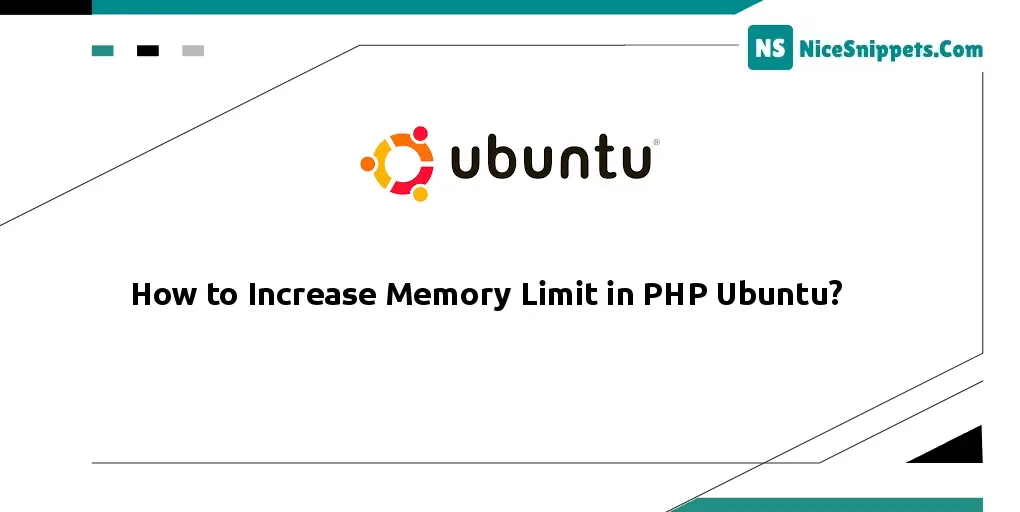
Hello Friends,
In this tutorial, you will learn how to increase the memory limit in php ubuntu. We will help you to give examples of how to increase php memory limit. You'll learn how to change php memory limit in the php.ini file.
We will cover how to implement how to increase memory limit in php ubuntu. This tutorial will give you a simple example of increasing PHP's memory limit on ubuntu. This article will give a simple example of increasing the php memory limit. this example will help you change the php memory limit in the php.ini file. Follow the below tutorial step on how to increase maximum upload and php memory limits.
How to Increase memory limit php Ubuntu
Execute the following command to get the currently loaded php.ini file in your ubuntu system:
php -i | grep php.ini
You will find the following output and copy the loaded php.ini file path:
Configuration File (php.ini) Path => /etc/php/8.1/cliLoaded
Configuration File => /etc/php/8.1/cli/php.ini
Now, execute the following command on the terminal to set or change max input vars in php ini Ubuntu by editing the php.ini; as follows:
sudo nano /etc/php/8.1/cli/php.ini
Then find and set the following two values; as follows:
post_max_size = 100M
upload_max_filesize = 100M
max_file_uploads = 20
max_input_vars = 200
memory_limit = -1
Save and close the file. Where,
Restart Apache server
Now, execute the following command into the terminal to restart the apache web server; as follows:
$ sudo service apache2 restart
OR
$ systemctl restart apache2.service
I hope it can help you...
#Ubuntu