13-Jun-2023
.
Admin
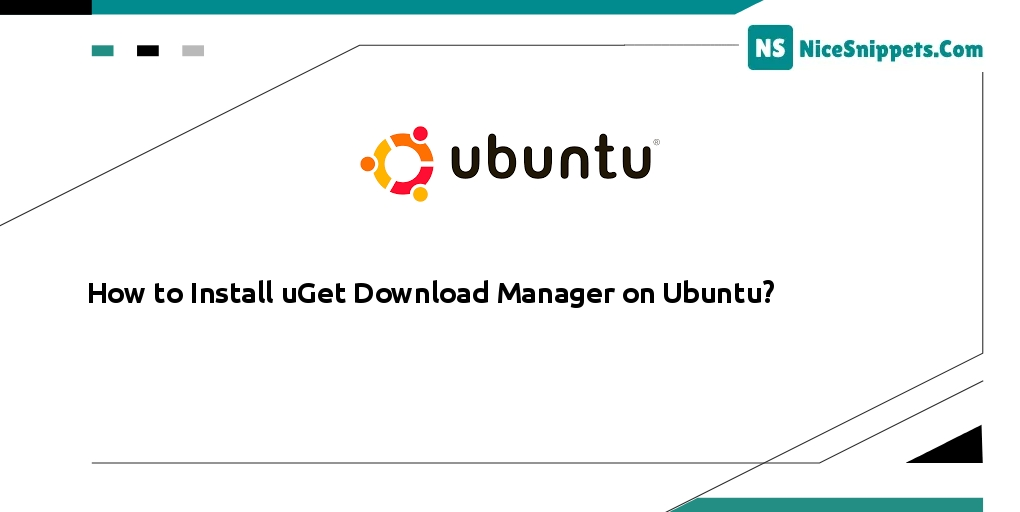
Hello Friends,
In this tutorial, I will show you how to install uget download manager on Ubuntu. I explained how to install uget download manager on Ubuntu. I explained step by step how to easily install uget download manager on Ubuntu. I want to share with you how to install uget download manager on Ubuntu beginner's tutorial.
Installing and Uninstalling uGet Download Manager on Ubuntu 22.04: In this tutorial, we will learn how to install and uninstall uGet Download Manager on Ubuntu 22.04.
Step 1: Update Packages
Open the terminal and execute the following command on the command line to update packages in linux ubuntu 22.04:
sudo apt update && sudo apt upgrade
Step 2: Install uGet
Once the packages have been updated, execute the following command on the command line to install uGet from Ubuntu’s official repository:
sudo apt install uget
While the installation process will be running, a prompt will be open for Enter “Y” to begin the process:
Step 3: Start uGet
Once the uGet installation is done, execute the following command on the command line to start uGet on Ubuntu 22.04:
uget
Step 4: Uninstall uGet from Ubuntu 22.04
If we no longer want to use uGet on Ubuntu 22.04 because of any reason, we can easily remove this application from our system by using the following command:
sudo apt remove --autoremove uget
I hope it can help you...
#Ubuntu