03-Apr-2023
.
Admin
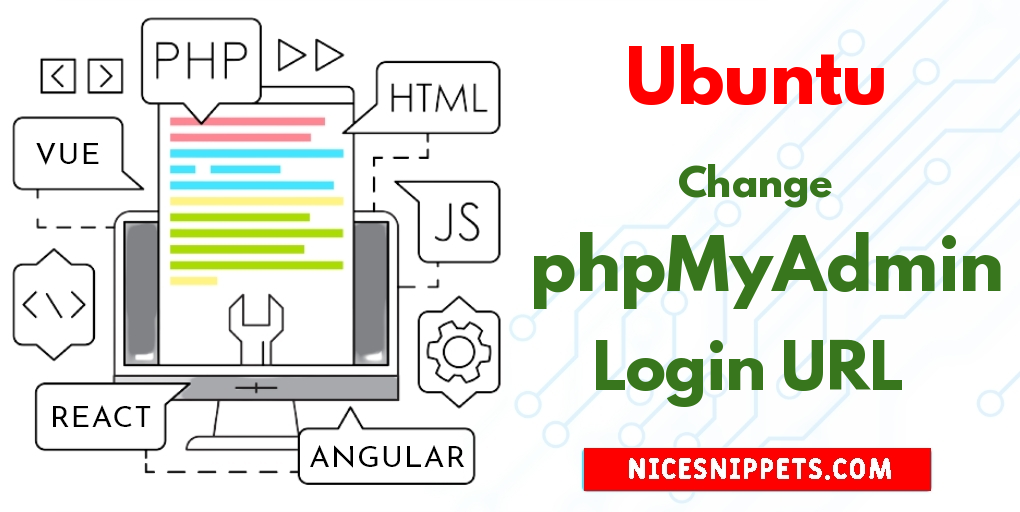
Hi Guys,
Today, Secure phpMyAdmin Access with Apache on Ubuntu 22.04 is our main topic. I would like to show you Setup phpMyAdmin with Apache on Ubuntu 20.04. if you have question about Install phpMyAdmin on Ubuntu then I will give simple example with solution. if you want to see example of Install and Secure phpMyAdmin with Apache on Ubuntu 22.04 then you are a right place. you will do the following things for Change and secure the default phpMyAdmin login URL from Ubuntu.
You can use this post for ubuntu 14.04, ubuntu 16.04, ubuntu 18.4, ubuntu 20.04, ubuntu 21 and ubuntu 22.04 versions.
How to Change phpMyAdmin Login URL Ubuntu Apache 22.04?
Changing phpMyAdmin Login Access URL in Ubuntu Apache on Aws.
In the Ubuntu Apache web server, the phpMyAdmin login url is located at http: // server-ip / phpmyadmin.
Change PhpMyAdmin Login Page URL in Apache 2 Ubuntu
In ubuntu, the default phpMyAdmin login URL can be located at the apache configuration name apache.conf.
sudo nano /etc/phpmyadmin/apache.conf
Then, you can add the following line with your phpmyadmin url:
Alias /my-phpmyadmin /usr/share/phpmyadmin
We will use the following command on your ssh terminal to restart its Apache 2 service:
sudo service apache2 restart
#Ubuntu