10-Mar-2023
.
Admin
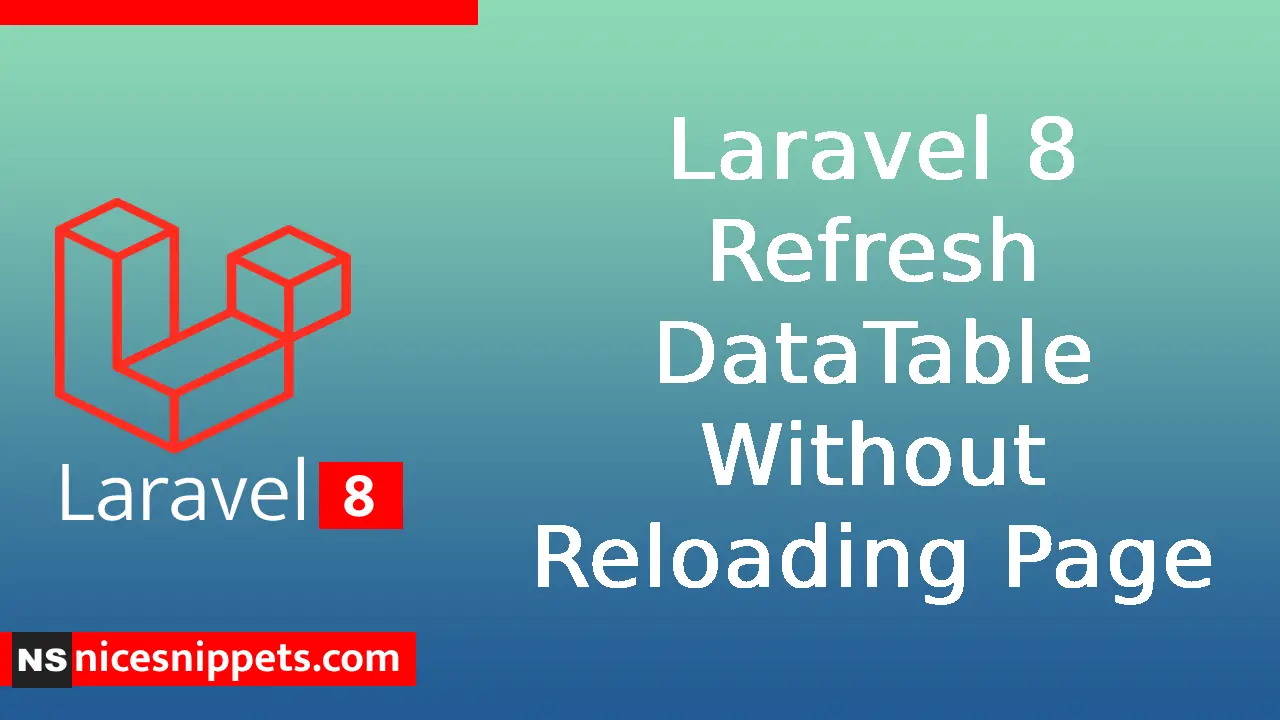
Hi Dev,
In this article, we will implement a laravel How To Refresh Datatable Record Without Page refresh.
I have a datatable that get data from database. What i want to do is that when a record is changed in the table , it should automatically be reflected in the datatable without refresh the page.
Datatables also provide ajax for data searching and getting. you can give very quick layout for search and sorting using Datatables. You can also implement Datatables in your laravel application.
You have to just follow few step by step for implement datatables in your laravel application.
Step 1 : Install Laravel 8 Fresh Application
In this step, if you haven't laravel 8 application setup then we have to get fresh laravel 8 application. So run bellow command and get clean fresh laravel 8 application.
composer create-project --prefer-dist laravel/laravel blog
Step 2 : Install Yajra Datatable
You can install yajra datatable click this link : Install Yajra Datatable.
Step 3 : Create Blade File
Let's add code in users.blade.php(resources/views/users.blade.php) for layout and we will write design code here and put following code:
resources/views/users.blade.php
<!DOCTYPE html>
<html>
<head>
<title>Refresh DataTable Without Reloading Page - NiceSnippets.com</title>
<meta name="csrf-token" content="{{ csrf_token() }}">
<link rel="stylesheet" href="https://cdnjs.cloudflare.com/ajax/libs/twitter-bootstrap/4.1.3/css/bootstrap.min.css" />
<link href="https://cdn.datatables.net/1.10.16/css/jquery.dataTables.min.css" rel="stylesheet">
<link href="https://cdn.datatables.net/1.10.19/css/dataTables.bootstrap4.min.css" rel="stylesheet">
<script src="https://ajax.googleapis.com/ajax/libs/jquery/1.9.1/jquery.js"></script>
<script src="https://cdnjs.cloudflare.com/ajax/libs/jquery-validate/1.19.0/jquery.validate.js"></script>
<script src="https://cdn.datatables.net/1.10.16/js/jquery.dataTables.min.js"></script>
<script src="https://stackpath.bootstrapcdn.com/bootstrap/4.1.3/js/bootstrap.min.js"></script>
<script src="https://cdn.datatables.net/1.10.19/js/dataTables.bootstrap4.min.js"></script>
</head>
<body>
<div class="container pt-4">
<button type="button" class="btn btn-primary reload float-right mb-3">Reload</button>
<table class="table table-bordered data-table">
<thead class="text-center pt-4">
<tr>
<th>No</th>
<th>Name</th>
<th>Email</th>
</tr>
</thead>
<tbody class="text-center">
</tbody>
</table>
</div>
</body>
<script type="text/javascript">
$(function () {
var table = $('.data-table').DataTable({
stateSave: true,
processing: true,
serverSide: true,
ajax: "{{ route('datatable') }}",
columns: [
{data: 'id', name: 'id'},
{data: 'name', name: 'name'},
{data: 'email', name: 'email'},
]
});
$(".reload" ).click(function() {
table.ajax.reload(null, false);
});
});
</script>
</html>
Step 4 : Solution
$(".reload" ).click(function() {
table.ajax.reload(null, false);
});
Now we are ready to run our crud application example with laravel 8 so run bellow command for quick run:
php artisan serve
Now you can open bellow URL on your browser:
localhost:8000/users
You will see layout as like bellow:
Output:
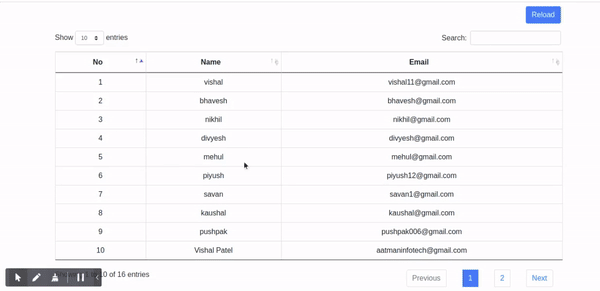
I hope it will help you...
#Laravel 8
#Css
#Html
#Bootstrap 4
#PHP