16-Jan-2024
.
Admin
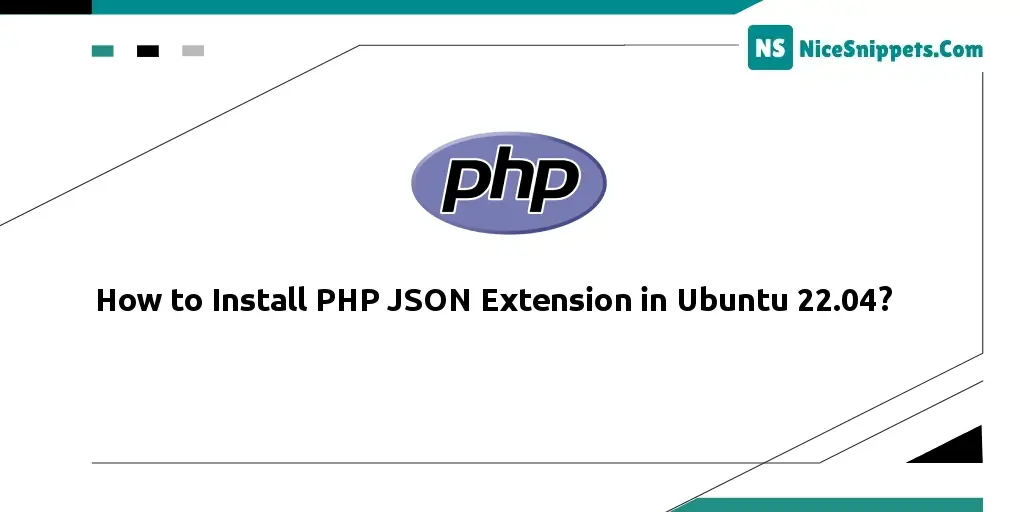
Hello Dev,
Today our leading topic is how to install php json extension in Ubuntu 22.04. you'll learn php extensions loaded on Ubuntu 22.04. I would like to show you how to install php-json on Ubuntu 22.04. We will look at an example of how to install php json extension in ubuntu 22.04?.
To add the PHP JSON extension using the php-json library, use the following commands for different Ubuntu versions: 22.10, 22.04, 21.10, 21.04, 20.04, and 18.04 servers.
Install PHP Json Extension in Ubuntu 22.04
Execute the following command.
sudo apt-get install php-json
Install PHP Json Extension For PHP 8.3
Execute the following command.
sudo apt-get install php8.3-json
Install PHP Json Extension For PHP 8.2
Execute the following command.
sudo apt-get install php8.2-json
Install PHP Json Extension For PHP 8.1
Execute the following command.
sudo apt-get install php8.1-json
Install PHP Json Extension For PHP 8.0
Execute the following command.
sudo apt-get install php8.0-json
Install PHP Json Extension For PHP 7.4
Execute the following command.
sudo apt-get install php7.4-json
Install PHP Json Extension For PHP 7.3
Execute the following command.
sudo apt-get install php7.3-json
Install PHP Json Extension For PHP 7.2
Execute the following command.
sudo apt-get install php7.2-json
Restart Apache Server
Use the following command to restart the Apache2 server.
sudo service apache2 restart
Check php-json Extension Installed
Here, execute the following command to verify whether the extension is installed.
php -m | grep -i json
Verify the activation of the JSON extension by creating a PHP file with the following content and accessing it through your web browser.
<?php
phpinfo();
?>
nspect the section that references 'json.' If it is identified, the extension is successfully installed and active.
I hope it can help you...
#Ubuntu