19-Jun-2023
.
Admin
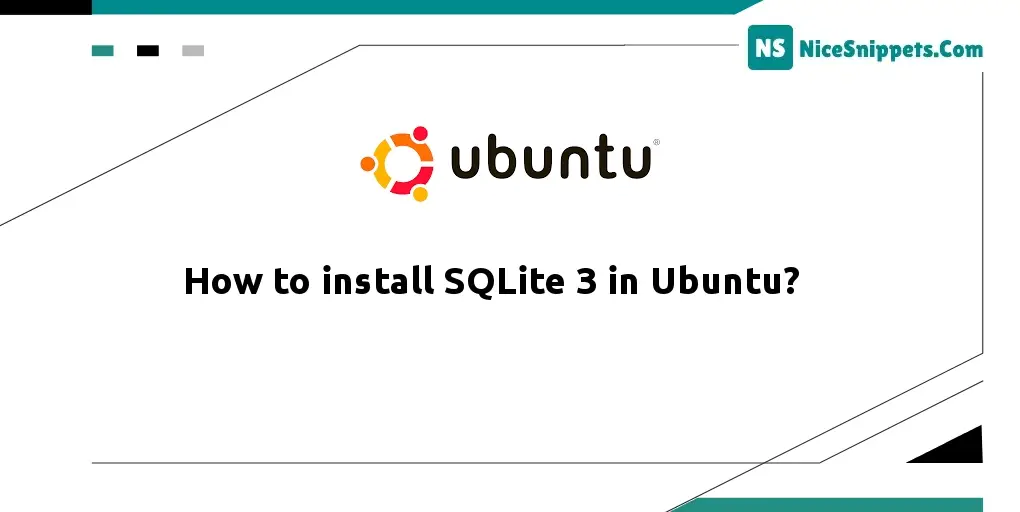
Hello Friends,
In this quick example, let's see how to install sqlite 3 in Ubuntu. I explained how to install the db browser for sqlite in the Ubuntu server. This tutorial will give you a simple example of installing and using sqlite on Ubuntu. you can see how to install a specific version of sqlite3 in Ubuntu.
In this tutorial, we will show you how to install and uninstall SQLite 3 on a Linux Ubuntu 22.04 system using the command line.
Step 1: Update System Dependencies
Execute the following command on the command line to update system dependencies:
sudo apt update
Step 2: Install SQLite 3
Once the linux ubuntu system dependencies have been updated, Use the following command on the command line to install SQLite 3 in Linux Ubuntu:
sudo apt install sqlite3
Step 3: Verify SQLite 3 Installation
Use the following command on the command line to verify SQLite 3 installation on Linux Ubuntu:
sqlite3 --version
Step 4: Uninstall SQLite 3 From Ubuntu
Execute the following command on the command line to uninstall SQLite 3 from the Linux Ubuntu system:
sudo apt --purge remove sqlitebrowser
I hope it can help you...
#Ubuntu