08-May-2023
.
Admin
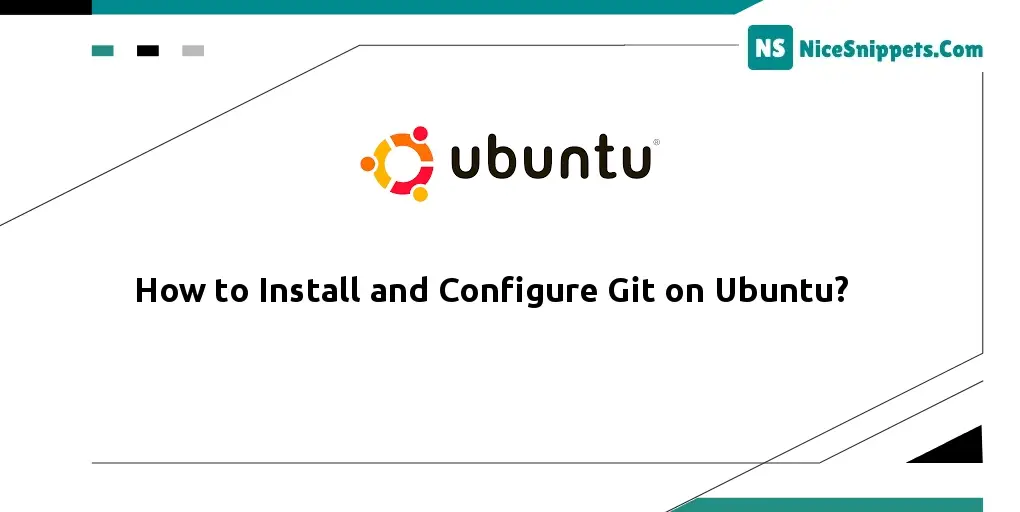
Hello Friends,
In this example, you will learn how to install and configure git on Ubuntu. This article will give you a simple example of how to install git on Ubuntu. I would like to show you install git on Ubuntu and configure it. I would like to show you install and configure git version control on Ubuntu. You just need to some steps to done set up git on Ubuntu.
Install and Configure Git on Ubuntu 22.04: In this tutorial, we will learn how to install and configure Git on Ubuntu 22.04 Linux. Git is a popular platform for the development of various applications, and new releases are uploaded here. The community can share solutions to different issues faced by other users, and this platform is accessible to every user because it's an open-source project.
Step 1: Update Dependencies
Execute the following command on the command prompt to update the latest dependencies:
$ sudo apt update
Step 2: Install Git
Execute the following command on the command prompt to install git into the linux ubuntu 22.04 system:
$ sudo apt install git
Step 3: Configure Git
Execute the following command with username and email into the command prompt to configure the Git in Ubuntu 22.04 by assigning it a user name and email:
$ git config --global user.name "Nicesnippets"
$ git config --global user.email "webmaster@nicesnippets.com"
Step 4: Confirm the Changes
Finally, execute the last command on the command prompt to list global git settings to confirm your git configuration:
$ git config --list
I hope it can help you...
#Ubuntu