10-Feb-2023
.
Admin
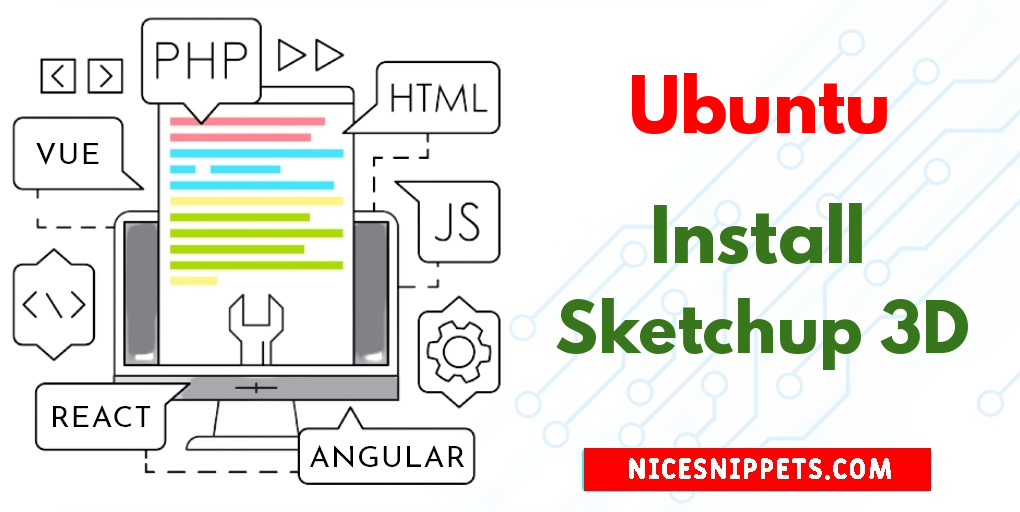
Hi Guys,
In this example, you will learn Sketchup 3D Install in Ubuntu 22.04. I explained simply step by step How to Download and Install Sketchup 3D on Ubuntu?. you will learn Install and Access Sketchup 3D in Ubuntu 22.04. if you want to see example of Step by Step Install Sketchup 3D then you are a right place.
You can use this post for ubuntu 14.04, ubuntu 16.04, ubuntu 18.4, ubuntu 20.04, ubuntu 21 and ubuntu 22.04 versions.
Follow the following steps to install and use Sketchup 3D on ubuntu 22.04:
Step 1 – Update System Dependencies
Step 2 – Enable 32-bit architecture of System
Step 3 – Add Wine Repository
Step 4 – Add Wine GPG key
Step 5 – Install Wine on Ubuntu 22.04
Step 6 – Verify Wine version
Step 1: Update System Dependencies
Run the following command at a command prompt to update the system dependency:
sudo apt update
Step 2: Enable 32-bit architecture of System
Run the following command to enable the "32-bit" architecture:
sudo dpkg --add-architecture i386
Step 3: Add Wine Repository
Execute the following command on command line to install “wget” into system:
sudo apt install wget
Once "wget" is done, run the following command in the terminal:
wget -nc https://dl.winehq.org/wine-builds/ubuntu/dists/jammy/winehq-jammy.sources
Then, move the Wine repository to the system sources directory:
sudo mv winehq-jammy.sources /etc/apt/sources.list.d/
Step 4: Add Wine GPG key
Execute the following command for adding the Wine GPG key to sign packages:
wget -nc https://dl.winehq.org/wine-builds/winehq.key
Move the added GPG key to the system keyring:
sudo mv winehq.key /usr/share/keyrings/winehq-archive.key
Step 5: Install Wine on Ubuntu 22.04
Run the following command to install the wine staging branch:
sudo apt install --install-recommends winehq-staging
Step 6: Verify Wine version
Finally, verify the version of the installed Wine application:
wine --version
#Ubuntu