10-Jan-2023
.
Admin
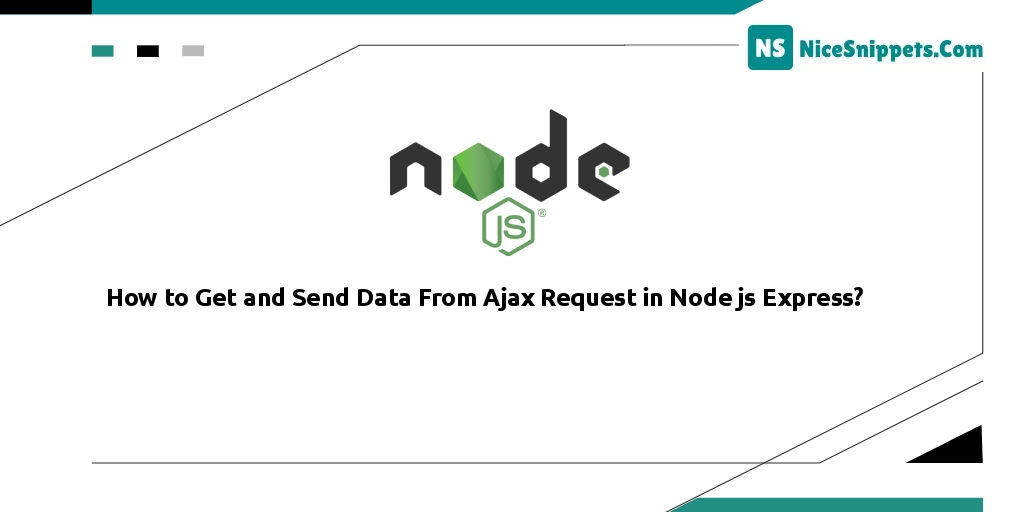
Hello Friends,
In this post, we’ll go deep into building web apps with the Express framework. We’ll look at Database integration, sessions, cookies, templating engines to solidify our workflow, and finally production and security concerns.
This Node JS Tutorial will help you to understand how to use Ajax in Node JS Express Application. So to learn in Web Development for any things first you learn CRUD operation before start learning new things, we can learn all database operations like data listing on the table, adding data, editing data, and deleting data from the database.
Step 1: Create Node Express js App
Execute the following command on the terminal to create the node js app:
mkdir my-app
cd my-app
npm init -y
Step 2: Create Database and Country State City Tables
Create database and tables; so execute the following SQL query to create database and table:
CREATE DATABASE my-node;
CREATE TABLE `countries` (
`id` int(11) NOT NULL AUTO_INCREMENT,
`name` varchar(50) COLLATE utf8_unicode_ci NOT NULL,
`status` tinyint(1) NOT NULL DEFAULT '1' COMMENT '1=Active | 0=Inactive',
PRIMARY KEY (`id`)
)
ENGINE=InnoDB DEFAULT CHARSET=utf8 COLLATE=utf8_unicode_ci;
CREATE TABLE `states` (
`id` int(11) NOT NULL AUTO_INCREMENT,
`country_id` int(11) NOT NULL,
`name` varchar(50) COLLATE utf8_unicode_ci NOT NULL,
`status` tinyint(1) NOT NULL DEFAULT '1' COMMENT '1=Active | 0=Inactive',
PRIMARY KEY (`id`)
)
ENGINE=InnoDB DEFAULT CHARSET=utf8 COLLATE=utf8_unicode_ci;
INSERT INTO `countries` VALUES (1, 'USA', 1);
INSERT INTO `countries` VALUES (2, 'Canada', 1);
INSERT INTO `states` VALUES (1, 1, 'New York', 1);
INSERT INTO `states` VALUES (2, 1, 'Los Angeles', 1);
INSERT INTO `states` VALUES (3, 2, 'British Columbia', 1);
INSERT INTO `states` VALUES (4, 2, 'Torentu', 1);
Step 3: Install express ejs body-parser mysql Modules
Execute the following command on the terminal to install express ejs body-parser MySQL modules:
npm install express ejs mysql body-parser --save
body-parser – Node.js request body parsing middleware which parses the incoming request body before your handlers, and makes it available under req.body property. In other words, it simplifies incoming requests.
Express-EJS– EJS is a simple templating language that is used to generate HTML markup with plain JavaScript. It also helps to embed JavaScript into HTML pages.
Mysql – an open-source relational database management system (RDBMS).
Step 4: Connect App to MySQL DB
Create database.js file in your app root directory and add the following code into it to connect your app to the MongoDB database:
var mysql = require('mysql');
var conn = mysql.createConnection({
host: 'localhost', // Replace with your host name
user: 'root', // Replace with your database username
password: '', // Replace with your database password
database: 'my-node' // // Replace with your database Name
});
conn.connect(function(err) {
if (err) throw err;
console.log('Database is connected successfully !');
});
module.exports = conn;
Step 5: Create Server.js File And Import Modules
Create server.js file; so visit your app root directory and create server.js file; Then import above installed modules into it:
var createError = require('http-errors');
var express = require('express');
var path = require('path');
var bodyParser = require('body-parser');
var db = require('./database');
var app = express();
Step 6: Create Dropdown HTML Markup
Create HTML markup page for populate the dependent dropdown from database in node js express; So visit root directory and create index.ejs. Then add the following code into it:
<!DOCTYPE html>
<html lang="{{ str_replace('_', '-', app()->getLocale()) }}">
<head>
<meta charset="utf-8">
<meta name="csrf-token" content="content">
<meta name="viewport" content="width=device-width, initial-scale=1">
<meta name="csrf-token" content="{{ csrf_token() }}">
<title>How to Get and Send Data From Ajax Request in Node js Express? - Nicesnippets.com</title>
<link rel="stylesheet" href="https://stackpath.bootstrapcdn.com/bootstrap/4.5.2/css/bootstrap.min.css" >
<script src="https://ajax.googleapis.com/ajax/libs/jquery/3.5.1/jquery.min.js"></script>
</head>
<body>
<div class="container mt-5">
<div class="row justify-content-center">
<div class="col-md-10">
<div class="card">
<div class="card-header">
<h2 class="text-info">How to Get and Send Data From Ajax Request in Node js Express? - Nicesnippets.com</h2>
</div>
<div class="card-body">
<div class="form-group">
<label for="country">Country</label>
<select class="form-control" id="country-dropdown">
</select>
</div>
<div class="form-group">
<label for="state">State</label>
<select class="form-control" id="state-dropdown">
</select>
</div>
</div>
</div>
</div>
</div>
</div>
<script >
$(document).ready(function() {
function getCountryList(p1, p2) {
var country_id = this.value;
$("#country-dropdown").html('');
$.ajax({
url: "http://localhost:3000/countries-list",
type: "GET",
dataType: 'json',
success: function(result) {
$('#country-dropdown').html('<option value="">Select Country</option>');
$.each(result.countries, function(key, value) {
$("#country-dropdown").append('<option value="' + value.id + '">' + value.name + '</option>');
});
$('#city-dropdown').html('<option value="">Select Country First</option>');
}
});
}
$('#country-dropdown').on('change', function() {
var country_id = this.value;
$("#state-dropdown").html('');
$.ajax({
url: "http://localhost:3000/get-states-by-country",
type: "POST",
data: {
name: 'country',
country_id: country_id,
},
dataType: 'json',
success: function(result) {
$('#state-dropdown').html('<option value="">Select State</option>');
$.each(result.states, function(key, value) {
$("#state-dropdown").append('<option value="' + value.id + '">' + value.name + '</option>');
});
$('#city-dropdown').html('<option value="">Select State First</option>');
}
});
});
getCountryList();
});
</script>
</body>
</html>
Create Ajax GET Request
Create ajax get a request for fetch data from MySQL database in node js app:
function getCountryList(p1, p2) {
var country_id = this.value;
$("#country-dropdown").html('');
$.ajax({
url: "http://localhost:3000/countries-list",
type: "GET",
dataType: 'json',
success: function(result) {
$('#country-dropdown').html('<option value="">Select Country</option>');
$.each(result.countries, function(key, value) {
$("#country-dropdown").append('<option value="' + value.id + '">' + value.name + '</option>');
});
$('#city-dropdown').html('<option value="">Select Country First</option>');
}
});
}
Create Ajax POST Request
Create ajax post request send data from MySQL database and display response data into HTML page in node js app:
$('#country-dropdown').on('change', function() {
var country_id = this.value;
$("#state-dropdown").html('');
$.ajax({
url: "http://localhost:3000/get-states-by-country",
type: "POST",
data: {
name: 'country',
country_id: country_id,
},
dataType: 'json',
success: function(result) {
$('#state-dropdown').html('<option value="">Select State</option>');
$.each(result.states, function(key, value) {
$("#state-dropdown").append('<option value="' + value.id + '">' + value.name + '</option>');
});
$('#city-dropdown').html('<option value="">Select State First</option>');
}
});
});
Step 7: Create Routes for Get and Post Request
Create get and post request routes; so visit routes open server.js file; Then add the following routes into it:
var createError = require('http-errors');
var http = require('http');
var express = require('express');
var path = require('path');
var bodyParser = require('body-parser');
var db = require('./database');
var app = express();
// view engine setup
app.set('views', path.join(__dirname, '/'));
app.set('view engine', 'ejs');
app.use(bodyParser.json());
app.use(bodyParser.urlencoded({
extended: true
}));
app.get('/countries-list', function(req, res) {
db.query('SELECT * FROM countries ORDER BY id desc', function(err, rows) {
if (err) {
res.json({
msg: 'error'
});
} else {
res.json({
msg: 'success',
countries: rows
});
}
});
});
app.post('/get-states-by-country', function(req, res) {
db.query('SELECT * FROM states WHERE country_id = "' + req.body.country_id + '"', function(err, rows, fields) {
if (err) {
res.json({
msg: 'error'
});
} else {
res.json({
msg: 'success',
states: rows
});
}
});
});
// port must be set to 8080 because incoming http requests are routed from port 80 to port 8080
app.listen(3000, function() {
console.log('Node app is running on port 3000');
});
module.exports = app;
Step 8: Start App Server
You can use the following command to start node js app server:
//run the below command
npm start
After running this command open your browser and hit
http://127.0.0.1:3000/
I hope it can help you...
#Node JS