04-Apr-2023
.
Admin

Hi Guys,
This tutorial will give you an example of how to implement FlatList in react native. I explained simply how to create a FlatList in react native. I would like to show you the FlastList example in react native. step by step explain how to use the FlatList component using react-native. Let's see below an example of how to use FlatList in react native.
I will explain step by step tutorial on how to implement FlatList in react native.
So, let's following example:
Step 1 - Create project
In the first step run the following command to create a project.
expo init FlatList
Step 2 - App.js
In this step, You will open the App.js file and put the code.
import React from 'react';
import { SafeAreaView, View, FlatList, StyleSheet, Text, StatusBar } from 'react-native';
const DATA = [
{
id:"1",
title:"Data Structures"
},
{
id:"2",
title:"STL"
},
{
id:"3",
title:"C++"
},
{
id:"4",
title:"Java"
},
{
id:"5",
title:"Python"
},
{
id:"6",
title:"CP"
},
{
id:"7",
title:"ReactJs"
},
{
id:"8",
title:"NodeJs"
},
{
id:"9",
title:"MongoDb"
},
{
id:"10",
title:"ExpressJs"
},
{
id:"11",
title:"PHP"
},
{
id:"12",
title:"MySql"
},
{
id:"13",
title:"React Native"
},
{
id:"14",
title:"Node JS"
},
{
id:"15",
title:"Laravel"
},
];
const Item = ({ title }) =>(
<View style={styles.item}>
<Text style={styles.title}>{title}</Text>
</View>
);
export default function App() {
const renderItem = ({ item }) => (
<Item title={item.title} />
);
return (
<SafeAreaView style={styles.container}>
<FlatList
data={DATA}
renderItem={renderItem}
keyExtractor={item => item.id}
/>
</SafeAreaView>
);
}
const styles = StyleSheet.create({
container: {
marginTop: StatusBar.currentHeight || 0,
},
item: {
backgroundColor: '#f9c2ff',
padding: 15,
marginVertical: 4,
marginHorizontal: 16,
},
title: {
fontSize: 32,
},
});
Step 3 - Run project
In the last step run your project using the below command.
expo start --web
Now run your project in the browser.
port : http://localhost:19006/
Output:
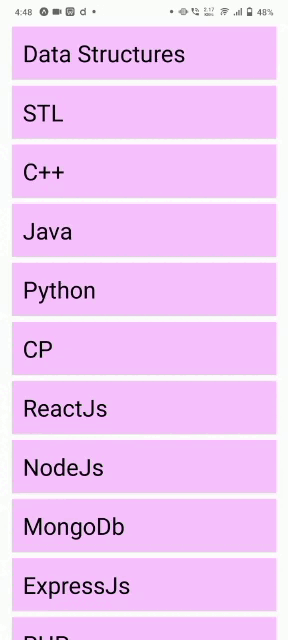
It will help you...
#React Native