Bootstrap Bootbox Demo
We are giving you bootstrap bootbox example. bootstrap bootbox means it's same like jquery confirm box. and also it's call bootstrap confirm dialog example. in bootbox improve design and some functionality. you can use bootbox when you require jquery confirm box. this is very simple in implement in your project. bootbox support all the browser.
We allows to free snippets of bootstrap confirm dialog example , you can download full code of bootbox disable button layout. Here in this post i will give you example of bootstrap bootbox center snippet and you will get simple code of html, css and jquery. In bootstrap bootbox snippet i give you three tab with html, css and js, you can easily get code of bootstrap confirm modal layout.
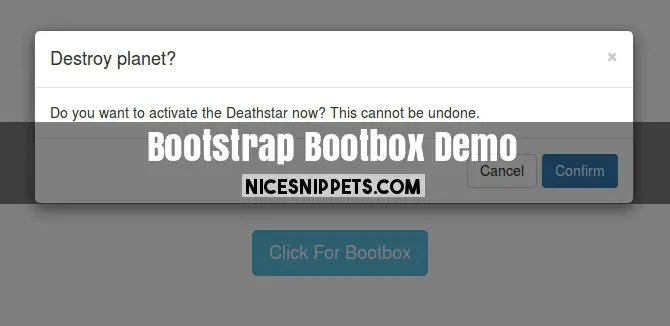
<!DOCTYPE html>
<html lang="en">
<head>
<link rel="stylesheet" href="https://maxcdn.bootstrapcdn.com/bootstrap/3.3.7/css/bootstrap.min.css">
<script src="https://ajax.googleapis.com/ajax/libs/jquery/3.2.1/jquery.min.js"></script>
<script src="https://maxcdn.bootstrapcdn.com/bootstrap/3.3.7/js/bootstrap.min.js"></script>
<script src="https://cdnjs.cloudflare.com/ajax/libs/bootbox.js/4.4.0/bootbox.min.js"></script>
</head>
<body>
<div class="container">
<div class="row">
<div class="col-md-4 col-md-offset-5"><br><br><br><br>
<button type="button" class="btn btn-info btn-lg modal-btn" data-toggle="modal" data-target="#myModal">Click For Bootbox</button>
</div>
</div>
</div>
</body>
</html>
$("body").on("click",".modal-btn",function(){
bootbox.confirm({
title: "Destroy planet?",
message: "Do you want to activate the Deathstar now? This cannot be undone.",
buttons: {
cancel: {
label: '<i class="fa fa-times"></i> Cancel'
},
confirm: {
label: '<i class="fa fa-check"></i> Confirm'
}
},
callback: function (result) {
alert('This was logged in the callback: ' + result);
}
});
});
 NiceSnippets.com
NiceSnippets.com