10-Feb-2023
.
Admin
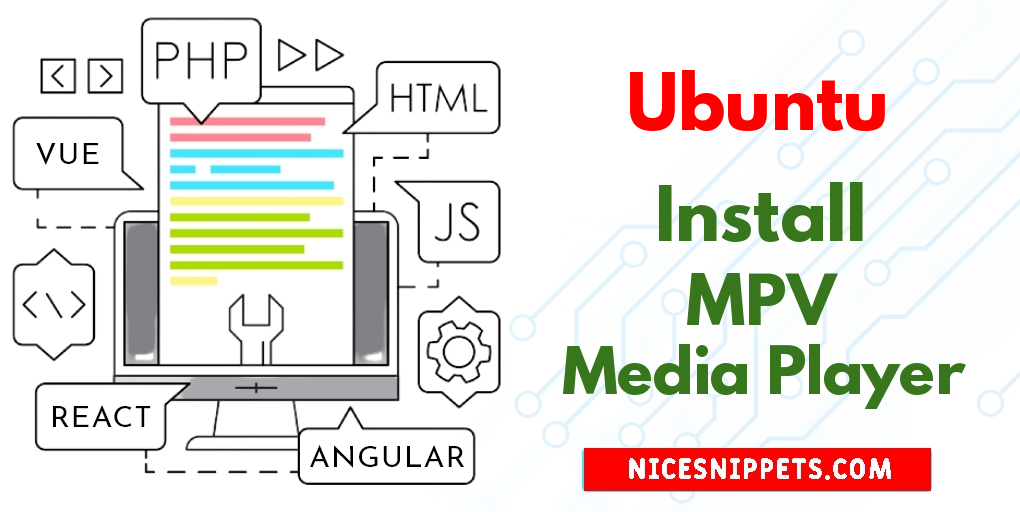
Hi Guys,
This post is focused on Methods to Install MPV Media Player on Ubuntu 22.04. This post will give you simple example of MPV Media Player to Install on Ubuntu 22.04. This article will give you simple example of Ubuntu 22.04 Install MPV Media Player. you can see How to Install and Run MPV Media Player on Ubuntu 22.04?.
You can use this post for ubuntu 14.04, ubuntu 16.04, ubuntu 18.4, ubuntu 20.04, ubuntu 21 and ubuntu 22.04 versions.
Follow the following steps to install and use mpv media player on ubuntu 22.04 system:
Step 1 – Start Terminal or Command Prompt
Step 2 – Install Snapd Package
Step 3 – Install MPV Media Player
Step 4 – Update System Dependencies
Step 1: Start Terminal or Command Prompt
First, open a terminal and a command prompt.
Step 2: Install Snapd Package
Run the following command to install the snapd package:
sudo apt install snapd -y
Step 3: Install MPV Media Player
Run the following command at a command prompt to install mpv media player:
sudo snap install mpv-nilsboy
We will run the command to enable the snapd package:
sudo rm /etc/apt/preferences.d/nosnap.pref
Step 4: Update System Dependencies
Update system dependency by running the following command:
sudo apt update
#Ubuntu