10-Feb-2023
.
Admin
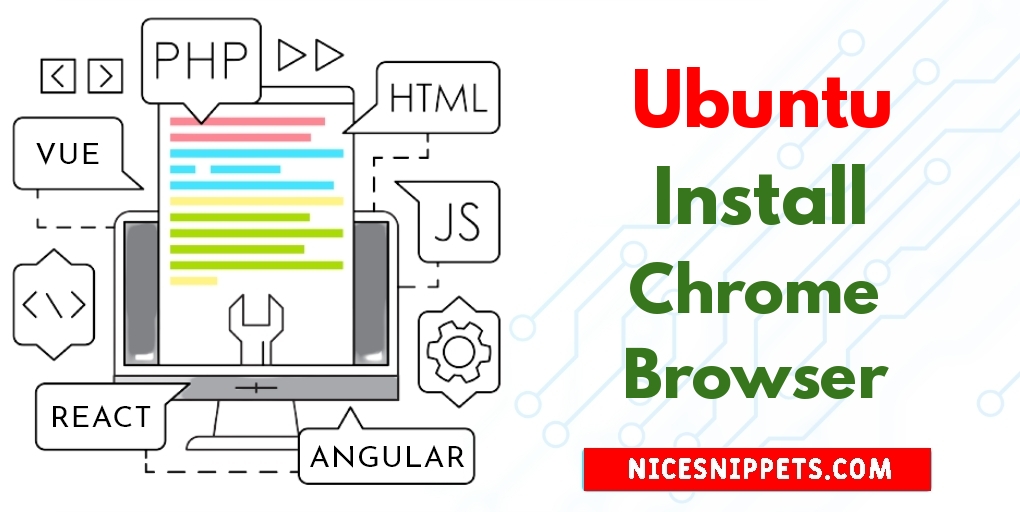
Hi Guys,
This article is focused on How to Install Chrome Browser on Ubuntu 22.04?. we will help you to give example of 4 ways to Install Chrome Browser on Ubuntu 22.04. Here you will learn Install Google Chrome on Ubuntu 22.04. This post will give you simple example of Download Chrome for Ubuntu 22.04.
You can use this post for ubuntu 14.04, ubuntu 16.04, ubuntu 18.4, ubuntu 20.04, ubuntu 21 and ubuntu 22.04 versions.
Step 1: Update System Dependencies
The terminal and update the apt using the following command:
$ sudo apt update
Step 2: Install wget
Execute the below-given command to install wget (if not already installed):
$ sudo apt install wget
Step 3: Install Chrome Browser
Now you’re ready to install Chrome on your system. Input the following command to download the latest stable package of Google Chrome:
$ wget https://dl.google.com/linux/direct/google-chrome-stable_current_amd64.deb
The following command to install the recently downloaded package:
$ sudo dpkg -i google-chrome-stable_current_amd64.deb
Step 4: Start Chrome Browser
Now that you have installed Chrome. You can type the following command in the terminal to launch Chrome:
google-chrome
#Ubuntu