19-May-2023
.
Admin
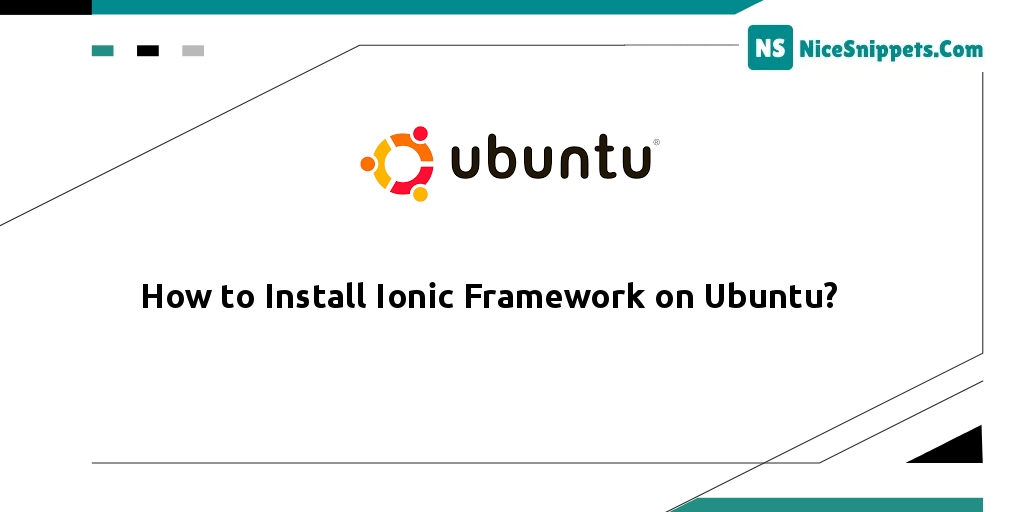
Hello Friends,
In this tutorial, you will learn how to install the ionic framework on Ubuntu. I’m going to show you about installing the ionic framework on Ubuntu. I explained simply step by step ionic. We will look at an example of how can this framework be installed on Ubuntu. Alright, let’s dive into the steps.
To install the Ionic framework on an Ubuntu system using the command prompt or terminal, follow these steps. This tutorial will guide you through the installation process on Ubuntu 20.04/22.04.
This guide provides simple methods for installing the Ionic framework on Ubuntu 20.04/22.04. If you wish to install Ionic on Ubuntu 18.04, you can follow the same steps outlined below, as they are applicable to all Ubuntu-based distributions, including Kubuntu, Linux Mint, and Elementary OS.
Step 1: Open Terminal OR Command Prompt
First of all, your terminal or command prompt by pressing the Ctrl+Alt+T key:
Step 2: Update APT Package
In this step, visit your terminal and execute the following command to update the Apt package list:
sudo apt update
sudo apt upgrade
Step 3: Install Node
In this step, execute the following command on your terminal to install the node and its package files:
curl -sL https://deb.nodesource.com/setup_12.x | sudo -E bash -
sudo apt install nodejs
Step 4: Install Cordova
In this step, execute the following command on your terminal to install Cordova on Ubuntu:
sudo npm install -g cordova
Step 5: Install Ionic on Ubuntu 20.04
In this step, execute the following command on your terminal to install the ionic framework on Ubuntu 20.04:
sudo npm i -g @ionic/cli
Then execute the following command on the terminal to verify ionic framework installation in Ubuntu 20.04:
ionic -v
Note that The easiest way is to install the ionic framework on Ubuntu 20.04.
Step 6: Create Ionic Application
Now, Execute the following command on the terminal to create a new Ionic application on your computer:
ionic start
After that, follow the following steps and create your first ionic application:
Then, Integrate your new app with Capacitor to target native iOS and Android?
cd ionic-app ionic serve --host 0.0.0.0 --port 8100
I hope it can help you...
#Ubuntu