25-Mar-2023
.
Admin
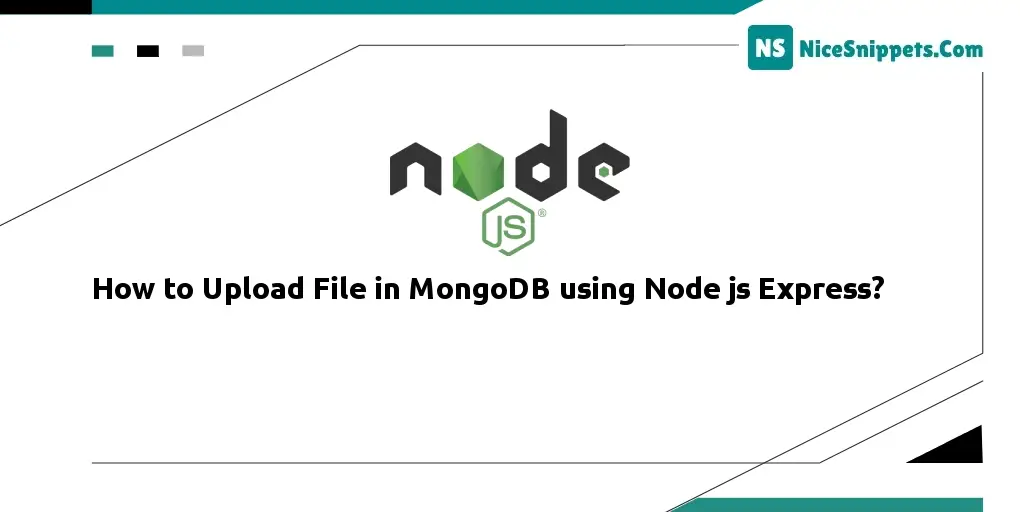
Hi Dev,
I will show you how to upload file in mongodb using node js. this example will help you File Upload in MongoDB using Node js. I would like to show you how to add file in mongodb useing node js. it's simple example of upload file in mongodb in node js.
how to upload file in mongodb using node js is our main topic. if you want to see example of File Upload in MongoDB using Node js then you are a right place. I would like to show you how to add file in mongodb useing node js. we will help you to give example of upload file in mongodb in node js.
Step 1 : Create Node Express js App
Execute the following command on terminal to create node js app:
mkdir my-app
cd my-app
npm init -y
Step 2 : Install express ejs body-parser mongoose Multer Modules
Execute the following command on the terminal to express ejs body-parser mongoose dependencies :
npm install -g express-generator
npx express --view=ejs
npm install
npm install body-parser --save
npm install express multer --save
npm install mongoose
body-parser
Node.js request body parsing middleware which parses the incoming request body before your handlers, and make it available under req.body property. In other words, it simplifies the incoming request.
Express-EJS
EJS is a simple templating language which is used to generate HTML markup with plain JavaScript. It also helps to embed JavaScript to HTML pages
Mongoose
Mongoose is a MongoDB object modeling tool designed to work in an asynchronous environment. Mongoose supports both promises and callbacks.
Multer
Multer is a node.js middleware for handling multipart/form-data , which is primarily used for uploading files. It is written on top of busboy for maximum efficiency.
Step 3 : Connect App to MongoDB
Create database.js file into your app root directory and add the following code into it to connect your app to the mongodb database:
var mongoose = require('mongoose');
mongoose.connect('mongodb://localhost:27017/node-file-upl', {useNewUrlParser: true});
var conn = mongoose.connection;
conn.on('connected', function() {
console.log('database is connected successfully');
});
conn.on('disconnected',function(){
console.log('database is disconnected successfully');
})
conn.on('error', console.error.bind(console, 'connection error:'));
module.exports = conn;
Step 4 : Create Model
Create Models directory and inside this directory create imageModel.js file; Then add following code into it:
const mongoose = require("../database");
var mongoose = require('mongoose');
var imageSchema = new mongoose.Schema({
name: String,
desc: String,
img:
{
data: Buffer,
contentType: String
}
});
//Image is a model which has a schema imageSchema
module.exports = new mongoose.model('Image', imageSchema);
This code logs the value of the name property of the JSON data to the console.
Step 5 : Create File/Image Upload HTML Markup Form.
Create file/image upload Html form for upload image or file in mongoDB database; So visit views directory and create index.ejs file inside it. Then add the following code into it:
<!DOCTYPE html>
<html lang="en">
<head>
<meta charset="UTF-8">
<meta name="viewport" content="width=device-width, initial-scale=1.0">
<title>How to Upload File in MongoDB using Node js Express - Nicesnippets.com </title>
</head>
<body>
<h1>Upload Image</h1>
<form action="/uploadphoto" enctype="multipart/form-data" method="POST">
<input type="file" name="myImage" accept="image/*">
<input type="submit" value="Upload Photo">
</form>
</body>
</html>
Step 6 : Import Modules in App.js
Import express, body-parser, mongoose, multer dependencies in app.js; as shown below:
const express = require("express");
const app = express();
const bodyParser = require("body-parser");
const path = require('path');
const fs = require("fs");
const multer = require("multer");
const mongoose = require("mongoose");
var imageModel = require('../models/imageModel');
app.use(bodyParser.urlencoded(
{ extended:true }
))
app.set("view engine","ejs");
// SET STORAGE
var storage = multer.diskStorage({
destination: function (req, file, cb) {
cb(null, 'uploads')
},
filename: function (req, file, cb) {
cb(null, file.fieldname + '-' + Date.now())
}
})
var upload = multer({ storage: storage })
app.get("/",(req,res)=>{
res.render("index");
})
app.post("/uploadphoto",upload.single('myImage'),(req,res)=>{
var img = fs.readFileSync(req.file.path);
var encode_img = img.toString('base64');
var final_img = {
contentType:req.file.mimetype,
image:new Buffer(encode_img,'base64')
};
imageModel.create(final_img,function(err,result){
if(err){
console.log(err);
}else{
console.log(result.img.Buffer);
console.log("Saved To database");
res.contentType(final_img.contentType);
res.send(final_img.image);
}
})
})
//Code to start server
app.listen(3000,function () {
console.log("Server Started at PORT 2000");
})
Step 7 : Start App Server
You can use the following command to start node js app server:
//run the below command
npm start
after run this command open your browser and hit
http://127.0.0.1:3000/
Conclusion
Node js + MongoDB + express file upload; In this tutorial, you have learned how to upload image files in the MongoDB database using Node js + Express.
#Node.js Express