15-Dec-2022
.
Admin
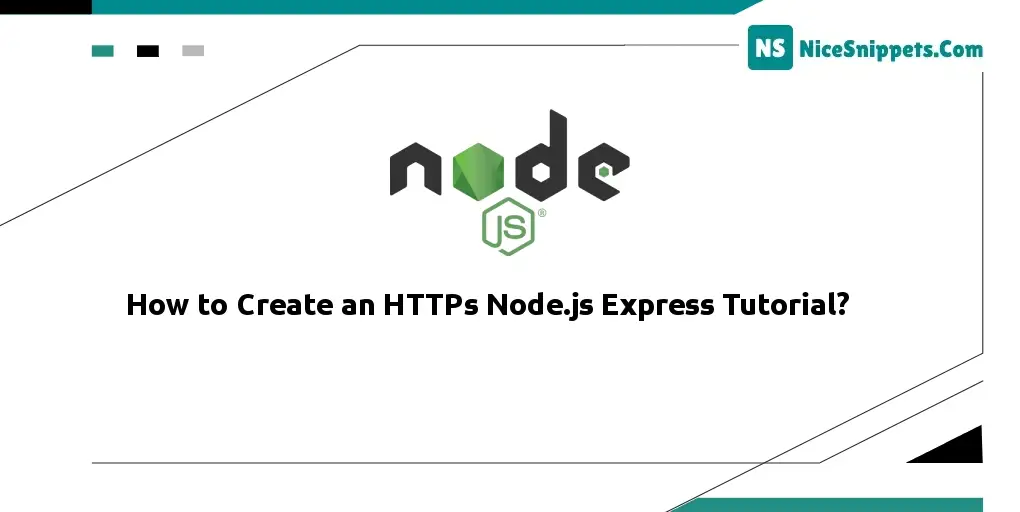
Hello Friends,
In this article we will cover how to implement how to create an HTTPS node.js express tutorial. I’m going to show you how to create an HTTPS nodejs web service with express. you will learn how to create an HTTPS server with node.js. you can see enabling HTTPS on express.js express.
Hypertext transfer protocol secure (HTTPS) is the secure version of HTTP, which is the primary protocol used to send data between a web browser and a website. HTTPS is encrypted in order to increase the security of data transfer.
If you want to enable HTTPS in your node js express application. For this, you need an SSL certificate. If you have added the SSL certificate files to the server. So now you can see it in the code given below. How to Enable HTTPS in Node Js Express App?
Enable HTTPS in Node js Express
Now open your node js express application server.js file or app.js file and then add private key and Certificate to enable HTTPS in node js express app; as shown below:
var fs = require('fs');
var http = require('http');
var https = require('https');
var privateKey = fs.readFileSync('sslcert/server.key', 'utf8');
var certificate = fs.readFileSync('sslcert/server.crt', 'utf8');
var credentials = {key: privateKey, cert: certificate};
var express = require('express');
var app = express();
// your express configuration here
var httpServer = http.createServer(app);
var httpsServer = https.createServer(credentials, app);
httpServer.listen(3000);
httpsServer.listen(4000);
Start Step
Run the app with the command, npm start.
For HTTPs
https://localhost:4000/
For without HTTPs
https://localhost:3000/
I hope it can help you...
#Node.js Express
#Node JS