24-Jun-2023
.
Admin
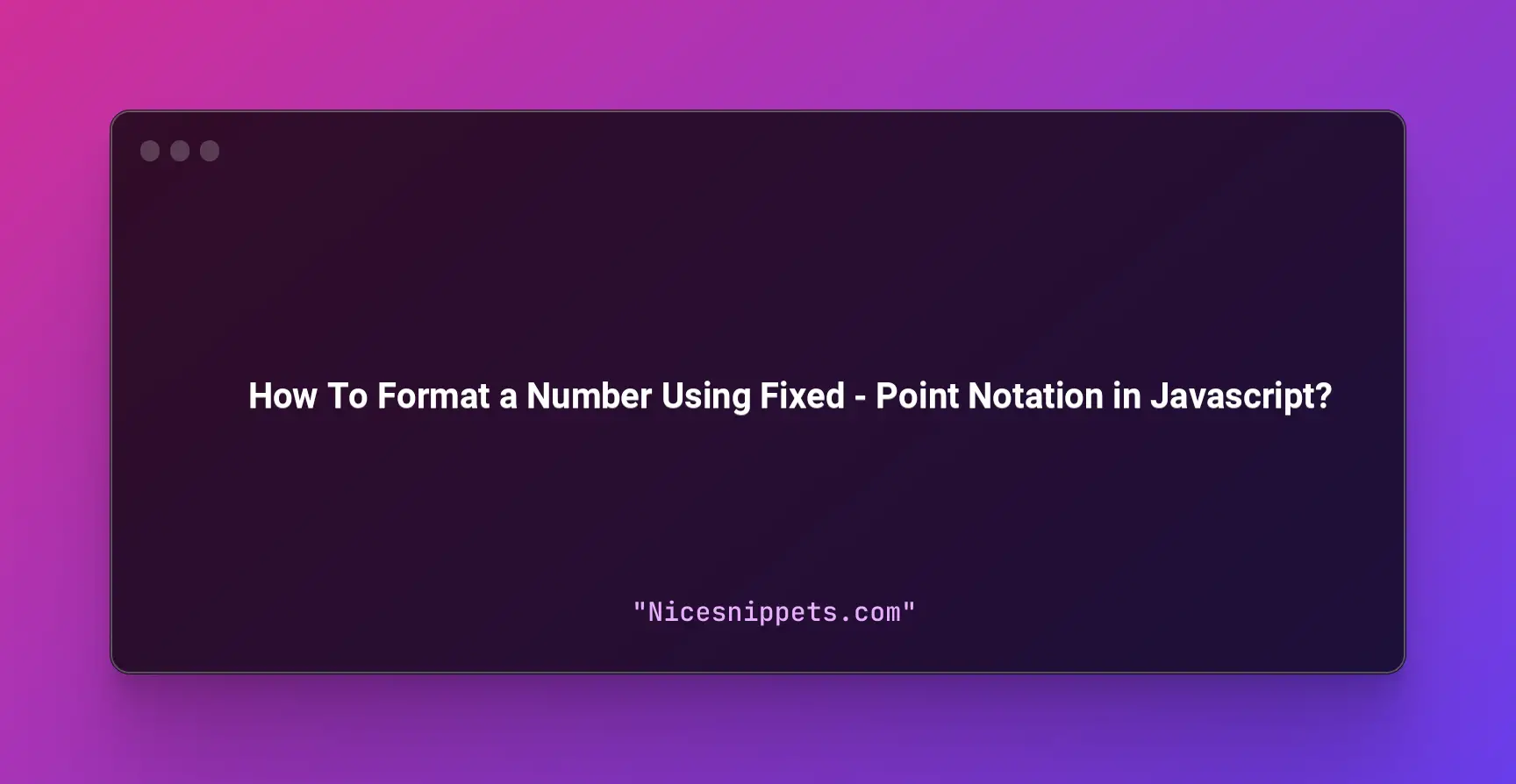
This article goes in detailed on javascript number tofixed() method. I explained simply step by step javascript | number methods | .tofixed(). you'll learn javascript tofixed function. This tutorial will give you simple example of how can i round a number in javascript .tofixed().
In JavaScript, you can format a number using fixed-point notation by using the toFixed() method. The toFixed() method returns a string representation of the number with a specified number of decimal places.
Example 1:
<!DOCTYPE html>
<html>
<head>
<meta charset="utf-8">
<meta name="viewport" content="width=device-width, initial-scale=1">
<title>How To Format a Number Using Fixed - Point Notation in Javascript? - NiceSnippets.Com</title>
</head>
<body>
</body>
<script type="text/javascript">
let num = 1234.56789;
let formattedNum = num.toFixed(2);
console.log(formattedNum); // Output: "1234.57"
</script>
</html>
In this example, we first declare a variable called `num` and assign it the value of `1234.56789`. We then call the toFixed() method on `num` with an argument of `2`, which specifies that we want two decimal places in our formatted number. The result is assigned to a new variable called `formattedNum`. Finally, we log `formattedNum` to the console, which outputs `"1234.57"`.
#JavaScript