12-Sep-2022
.
Admin
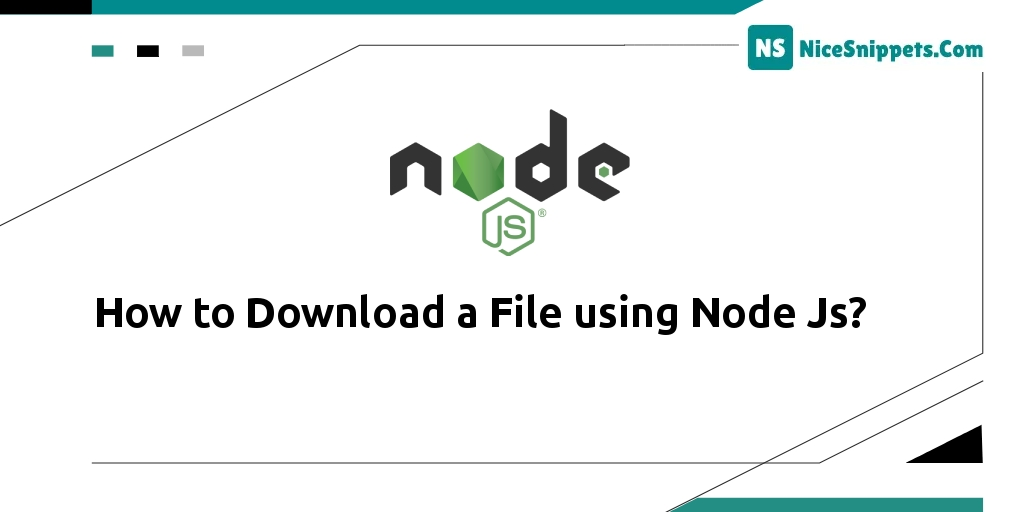
Hello Friends,
In this tutorial, you will learn how to download a file using node.js. In this article, we will implement a how-to download a file using nodejs. you'll learn to download a file using nodejs. This post will give you a simple example of downloading a file using node js. So, let's follow a few steps to create an example of the nodejs download file.
I will give you a simple example of download a file using nodejs. In this example download a file using the download npm package in node js. There are multiple ways to download and save a file to the local filesystem in Nodejs.
So let's start following example with output:
Step 1: Install Node JS
This step is not required; however, if you have not created the node js app, then you may go ahead and execute the below command:
mkdir my-app
cd my-app
npm init
Step 2: Install Download Package
$ npm install download --save
Step 3: Update server.js file
server.js
const download = require('download')
// File URL
const url = `https://www.nicesnippets.com/image/nice-logo.png`
// Download the file
;(async () => {
await download(url, './')
})()
Run Node App
node serevr.js
I hope it can help you...
#Node JS