24-Dec-2022
.
Admin
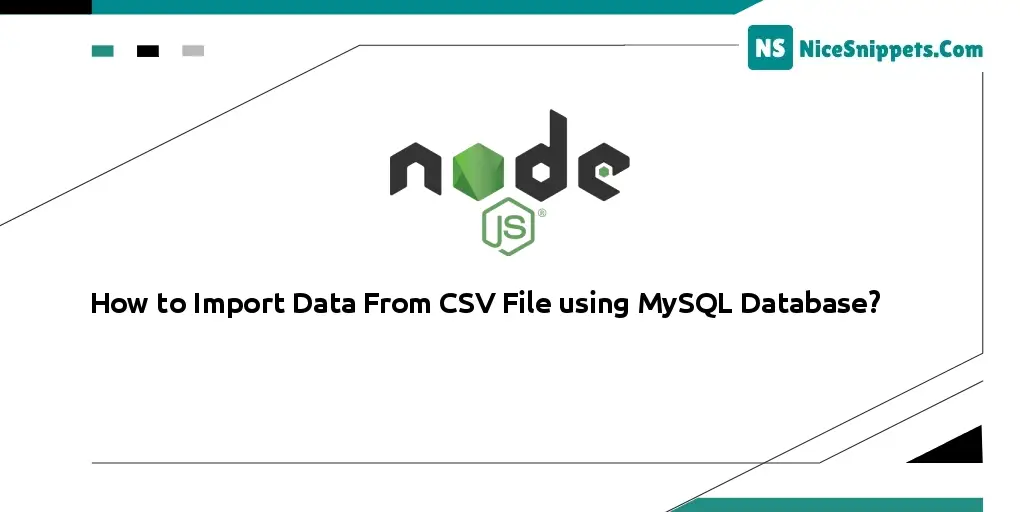
Hello Friends,
This tutorial shows you how to import data from CSV files using MySQL database. This tutorial will give you a simple example of importing a CSV file into a MySQL database. I want to show you that MySQL imports CSV files in a database or table.
I like importing the CSV into a new table, then updating column names and data types if needed. But it’s up to you and depends on your data. Let’s take a look at how to import a CSV in MySQL.
Step 1: Create Node Express js App
Execute the following command on the terminal to create the node js app:
mkdir my-app
cd my-app
npm init -y
Step 2: Create Table in MySQL Database
Execute the following SQL query to create a table in your database:
CREATE TABLE `customer` (
`id` bigint(20) NOT NULL,
`address` varchar(255) DEFAULT NULL,
`age` int(11) DEFAULT NULL,
`name` varchar(255) DEFAULT NULL,
PRIMARY KEY (`id`)
)
ENGINE=MyISAM DEFAULT CHARSET=utf8
Step 3: Install express multer body-parser mysql dependencies
Execute the following command on the terminal to express multer ejs body-parser MySQL dependencies :
npm install express multer body-parser mysql fast-csv
body-parser – Node.js request body parsing middleware which parses the incoming request body before your handlers, and makes it available under req.body property. In other words, it simplifies incoming requests.
fast-CSV – Fast-CSV is library for parsing and formatting CSVs or any other delimited value file in node.
Multer – Multer is a node.js middleware for handling multipart/form-data , which is primarily used for uploading files. It is written on top of the busboy for maximum efficiency.
Mysql – A node.js driver for mysql. It is written in JavaScript, does not require compiling, and is 100% MIT licensed.
Step 4: Create Server.js File and Route
Create server.js file; Then import express multer body-parser MySQL fast CSV dependencies in server.js and as well as create API route for import CSV file data in MySql database; as shown below:
const express = require('express')
const app = express()
const bodyparser = require('body-parser')
const fs = require('fs');
const csv = require('fast-csv');
const mysql = require('mysql')
const multer = require('multer')
const path = require('path')
//use express static folder
app.use(express.static("./public"))
// body-parser middleware use
app.use(bodyparser.json())
app.use(bodyparser.urlencoded({
extended: true
}))
// Database connection
const db = mysql.createConnection({
host: "localhost",
user: "root",
password: "",
database: "test"
})
db.connect(function (err) {
if (err) {
return console.error('error: ' + err.message);
}
console.log('Connected to the MySQL server.');
})
//! Use of Multer
var storage = multer.diskStorage({
destination: (req, file, callBack) => {
callBack(null, './uploads/')
},
filename: (req, file, callBack) => {
callBack(null, file.fieldname + '-' + Date.now() + path.extname(file.originalname))
}
})
var upload = multer({
storage: storage
});
//! Routes start
//route for Home page
app.get('/', (req, res) => {
res.sendFile(__dirname + '/index.html');
});
//@type POST
//route for post data
// -> Express Upload RestAPIs
app.post('/api/uploadfile', upload.single("uploadfile"), (req, res) =>{
UploadCsvDataToMySQL(__dirname + '/uploads/' + req.file.filename);
res.json({
'msg': 'File uploaded/import successfully!', 'file': req.file
});
});
function UploadCsvDataToMySQL(filePath){
let stream = fs.createReadStream(filePath);
let csvData = [];
let csvStream = csv
.parse()
.on("data", function (data) {
csvData.push(data);
})
.on("end", function () {
// Remove Header ROW
csvData.shift();
// Open the MySQL connection
db.connect((error) => {
if (error) {
console.error(error);
} else {
let query = 'INSERT INTO customer (id, address, name, age) VALUES ?';
db.query(query, [csvData], (error, response) => {
console.log(error || response);
});
}
});
// delete file after saving to MySQL database
// -> you can comment the statement to see the uploaded CSV file.
fs.unlinkSync(filePath)
});
stream.pipe(csvStream);
}
//create connection
const PORT = process.env.PORT || 3000
app.listen(PORT, () => console.log(`Server is running at port ${PORT}`))
Step 5: Start App Server
You can use the following command to start node js upload CSV file to MySQL database app server:
//run the below command
npm start
Step 6: Call Rest API with CSV File
Open your postman app and call country state city list APIs; as shown below:
Countries List Api
URL :- http://localhost:3000/api/uploadfile
Method :- POST
Important note :- Call the above api with Body “application/x-www-form-urlencoded”.
I hope it can help you...
#Node JS