Textillate All Text Animation Example
In this snippet we are giving all text animation demo usign Textillate. you can show animation like sequence,reverse,sync and shuffle. this is very simple css3 text animation. usign this text animation you can highlite your important informatation. this is support all the browser.
We allows to free snippets of jquery text animation , you can download full code of text animation js layout. Here in this post i will give you example of text animation css3 snippet and you will get simple code of html, css and jquery. In text animation plugin after effects snippet i give you three tab with html, css and js, you can easily get code of text animation css layout.
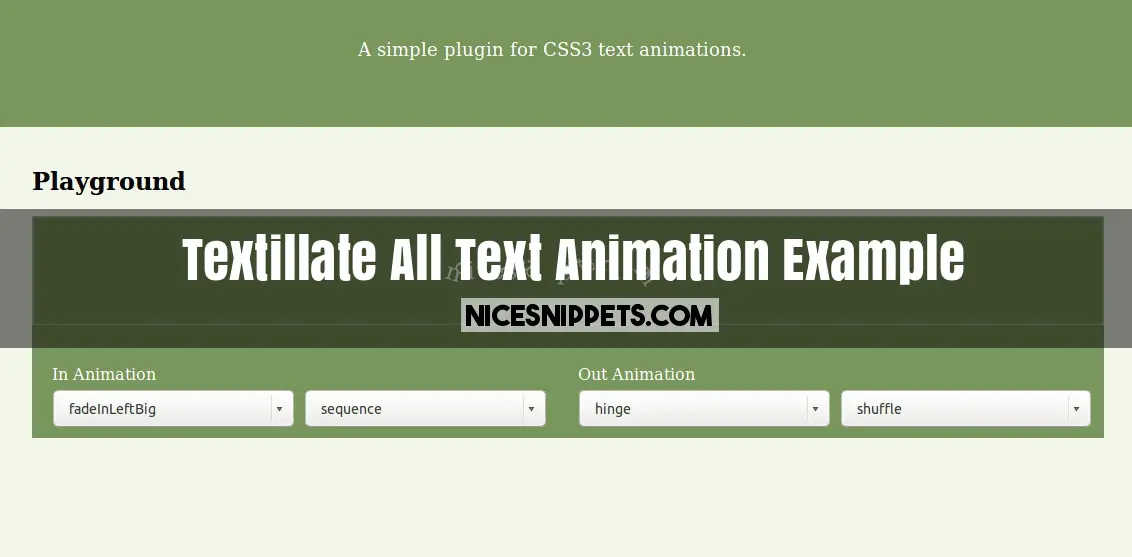
<!DOCTYPE HTML>
<html>
<meta charset="utf-8">
<meta http-equiv="X-UA-Compatible" content="chrome=1">
<meta name="viewport" content="width=device-width, initial-scale=1.0">
<title>Textillate.js</title>
<link href="//nicesnippets.com/demo/animate.css" rel="stylesheet">
<link href="style.css" rel="stylesheet">
<body>
<div class="decal"></div>
<div class="jumbotron">
<div class="container">
<p class="tlt" data-in-effect="bounceInDown">
A simple plugin for CSS3 text animations.
</p>
</div>
</div>
<div class="decal"></div>
<div class="container fade in">
<div class="grid grid-pad">
<section class="col-1-1">
<h2>Playground</h2>
<div class="playground grid">
<div class="col-1-1 viewport">
<div class="tlt">
<ul class="texts" style="display: none">
<li data-id="wizard">nicesnippets.com </li>
<li data-id="fox">web design and web devloping.</li>
</ul>
</div>
</div>
<div class="col-1-1 controls" style="padding-right: 0">
<form class="grid grid-pad">
<div class="control col-1-2">
<label>In Animation</label>
<select data-key="effect" data-type="in"></select>
<select data-key="type" data-type="in">
<option value="">sequence</option>
<option value="reverse">reverse</option>
<option value="sync">sync</option>
<option value="shuffle">shuffle</option>
</select>
</div>
<div class="control col-1-2">
<label>Out Animation</label>
<select data-key="effect" data-type="out"></select>
<select data-key="type" data-type="out">
<option value="">sequence</option>
<option value="reverse">reverse</option>
<option value="sync">sync</option>
<option selected="selected" value="shuffle">shuffle</option>
</select>
</div>
</form>
</div>
</div>
</section>
</div>
</div>
<script src="//ajax.googleapis.com/ajax/libs/jquery/1.9.0/jquery.min.js"></script>
<script src="https://cdnjs.cloudflare.com/ajax/libs/FitText.js/1.2.0/jquery.fittext.js"></script>
<script src="//nicesnippets.com/demo/jquery.lettering.js"></script>
<script src="http://yandex.st/highlightjs/7.3/highlight.min.js"></script>
<script src="https://cdnjs.cloudflare.com/ajax/libs/textillate/0.4.0/jquery.textillate.js"></script>
</body>
</html>
* {
-webkit-box-sizing: border-box;
-moz-box-sizing: border-box;
box-sizing: border-box;
}
body {
background-color: #F2F6E8;
margin: 0;
color: #000;
}
.container {
max-width:80%;
margin-right: auto;
margin-left: auto;
}
.glow {
text-shadow: 0 0 0 rgba(0, 0, 0, 0);
-webkit-transition: text-shadow 1s linear;
-moz-transition: text-shadow 1s linear;
-o-transition: text-shadow 1s linear;
transition: text-shadow 1s linear;
}
.glow.in {
text-shadow:
0.025em 0.025em 0.025em rgba(0, 0, 0, 0.8),
0 0 0.5em rgba(255, 255, 255, 0.3);
}
.fade.in {
opacity: 1;
}
.jumbotron {
position: relative;
padding: 3em 0;
text-align: center;
color: #FFF;
background: #79975C;
}
.playground {
background: #79975C;
margin-bottom: 10px;
}
.playground .controls{
color: #fff;
}
.playground .controls select {
width: 48%;
margin-right: 4px;
}
.playground .viewport {
display: table;
min-height: 10em;
padding: 20px;
overflow: hidden;
-webkit-box-shadow: inset 0px 0px 2px #F2F6E8;
-moz-box-shadow: inset 0px 0px 2px #F2F6E8;
box-shadow: inset 0px 0px 2px #F2F6E8;
}
.playground .viewport .tlt {
color: #fff;
font-size: 1.5em;
font-weight: 200;
letter-spacing: 1px;
padding: 20px 0;
display: inline-block;
vertical-align: middle;
display: table-cell;
text-align: center;
}
.grid:after {
content: "";
display: table;
clear: both;
}
[class*='col-'] {
float: left;
padding-right: 20px;
}
.grid [class*='col-']:last-of-type {
padding-right: 0;
}
.col-1-1 {
width: 100%;
}
.col-2-3 {
width: 66.66%;
}
.col-1-3 {
width: 33.33%;
}
.col-1-2 {
width: 50%;
}
.col-1-4 {
width: 25%;
}
.col-3-4 {
width: 75%;
}
.col-4-5 {
width: 80%;
}
.col-1-6 {
width: 16.66%;
}
.col-1-8 {
width: 12.5%;
}
.grid-pad {
padding-left: 20px
}
.grid-pad [class*='col-'] {
padding-top: 20px;
padding-top: 20px;
}
select,
input[type="text"] {
padding: 4px 6px;
margin-bottom: 10px;
font-size: 14px;
}
label {
display: block;
margin-bottom: 5px;
}
@media (max-width: 767px) {
[class*='col-'] {
width: 100%;
}
}
@media (max-width: 480px) {
.playground .controls select {
width: 100%;
margin-right: 0;
}
}
hljs.initHighlightingOnLoad();
$(function (){
var log = function (msg) {
return function () {
if (console) console.log(msg);
}
}
$('code').each(function () {
var $this = $(this);
$this.text($this.html());
})
var animateClasses = 'flash bounce shake tada swing wobble pulse flip flipInX flipOutX flipInY flipOutY fadeIn fadeInUp fadeInDown fadeInLeft fadeInRight fadeInUpBig fadeInDownBig fadeInLeftBig fadeInRightBig fadeOut fadeOutUp fadeOutDown fadeOutLeft fadeOutRight fadeOutUpBig fadeOutDownBig fadeOutLeftBig fadeOutRightBig bounceIn bounceInDown bounceInUp bounceInLeft bounceInRight bounceOut bounceOutDown bounceOutUp bounceOutLeft bounceOutRight rotateIn rotateInDownLeft rotateInDownRight rotateInUpLeft rotateInUpRight rotateOut rotateOutDownLeft rotateOutDownRight rotateOutUpLeft rotateOutUpRight hinge rollIn rollOut';
var $form = $('.playground form')
, $viewport = $('.playground .viewport');
var getFormData = function () {
var data = {
loop: true,
in: { callback: log('in callback called.') },
out: { callback: log('out callback called.') }
};
$form.find('[data-key="effect"]').each(function () {
var $this = $(this)
, key = $this.data('key')
, type = $this.data('type');
data[type][key] = $this.val();
});
$form.find('[data-key="type"]').each(function () {
var $this = $(this)
, key = $this.data('key')
, type = $this.data('type')
, val = $this.val();
data[type].shuffle = (val === 'shuffle');
data[type].reverse = (val === 'reverse');
data[type].sync = (val === 'sync');
});
return data;
};
$.each(animateClasses.split(' '), function (i, value) {
var type = '[data-type]'
, option = '<option value="' + value + '">' + value + '</option>';
if (/Out/.test(value) || value === 'hinge') {
type = '[data-type="out"]';
} else if (/In/.test(value)) {
type = '[data-type="in"]';
}
if (type) {
$form.find('[data-key="effect"]' + type).append(option);
}
});
$form.find('[data-key="effect"][data-type="in"]').val('fadeInLeftBig');
$form.find('[data-key="effect"][data-type="out"]').val('hinge');
$('.jumbotron h1')
.fitText(0.5)
.textillate({ in: { effect: 'flipInY' }});
$('.jumbotron p')
.fitText(3.2, { maxFontSize: 18 })
.textillate({ initialDelay: 1000, in: { delay: 3, shuffle: true } });
setTimeout(function () {
$('.fade').addClass('in');
}, 250);
setTimeout(function () {
$('h1.glow').removeClass('in');
}, 2000);
var $tlt = $viewport.find('.tlt')
.on('start.tlt', log('start.tlt triggered.'))
.on('inAnimationBegin.tlt', log('inAnimationBegin.tlt triggered.'))
.on('inAnimationEnd.tlt', log('inAnimationEnd.tlt triggered.'))
.on('outAnimationBegin.tlt', log('outAnimationBegin.tlt triggered.'))
.on('outAnimationEnd.tlt', log('outAnimationEnd.tlt triggered.'))
.on('end.tlt', log('end.tlt'));
$form.on('change', function () {
var obj = getFormData();
$tlt.textillate(obj);
}).trigger('change');
});
window.twttr=(function(d,s,id){var js,fjs=d.getElementsByTagName(s)[0],t=window.twttr||{};if(d.getElementById(id))return t;js=d.createElement(s);js.id=id;js.src="https://platform.twitter.com/widgets.js";fjs.parentNode.insertBefore(js,fjs);t._e=[];t.ready=function(f){t._e.push(f);};return t;}(document,"script","twitter-wjs"));
 NiceSnippets.com
NiceSnippets.com