10-Feb-2023
.
Admin
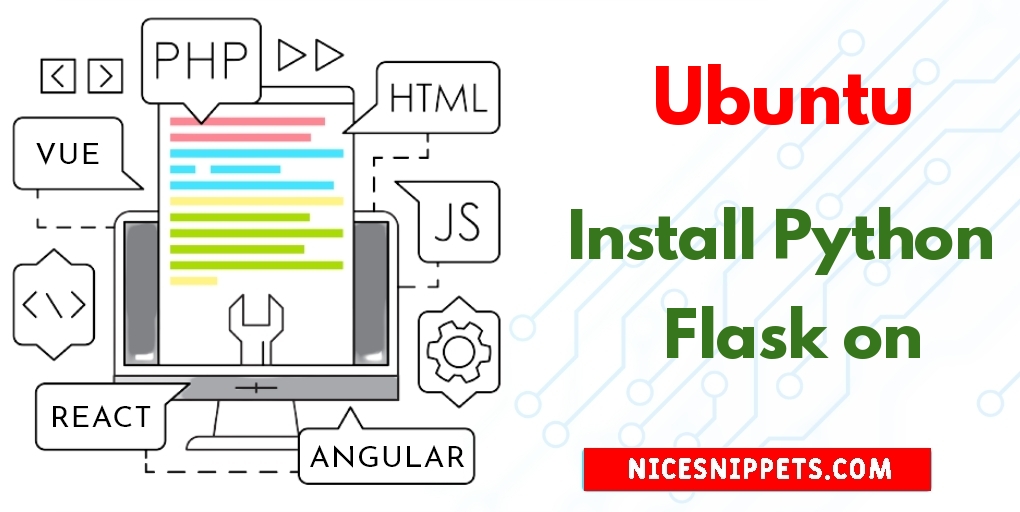
Hi Guys,
This article will give you example of How to Install Flask on Ubuntu 22.04 using Terminal?. This article goes in detailed on Install Flask on Ubuntu 22.04. you will learn A Guide to Install Flask on Ubuntu 20.04. This article will give you simple example of install flask in ubuntu Code Example.
You can use this post for ubuntu 14.04, ubuntu 16.04, ubuntu 18.4, ubuntu 20.04, ubuntu 21 and ubuntu 22.04 versions.
Step 1: Open Terminal OR Command Prompt
Follow the below-mentioned steps to install the Flask on Ubuntu 22.04 system:
Step 2: Update APT Package
To begin our installation we need to update system repositories in order to make them up to date. To do so, use the following command on your terminal.
$ sudo apt update && apt upgrade -y# reboot your system if need be.
Step 3: Verify Python Installed In Your System
By default Ubuntu 22.04 comes with Python 3.8 installed. Verify if Python is installed on your system by typing the below command:
python3 -V
You will get the following output:
Output
Python 3.8.5
Step 4: Installing Flask
What we need to do is to install a virtual environment first. Use the following command to create a virtual environment
sudo apt install python3-venv
Switch into the Flask application directory you just created:
mkdir flask_app && cd flask_app
To construct the virtual environment, run the following command inside the directory:
python3 -m venv venv
Step 5: Activate Script
You must activate the virtual environment with the activate script before you may use it:
source venv/bin/activate
Use the Python package manager pip to install Flask now that the virtual environment has been activated:
pip install Flask
Run the following command, which prints the Flask version, to verify the installation:
python -m flask --version
#Ubuntu