10-Feb-2023
.
Admin
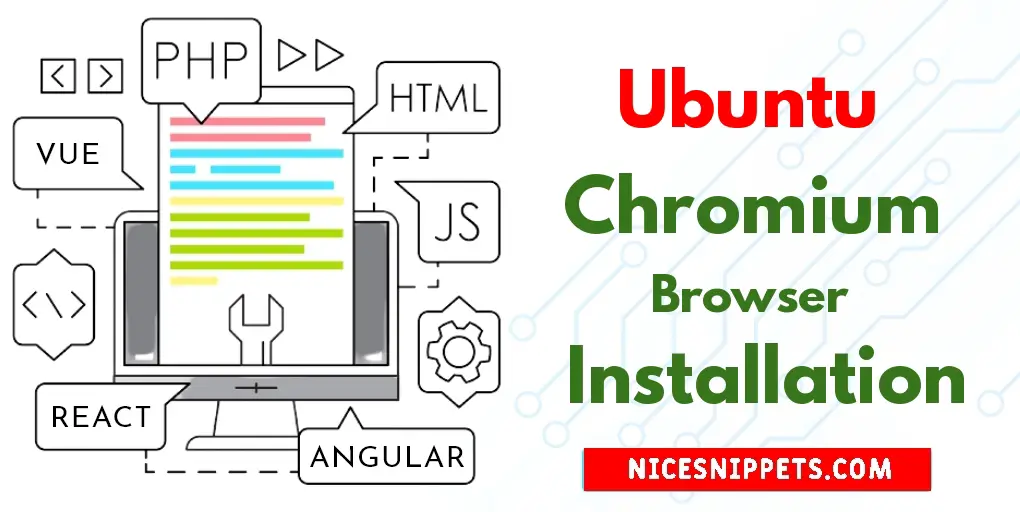
Hi Guys,
Now, let's see the post on Install Chromium in Ubuntu 22.04. this example will help you How to Install Chromium as a DEB Package on Ubuntu 22.04?. Here you will learn to Install Google Chrome Web Browser On Ubuntu 22.04 Using Terminal. This post will give you a simple example of installing Chromium Browser on Ubuntu 22.04.
You can use this post for ubuntu 14.04, ubuntu 16.04, ubuntu 18.4, ubuntu 20.04, ubuntu 21 and ubuntu 22.04 versions.
How to Install Chromium Web Browser on Ubuntu 22.04 using Terminal
Install chromium web browser on linux ubuntu 22.04 using terminal:
1. Installing Chromium as a Snap Package
2. Installing Chromium with apt
Installing Chromium as a Snap Package
Using the keyboard shortcut and open the terminal using by cammand CTRL+ALT+T.
Install chromium web browser on linux ubuntu 22.04 system using snap package:
sudo snap install chromium
Chromium has been installed on our Ubuntu desktop, and you started using it.
Installing Chromium with apt
In this method, first of all, using the following command on the command,
sudo apt update
To install a web browser on a linux ubuntu 22.04 system using apt, run the following command on the command line:
sudo apt install chromium-browser
Chromium is installed on your Ubuntu system.
#Ubuntu