04-Apr-2023
.
Admin
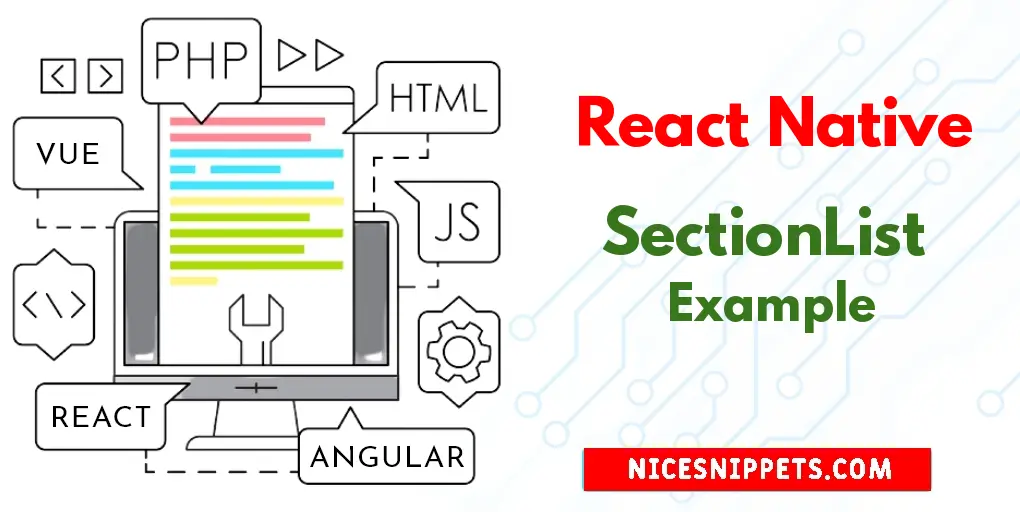
Hi Guys,
This tutorial will provide an example of react native SectionList example. this example will help you how to use SectionList in react native. This article will give you a simple example of SectionList example in react native. In this article, we will implement a how to create a SectionList in react native. follow bellow step for how to use SectionList component using react native.
Here I will give you many example of how to make SectionList in react native.
First of all, you can import StatusBar, StyleSheet, Text, View, and SectionList from react-native. Next, a create object name as 'COUNTRIES' and key/value pair title and data is put into the object. you can create multiple values in an array. Next, a create function name as CustomSectionList.After then you can create the VIEW component and SectionList component put into the CustomSectionList function.
1) Sections prop required for rendering data into sectionlist
2) renderItem prop will tell how to render the items from the list.
3) The renderSectionHeader prop displays the header section of the list view.
4) keyExtractor is Used to extract a unique key for a given item at the specified index.
Step 1 - Create project
In the first step Run the following command for create project.
expo init SectionListApp
Step 2 - App.js
In this step, You will open App.js file and put the code.
import React from 'react';
import { StatusBar, StyleSheet, Text, View, SectionList } from 'react-native';
const COUNTRIES = [
{
title: 'A',
data: ['Afghanistan', 'Albania', 'Algeria', 'Andorra', 'Australia']
},
{
title: 'B',
data: ['Brazil', 'Bhutan', 'Brunei', 'Bulgaria', 'Bangladesh']
},
{
title: 'C',
data: ['China', 'Canada', 'Colombia', 'Costa Rica', 'Cuba']
},
];
const CustomSectionList = () => {
return (
<View style={styles.container}>
<SectionList
sections={COUNTRIES}
renderItem={({ item }) => <Text style={[styles.item, styles.title]}>{item}</Text>}
renderSectionHeader={({ section }) => <Text style={styles.header}>{section.title}</Text>}
keyExtractor={(index) => index}
/>
</View>
);
}
const styles = StyleSheet.create({
container: {
flex: 1,
paddingTop: StatusBar.currentHeight,
},
item: {
backgroundColor: "#f9c2ff",
padding: 20,
marginVertical: 2,
},
header: {
fontSize: 32,
backgroundColor: "red",
color: 'white',
textAlign: 'center',
},
title: {
fontSize: 24
},
});
export default CustomSectionList;
Step 3 - Run project
In the last step run your project using bellow command.
expo start
Output
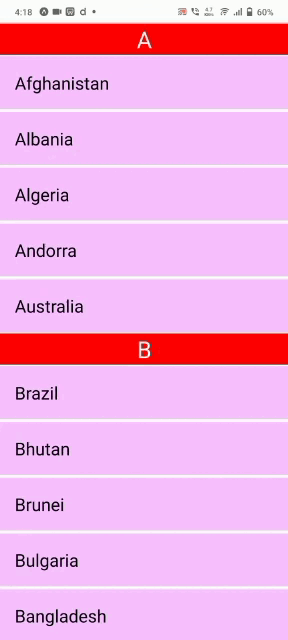
It will help you...
#React Native