04-Apr-2023
.
Admin
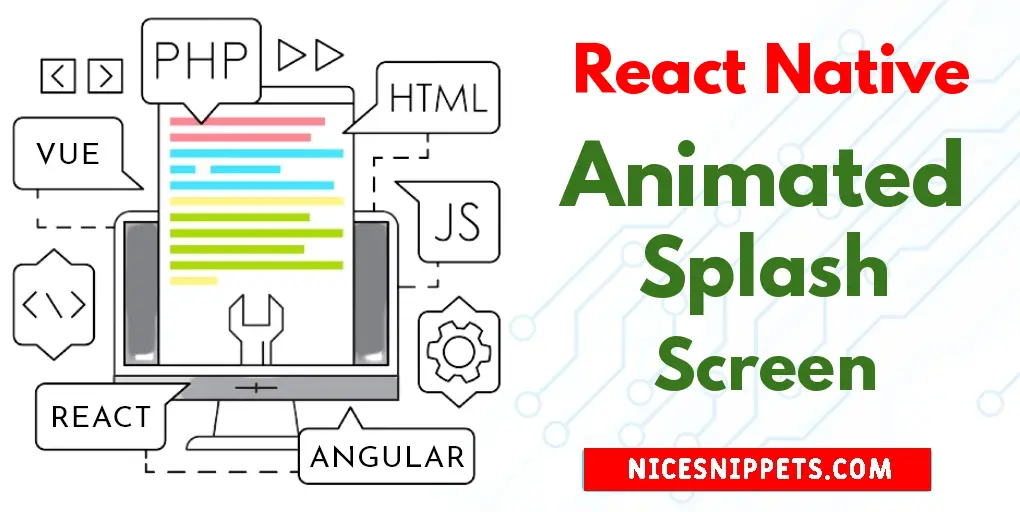
Hi Guys,
Now, let's see example of how to create animated splash screen in react native. you can understand a concept of how to implement animated splash screen in react native. if you want to see example of how to use animated splash screen in react native then you are a right place. if you want to see example of how to add animated splash screen in react native then you are a right place. Here, Creating a basic example of react native animated splash screen example.
Let's start following example:
Step 1: Download Project
In the first step run the following command to create a project.
expo init ExampleApp
Step 2: App.js
In this step, You will open the App.js file and put the code.
import React, { useEffect, useState } from 'react';
import { View, StyleSheet, Animated, Text } from 'react-native';
const App = () => {
const [isVisible, setisVisible] = useState(true);
const width = new Animated.Value(0);
const height = new Animated.Value(0);
const IMAGE =
'https://tsc-website-production.s3.amazonaws.com/uploads/2018/05/React-Native.png';
useEffect(() => {
Animated.timing(
width,
{
toValue: 360,
duration: 1200,
useNativeDriver: false,
},
).start();
Animated.timing(
height,
{
toValue: 100,
duration: 1200,
useNativeDriver: false,
},
).start();
}, []);
const Hide_Splash_Screen = () => {
setisVisible(false);
}
useEffect(() => {
let myTimeout = setTimeout(() => {
Hide_Splash_Screen();
}, 3000);
return () => clearTimeout(myTimeout);
}, []);
const Splash_Screen = () => {
return (
<View style={styles.container}>
<Animated.Image
source={{ uri: IMAGE }}
style={{
width: width,
height: height,
position: 'absolute',
}}
resizeMode='cover'
/>
</View>
);
}
return (
<>
{
(isVisible === true) ? Splash_Screen() : (
<View style={styles.container}>
<Text style={styles.title}>Animated Splash Screen Example</Text>
</View>
)
}
</>
);
}
const styles = StyleSheet.create({
container: {
flex: 1,
backgroundColor: '#FFF',
justifyContent: 'center',
alignItems: 'center',
},
title: {
fontSize:23,
fontWeight:'800',
},
});
export default App;
Run Project
In the last step run your project using the below command.
expo start
You can QR code scan in Expo Go Application on mobile.
Output :
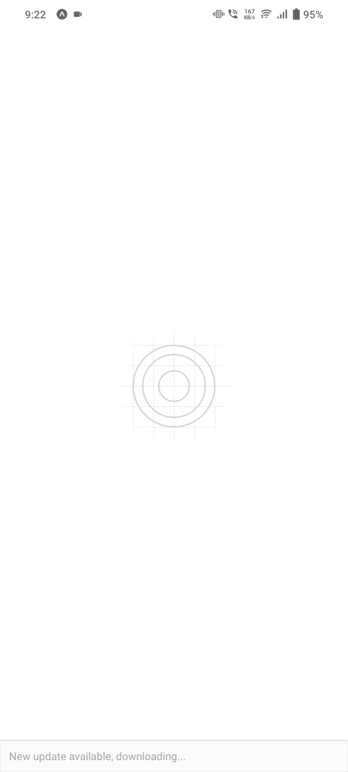
It will help you...
#React Native