03-Apr-2023
.
Admin
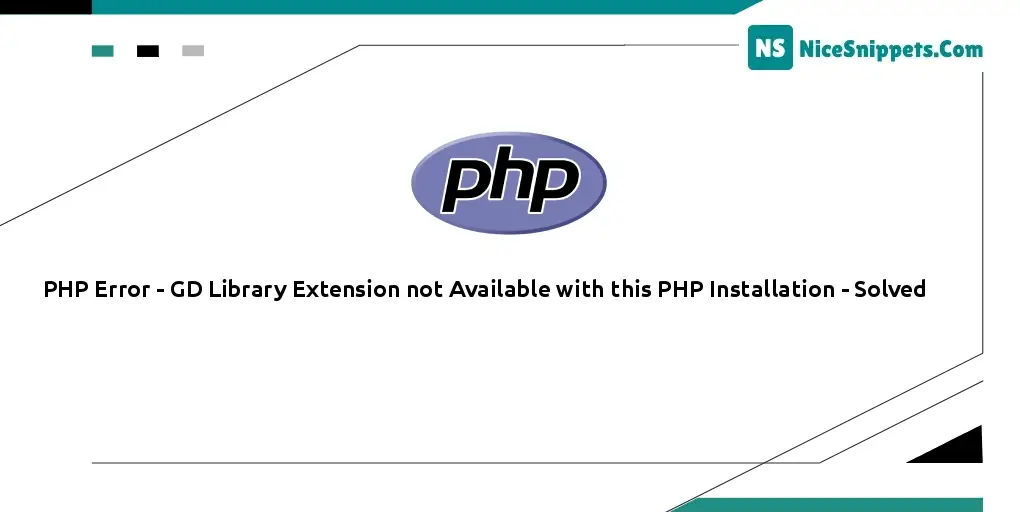
Hi Dev,
This post will give you example of php error - gd library extension not available with this php installation - solved. let’s discuss about gd library extension not available with this php installation solved error. Here you will learn install gd library extension. I would like to show you how to solve gd library extension not available with this php installation error.
Here, I will give the Solved to GD Library extension not available with this PHP installation php Error.in this example, we will solve this error using some sudo command.
Solution: PHP 8.1
You need to install gd library using the below command:
sudo apt-get install php8.1-gd
Then, restart apache server by following command:
sudo service apache2 restart
Solution: PHP 8.0
You need to install gd library using the below command:
sudo apt-get install php8.0-gd
Then, restart apache server by following command:
sudo service apache2 restart
Solution: PHP 7.4
You need to install gd library using the below command:
sudo apt-get install php7.4-gd
Then, restart apache server by following command:
sudo service apache2 restart
Solution: PHP 7.3
You need to install gd library using the below command:
sudo apt-get install php7.3-gd
Then, restart apache server by following command:
sudo service apache2 restart
Solution: PHP 7.2
You need to install gd library using the below command:
sudo apt-get install php7.2-gd
Then, restart apache server by following command:
sudo service apache2 restart
Solution: PHP 7.1
You need to install gd library using the below command:
sudo apt-get install php7.1-gd
Then, restart apache server by following command:
sudo service apache2 restart
Solution: PHP 7.0
You need to install gd library using the below command:
sudo apt-get install php7.0-gd
Then, restart apache server by following command:
sudo service apache2 restart
Solution: PHP 5
You need to install gd library using the below command:
sudo apt-get install php5-gd
Then, restart apache server by following command:
sudo service apache2 restart
I hope it could help you...
#PHP