03-Apr-2023
.
Admin
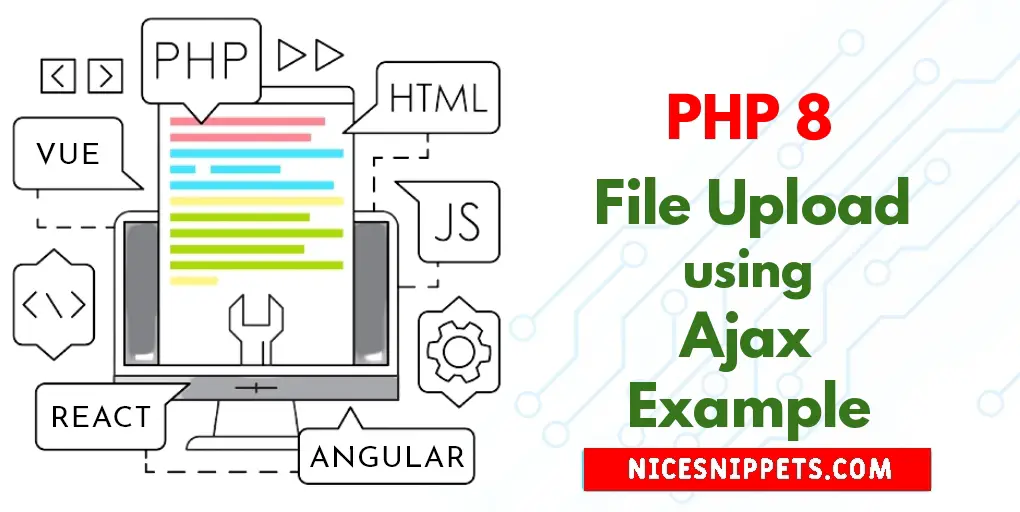
Hello Friends,
This post will give you example of PHP 8 File Upload using Ajax MySQL Database Example. I explained simply step by step How to Upload file using ajax jQuery PHP 8 and MySQL. This tutorial will give you simple example of PHP 8 Upload & Store File in MySQL Tutorial. I explained simply step by step ajax file upload php 8 Code Example.
This article will give you simple example of How to Insert Files into a MySQL Database Using PHP 8
So, let's see bellow solution:
index.php
<!DOCTYPE html>
<html lang="en">
<head>
<title>PHP 8 File Upload using Ajax and MySQL Database Example</title>
<meta charset="utf-8">
<meta name="viewport" content="width=device-width, initial-scale=1">
<link rel="stylesheet" href="https://maxcdn.bootstrapcdn.com/bootstrap/4.5.2/css/bootstrap.min.css">
<script src="https://ajax.googleapis.com/ajax/libs/jquery/3.5.1/jquery.min.js"></script>
</head>
<body>
<div class="container mt-5">
<div class="row">
<div class="col-md-12">
<div class="card m-auto w-75">
<div class="card-header text-center text-white bg-dark">
<h4>PHP 8 File Upload using Ajax and MySQL Database Example - Nicesnippets.com</h4>
</div>
<div class="card-body">
<div class="alert alert-success alert-dismissible" id="success" style="display: none;">
<button type="button" class="close" data-dismiss="alert">×</button>
File uploaded successfully
</div>
<form id="submitForm">
<div class="form-group">
<label><strong>Select File : </strong><span class="text-danger"> *</span></label>
<input type="file" class="form-control" name="file" id="file" multiple>
<span id="error" class="text-danger"></span><br>
</div>
<div class="form-group d-flex justify-content-center">
<button type="submit" name="upload" class="btn btn-primary">Upload</button>
</div>
</form>
</div>
</div>
</div>
</div>
</div>
<script type="text/javascript">
$(document).ready(function(){
$("input").prop('required',true);
$('#file').change(function () {
var ext = this.value.match(/\.(.+)$/)[1];
switch (ext) {
case 'txt':
case 'pdf':
case 'docx':
case 'csv':
case 'xlsx':
$('#error').text("");
$('button').attr('disabled', false);
break;
default:
$('#error').text("File must be of type txt,pdf,docx,csv,xlsx.");
$('button').attr('disabled', true);
this.value = '';
}
});
$("#submitForm").on("submit", function(e){
e.preventDefault();
$.ajax({
url :"store.php",
type :"POST",
cache:false,
contentType : false, // you can also use multipart/form-data replace of false
processData : false,
data: new FormData(this),
success:function(response){
$("#success").show();
$("#success").fadeOut(2800);
}
});
});
});
</script>
</body>
</html>
store.php
<?php
if (isset($_FILES['file'])) {
$file_name = $_FILES['file']['name'];
$file_size = $_FILES['file']['size'];
$file_tmp = $_FILES['file']['tmp_name'];
$file_type = $_FILES['file']['type'];
$servername = "localhost";
$username = "root";
$password = "";
$dbname = "tests";
$conn = mysqli_connect($servername, $username, $password, $dbname);
if (!$conn) {
die("connection failed:" .mysqli_connect_error());
echo "connection successfull";
}
$sql="INSERT INTO posts(file) VALUES('$file_name')";
if ($conn->query($sql)===TRUE) {
echo " ";
}else{
echo "<h5 class='alert alert-primary'>Error :".$sql."<br>".$conn->error."</h5>";
}
if (move_uploaded_file($file_tmp ,"uploads/".$file_name)) {
echo "<h5 class='alert alert-primary'>File inserted Successfully!</h5>";
}else{
echo "<h5 class='alert alert-primary'>File Was Not inserted!</h5>";
}
}
?>
Output:
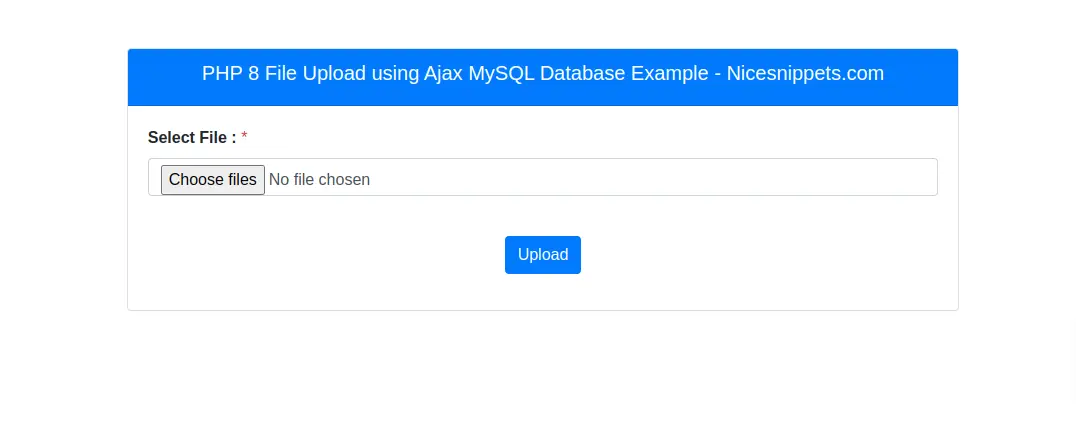
It will help you...
#PHP 8