03-Apr-2023
.
Admin
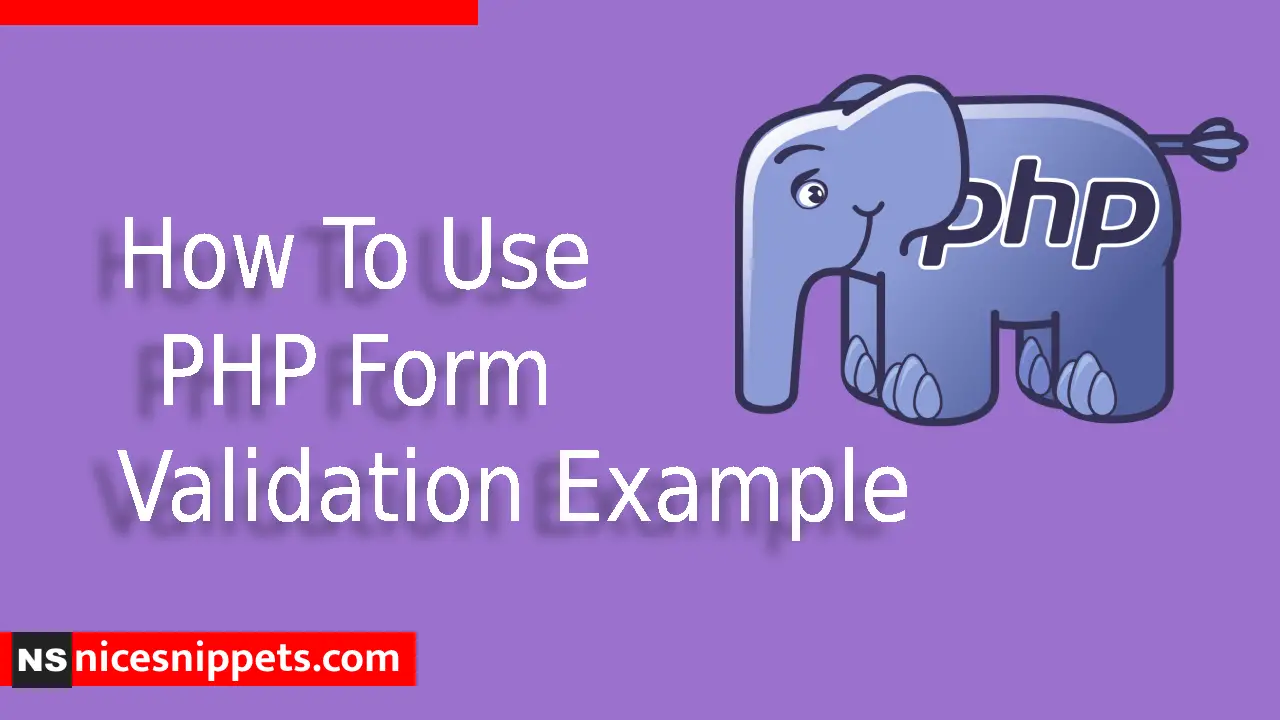
Hi guys,
Today i will explained how to use php form validation use in your form . This example is so easy to use in php. This example to i am a create a bootstrap form and set to the validation in your form input.
This example to i am create a name,email,website,comment,and gender field and set to the validation in php.
So let's start to the example.
Example :
form.php
<?php
$nameErr = $emailErr = $genderErr = $websiteErr = "";
$name = $email = $gender = $comment = $website = "";
if ($_SERVER["REQUEST_METHOD"] == "POST") {
if (empty($_POST["name"])) {
$nameErr = "Name is required";
} else {
$name = test_input($_POST["name"]);
}
if (empty($_POST["email"])) {
$emailErr = "Email is required";
} else {
$email = test_input($_POST["email"]);
}
if (empty($_POST["website"])) {
$website = "";
} else {
$website = test_input($_POST["website"]);
}
if (empty($_POST["comment"])) {
$comment = "";
} else {
$comment = test_input($_POST["comment"]);
}
if (empty($_POST["gender"])) {
$genderErr = "Gender is required";
} else {
$gender = test_input($_POST["gender"]);
}
}
function test_input($data) {
$data = trim($data);
$data = stripslashes($data);
$data = htmlspecialchars($data);
return $data;
}
?>
<!DOCTYPE html>
<html lang="en">
<head>
<title>How To Use PHP Form Validation Example</title>
<meta charset="utf-8">
<meta name="viewport" content="width=device-width, initial-scale=1">
<link rel="stylesheet" href="https://maxcdn.bootstrapcdn.com/bootstrap/4.5.2/css/bootstrap.min.css">
<script src="https://ajax.googleapis.com/ajax/libs/jquery/3.5.1/jquery.min.js"></script>
<script src="https://cdnjs.cloudflare.com/ajax/libs/popper.js/1.16.0/umd/popper.min.js"></script>
<script src="https://maxcdn.bootstrapcdn.com/bootstrap/4.5.2/js/bootstrap.min.js"></script>
<style>
.error {
color: #FF0000;
}
</style>
</head>
<body>
<div class="container">
<h2>How To Use PHP Form Validation Example</h2>
<p><span class="error">* required field</span></p>
<form method="post" action="<?php echo htmlspecialchars($_SERVER["PHP_SELF"]);?>">
<div class="form-group">
<label for="name">Name:<span class="error">*</span></label>
<input type="text" class="form-control" id="name" placeholder="Enter Name" name="name">
<span class="error"><?php echo $nameErr;?></span>
</div>
<div class="form-group">
<label for="email">Email:<span class="error">*</span></label>
<input type="email" class="form-control" id="email" placeholder="Enter email" name="email">
<span class="error"><?php echo $emailErr;?></span>
</div>
<div class="form-group">
<label for="website">Website:</label>
<input type="website" class="form-control" id="website" placeholder="Enter Website" name="website">
<span class="error"><?php echo $websiteErr;?></span>
</div>
<div class="form-group">
<label>Comment:</label>
<textarea name="comment" class="form-control" rows="5" cols="40"></textarea>
</div>
<label>Gender:<span class="error">*</span></label><br>
<label class="radio-inline">
<input type="radio" name="gender" value="male"> Male
</label>
<label class="radio-inline">
<input type="radio" name="gender" value="female"> Female
</label>
<label class="radio-inline">
<input type="radio" name="gender" value="other"> Other
</label>
<span class="error">* <?php echo $genderErr;?></span>
<br>
<button type="submit" class="btn btn-primary">Submit</button>
</form>
</div>
<div class="container mt-3 mb-3">
<div class="row">
<div class="col-md-12">
<?php
echo "<h2>Your Output:</h2>";
echo $name;
echo "<br>";
echo $email;
echo "<br>";
echo $website;
echo "<br>";
echo $comment;
echo "<br>";
echo $gender;
?>
</div>
</div>
</div>
</body>
</html>
Output
Your Output:
Evelyn Mason
lexopama@mailinator.com
abc.com
how are you
male
now you can check your own.
i hope it can help you...
#PHP 8
#PHP