10-Apr-2023
.
Admin

Hi friends,
Today, I am explain laravel 9 barcode generator tutorial with example. We will use picqer/php-barcode-generator package for generating barcode in laravel 9 application. So i will use how to generate barcode in laravel 9. You will learn how to save generate bar code in laravel 9. i will Creating a basic example of picqer/php-barcode-generator laravel php.
This is a picqer/php-barcode-generator is a very composer package for generate barcode in our laravel 9 app. I can simply generate any svg, png, jpg and html image of barcode.
So you can easily generate any barcode by using laravel 5, laravel 6, laravel 7 , laravel 8 and laravel 9 any version easily.
So let's start following example:
Download Laravel
Let us begin the tutorial by installing a new laravel application. if you have already created the project, then skip following step.
composer create-project laravel/laravel example-app
Install picqer/php-barcode-generator
In first step we will install picqer/php-barcode-generator Package that provides to generate Barcode in laravel application. So, first open your terminal and run bellow command:
composer require picqer/php-barcode-generator
Solution 1: Laravel Generate Barcode Example
Here, we will create simple route for generating Barcode, Then i will show you output bellow as well:
routes/web.php
<?php
use Illuminate\Support\Facades\Route;
/*
|--------------------------------------------------------------------------
| Web Routes
|--------------------------------------------------------------------------
|
| Here is where you can register web routes for your application. These
| routes are loaded by the RouteServiceProvider within a group which
| contains the "web" middleware group. Now create something great!
|
*/
Route::get('barcode', function () {
$generatorPNG = new Picqer\Barcode\BarcodeGeneratorPNG();
$image = $generatorPNG->getBarcode('000005263635', $generatorPNG::TYPE_CODE_128);
return response($image)->header('Content-type','image/png');
});
Output:

Solution 2: Laravel Generate Barcode and Save Example
Here, we will create simple route for generating Barcode:
routes/web.php
<?php
use Illuminate\Support\Facades\Route;
/*
|--------------------------------------------------------------------------
| Web Routes
|--------------------------------------------------------------------------
|
| Here is where you can register web routes for your application. These
| routes are loaded by the RouteServiceProvider within a group which
| contains the "web" middleware group. Now create something great!
|
*/
Route::get('barcode-save', function () {
$generatorPNG = new Picqer\Barcode\BarcodeGeneratorPNG();
$image = $generatorPNG->getBarcode('000005263635', $generatorPNG::TYPE_CODE_128);
Storage::put('barcodes/demo.png', $image);
return response($image)->header('Content-type','image/png');
});
Solution 3: Laravel Generate Barcode with Blade Example
Here, we will create simple route for generating Barcode, Then i will show you output bellow as well:
routes/web.php
<?php
use Illuminate\Support\Facades\Route;
/*
|--------------------------------------------------------------------------
| Web Routes
|--------------------------------------------------------------------------
|
| Here is where you can register web routes for your application. These
| routes are loaded by the RouteServiceProvider within a group which
| contains the "web" middleware group. Now create something great!
|
*/
Route::get('barcode-blade', function () {
$generatorHTML = new Picqer\Barcode\BarcodeGeneratorHTML();
$barcode = $generatorHTML->getBarcode('0001245259636', $generatorHTML::TYPE_CODE_128);
return view('barcode', compact('barcode'));
});
resources/views/barcode.blade.php
<!DOCTYPE html>
<html>
<head>
<title>laravel 9 barcode generator tutorial with example - Nicesnippets.com</title>
</head>
<body>
<h1>laravel 9 barcode generator tutorial with example - Nicesnippets.com</h1>
<h3>Product: 1234567890</h3>
{!! $barcode !!}
</body>
</html>
Output:
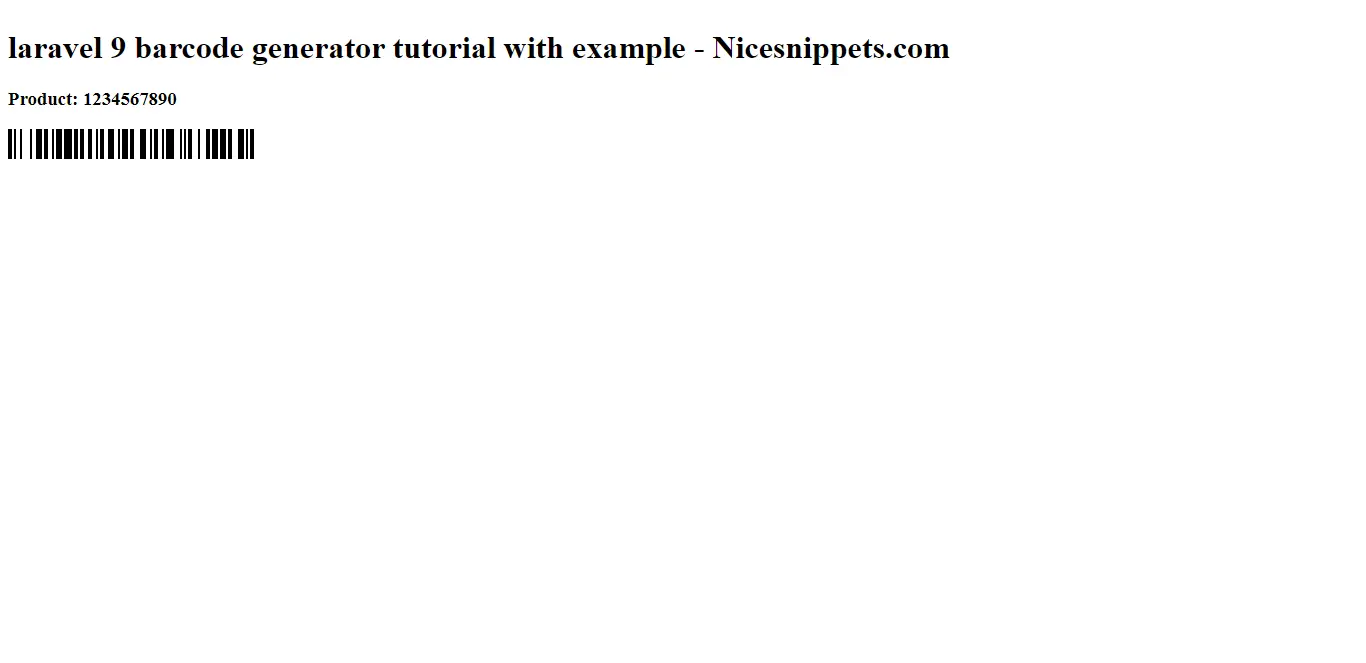
I hope it can help you...
#Laravel 9