10-Apr-2023
.
Admin

Hi friends,
Here, I will show you how to work laravel 9 inertia js auth scaffolding using jetstream. you can see login. We will use register. I would like to share with you logout. follow the below step to forget the password.
First of all, we will let you know about the bootstrap 5 UI and auth package. In Laravel 9 adds bootstrap UI and auth package for login, register, logout, reset the password, forget the password, email verification, two-factor authentication, and session management.
In this laravel 9 bootstrap auth example tutorial, we will use the laravel Ui and BOOTSTRAP Auth to implement default login, register, reset the password, forget the password, email verification, and two-factor authentication blade views and controller file.
Laravel 9 Auth Scaffolding using laravel UI with bootstrap auth will look like in the following images:
Download Laravel
Let us begin the tutorial by installing a new laravel application. if you have already created the project, then skip following step.
composer create-project laravel/laravel example-app
Install Laravel UI
Let's run bellow command to install laravel ui package by bellow command:
composer require laravel/ui
Next, you have to install the laravel UI package command for creating auth scaffolding using bootstrap 5. so let's run the bellow command:
php artisan ui bootstrap
OR
php artisan ui bootstrap --auth
Now let's run bellow command for install npm:
npm install && npm run dev
It will generate CSS and js min files.
Next run migration command:
php artisan migrate
Run Laravel App:
All steps have been done, now you have to type the given command and hit enter to run the laravel app:
php artisan serve
Now, you have to open web browser, type the given URL and view the app output:
http://localhost:8000/
now you can see layout bellow as here:
Home Page:
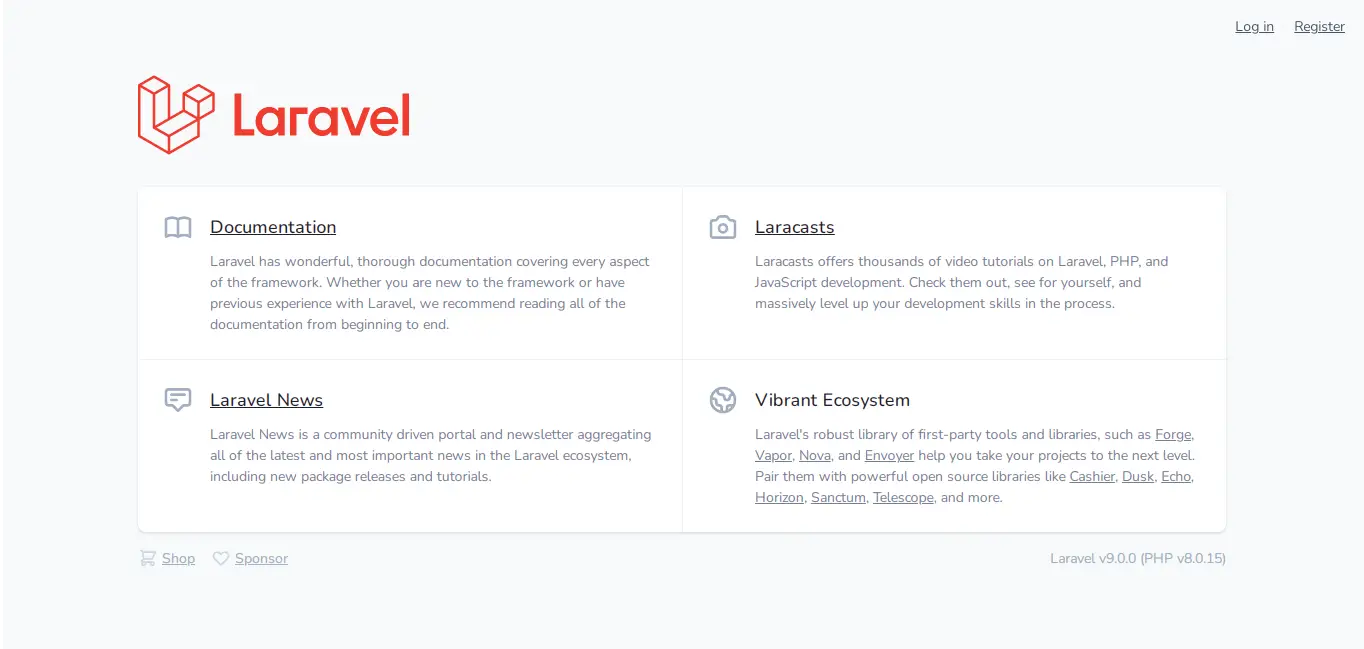
Login Page:
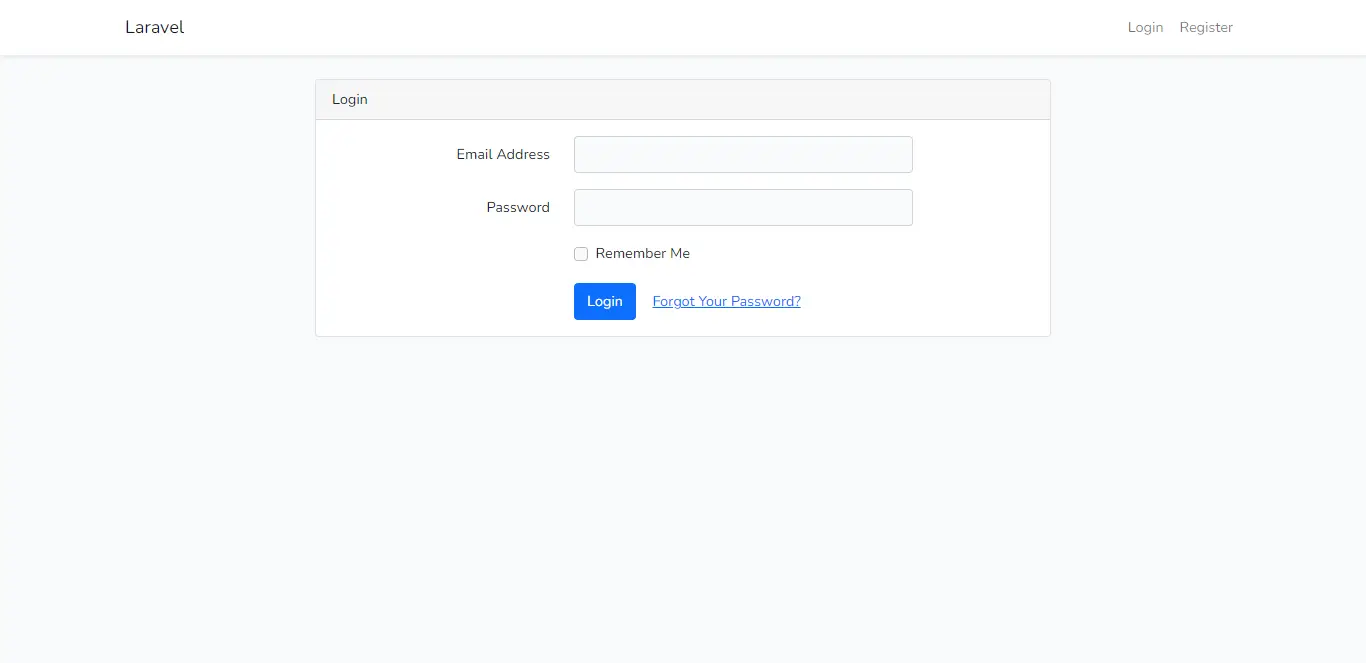
Register Page:
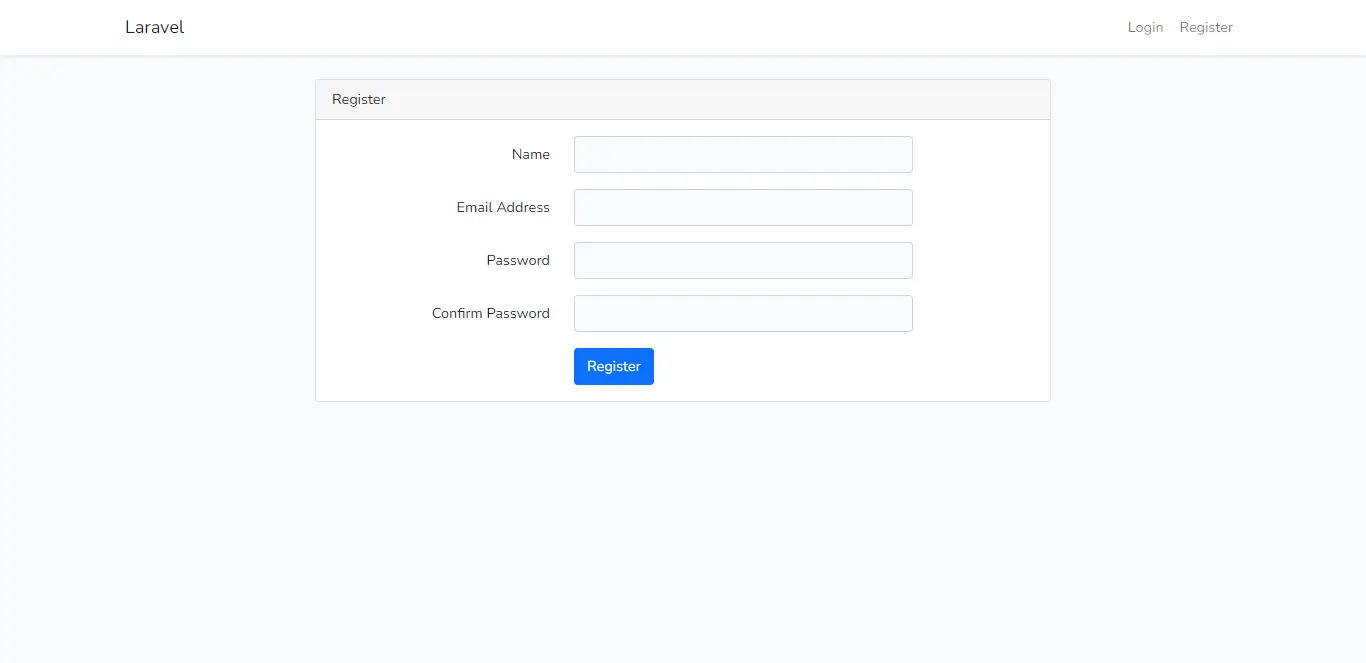
Dashboard Page:
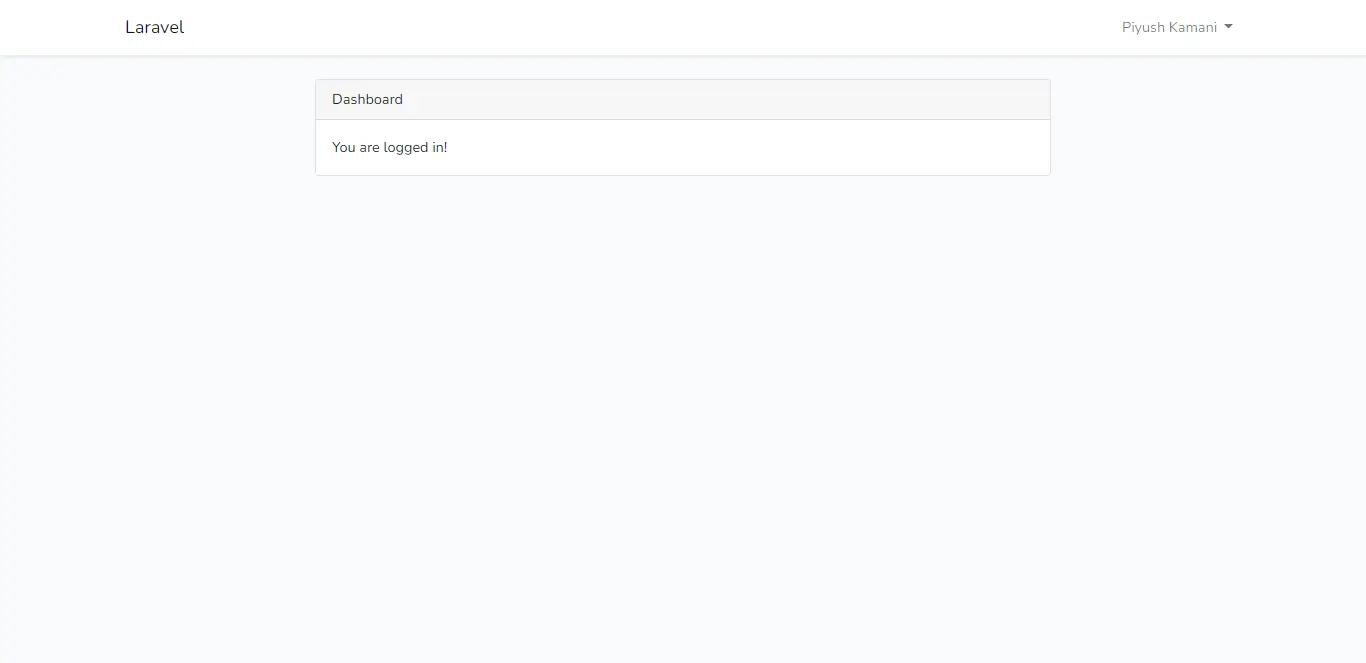
You can use bootstrap 5 in your blade file as like bellow:
<!doctype html>
<html>
<head>
<!-- Scripts -->
<script src="{{ asset('js/app.js') }}" defer></script>
<!-- Styles -->
<link href="{{ asset('css/app.css') }}" rel="stylesheet">
</head>
<body>
<h1>This is example from Nicesnippets.com</h1>
</body>
</html>
I hope it can help you...
#Laravel 9