10-Feb-2023
.
Admin
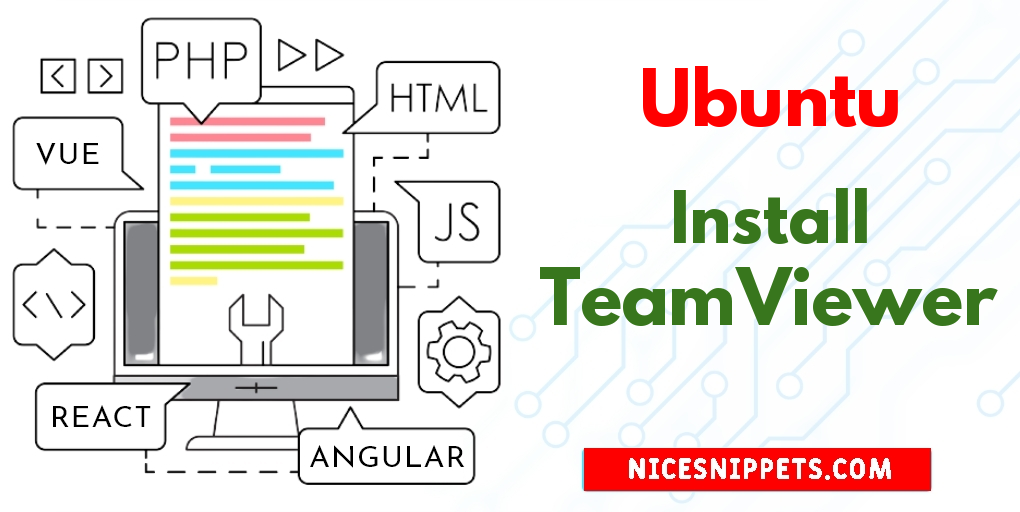
Hi Guys
Now, let's see article of Install Teamviewer Ubuntu 22.04 Code Example. you'll learn TeamViewer on Ubuntu 22.04 Remote Access. I explained simply about Download And Install Teamviewer In Ubuntu 22.04. I would like to show you Installation of TeamViewer on Ubuntu 22.04. Follow bellow tutorial step of Use TeamViewer for Remote Ubuntu 22.04 Support.
You can use this post for ubuntu 14.04, ubuntu 16.04, ubuntu 18.4, ubuntu 20.04, ubuntu 21 and ubuntu 22.04 versions.
(1). Download Debian package of the TeamViewer
(2). Install the Deb Package of the TeamViewer
(3). Launch the TeamViewer
Step 1: Download Debian package of the TeamViewer
Open the terminal and run the following command to download TeamViewer's Debian package for Ubuntu 22.04 system:
wget -c
https://download.teamviewer.com/download/linux/teamviewer_amd64.deb
Step 2: Install the Deb Package of the TeamViewer
Then run the following command to install teamViewer's deb package for ubuntu 22.04 system:
sudo dpkg -i teamviewer_amd64.deb
Step 3: Launch the TeamViewer
Execute the following command on command prompt/line to launch the TeamViewer:
teamviewer
#Ubuntu