03-Apr-2023
.
Admin
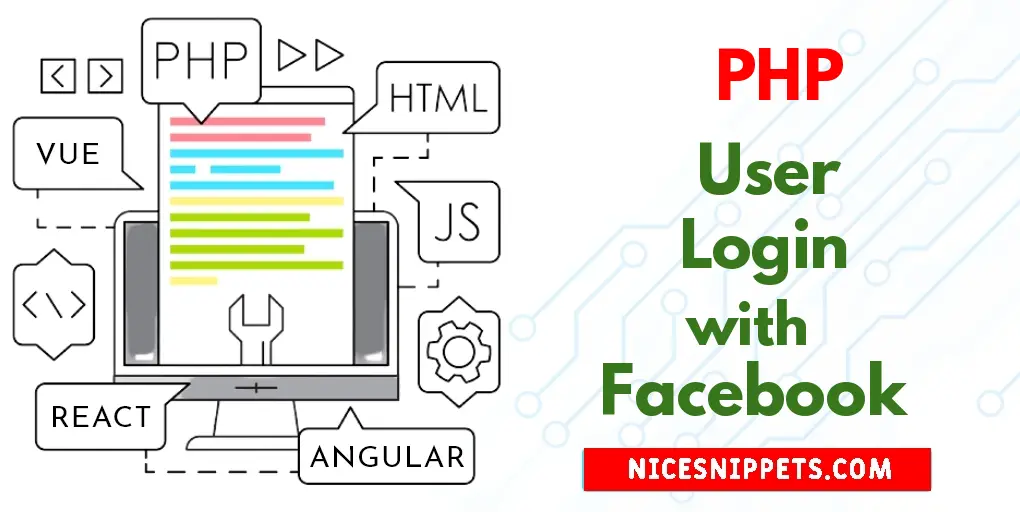
Hello dev,
This tutorial shows you How to User Login with Facebook in PHP?. This article goes in detailed on How to Add Facebook Login to PHP Website. In this article, we will implement a Login with Facebook using PHP. We will look at example of How to Implement Login using Facebook Account in PHP. You just need to some step to done Login with Facebook using PHP SDK.
This article will give you a simple example of Login with Facebook using PHP SDK. We will use the simple example of Login with Facebook using PHP & MySQL.
I will give you a simple example of Simple Way to Integrate Facebook Login in PHP.
So, let's see bellow solution:
Create an Application in Facebook
To implement Facebook Login system for the application, the first step is the creation of an app through the Facebook account.
Sign into the Facebook and go to developer.Facebook.com .
Click Create App button and select Website as the platform.
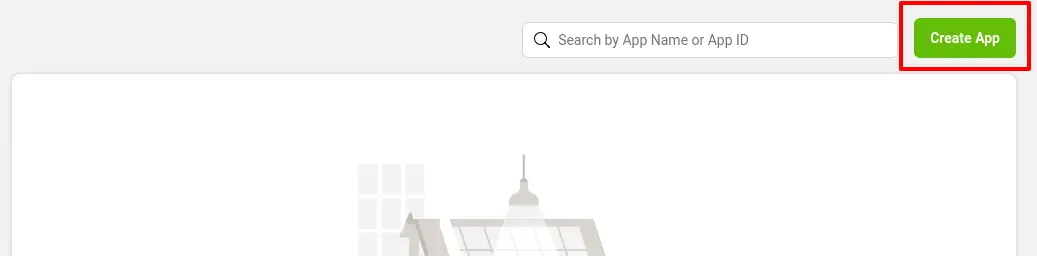
Select an app type : none
Provide basic information in Enter the app’s name, an email id and select a category for the application. Now click Create App button. This will create an app in Facebook.
.png)
Now go to Settings in basic, Down the page, Click the Add Platform tab. Add website as a platform and enter the URL of the
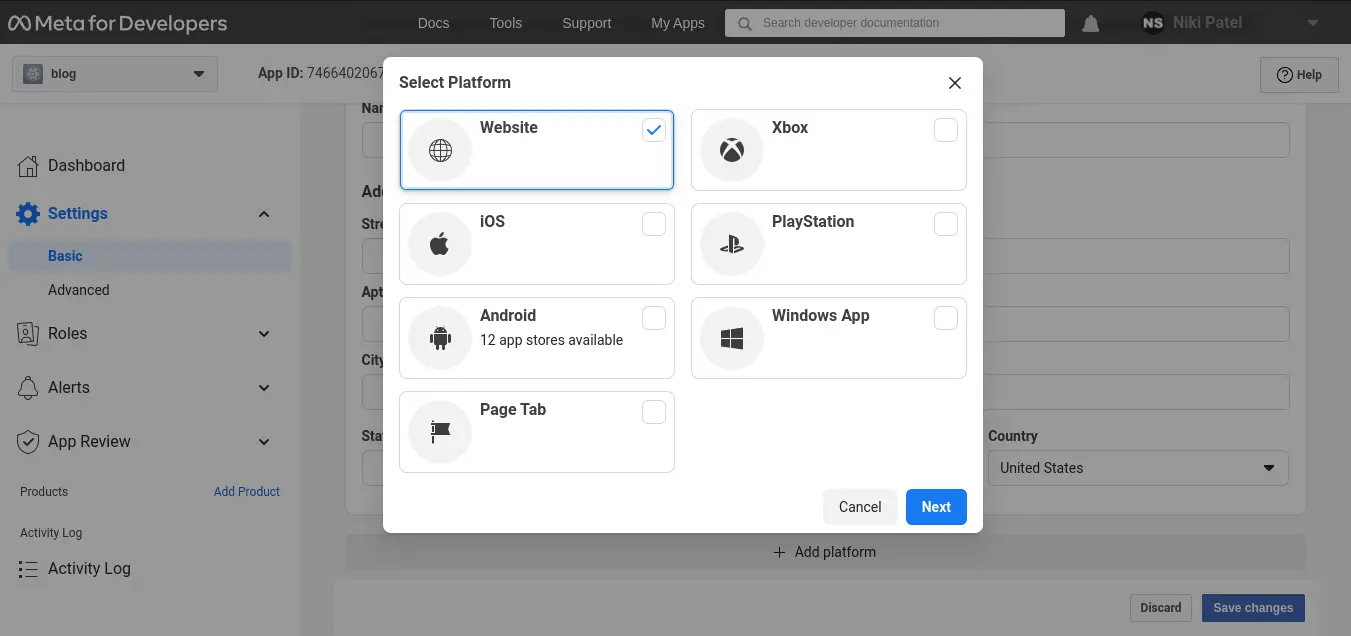
.png)
This finishes the creation of the Facebook App. The next step is to create a server on a fast and reliable hosting platform.
Go to the application folder by running the following command
composer require facebook/graph-sdk
index.php
<?php
session_start();
require 'vendor/autoload.php';
$fb = new Facebook\Facebook([
'app_id' => 'your app id',
'app_secret' => 'your app secret key',
'default_graph_version' => 'v2.5',
]);
$helper = $fb->getRedirectLoginHelper();
$permissions = ['email']; // optional
try {
if (isset($_SESSION['facebook_access_token'])) {
$accessToken = $_SESSION['facebook_access_token'];
} else {
$accessToken = $helper->getAccessToken();
}
} catch(Facebook\Exceptions\facebookResponseException $e) {
echo 'Graph returned an error: ' . $e->getMessage();
exit;
} catch(Facebook\Exceptions\FacebookSDKException $e) {
echo 'Facebook SDK returned an error: ' . $e->getMessage();
exit;
}
if (isset($accessToken)) {
if (isset($_SESSION['facebook_access_token'])) {
$fb->setDefaultAccessToken($_SESSION['facebook_access_token']);
} else {
$_SESSION['facebook_access_token'] = (string) $accessToken;
$oAuth2Client = $fb->getOAuth2Client();
$longLivedAccessToken = $oAuth2Client->getLongLivedAccessToken($_SESSION['facebook_access_token']);
$_SESSION['facebook_access_token'] = (string) $longLivedAccessToken;
$fb->setDefaultAccessToken($_SESSION['facebook_access_token']);
}
try {
$profile_request = $fb->get('/me?fields=name,first_name,last_name,email');
$requestPicture = $fb->get('/me/picture?redirect=false&height=200'); //getting user picture
$picture = $requestPicture->getGraphUser();
$profile = $profile_request->getGraphUser();
$fbid = $profile->getProperty('id'); // To Get Facebook ID
$fbfullname = $profile->getProperty('name'); // To Get Facebook full name
$fbemail = $profile->getProperty('email'); // To Get Facebook email
$fbpic = "<img src='".$picture['url']."' class='img-rounded' style='height:170px; width: 170px;' />";
$_SESSION['fb_id'] = $fbid.'</br>';
$_SESSION['fb_name'] = $fbfullname.'</br>';
$_SESSION['fb_email'] = $fbemail.'</br>';
$_SESSION['fb_pic'] = $fbpic.'</br>';
} catch(Facebook\Exceptions\FacebookResponseException $e) {
echo 'Graph returned an error: ' . $e->getMessage();
session_destroy();
header("Location: ./");
exit;
} catch(Facebook\Exceptions\FacebookSDKException $e) {
echo 'Facebook SDK returned an error: ' . $e->getMessage();
exit;
}
} else {
$loginUrl = $helper->getLoginUrl('http://localhost:8000/index.php', $permissions);
}
?>
<!DOCTYPE html>
<html>
<head>
<meta charset="utf-8">
<meta name="viewport" content="width=device-width, initial-scale=1">
<title>How to User Login with Facebook in PHP?</title>
<link href="https://cdn.jsdelivr.net/npm/bootstrap@5.0.2/dist/css/bootstrap.min.css" rel="stylesheet">
<link rel="stylesheet" href="https://cdnjs.cloudflare.com/ajax/libs/font-awesome/4.7.0/css/font-awesome.min.css">
<script src="https://cdn.jsdelivr.net/npm/@popperjs/core@2.9.2/dist/umd/popper.min.js"></script>
<script src="https://cdn.jsdelivr.net/npm/bootstrap@5.0.2/dist/js/bootstrap.min.js"></script>
<style type="text/css">
.img-modal
{
border-radius: 50%;
height: 60px;
width: 60px;
}
</style>
</head>
<body>
<div class="container mt-5 pt-4">
<div class="card">
<div class="card-header">
<h2 class="text-center">How to User Login with Facebook in PHP? - Nicesnippets.com</h2>
</div>
<div class="card-body" style="height: 400px;">
<nav class="navbar navbar-expand-lg navbar-light bg-light">
<a class="navbar-brand" href="#">Nicesnippets</a>
<div class="collapse navbar-collapse" id="navbarSupportedContent">
<ul class="navbar-nav me-auto mb-2 mb-lg-0">
<li class="nav-item">
<a class="nav-link active" aria-current="page" href="#">Home</a>
</li>
<li class="nav-item">
<a class="nav-link" href="#">About Us</a>
</li>
<li class="nav-item">
<a class="nav-link " href="#" tabindex="-1" aria-disabled="true">Connect Us</a>
</li>
</ul>
<div class="text-end">
<?php
if(isset($loginUrl)){
echo '<div align="center"><a href="'.$loginUrl.'" style="font-size:18px;" class="btn btn-primary"><i class="fa fa-facebook-square" style="font-size:24px;" aria-hidden="true"></i> Login With Facebook</a></div>';
}else{
echo '<button type="button" class="btn" data-bs-toggle="modal" data-bs-target="#exampleModal"><img src="'.$picture['url'].'" class="img-responsive img-circle img-thumbnail img-modal" /></button>';
}
?>
</div>
</div>
</nav>
<div class="mt-5 pt-5">
<?php
if(isset($loginUrl)){
echo ' ';
}else{
echo '<div align="center"><p style="font-size: 30px;">Welcome to Our Website - <b>'.$_SESSION['fb_name'].'</b></p></div>';
}
?>
</div>
</div>
</div>
<div class="modal fade" id="exampleModal" tabindex="-1" aria-labelledby="exampleModalLabel" aria-hidden="true">
<div class="modal-dialog modal-lg">
<div class="modal-content">
<div class="modal-header">
<h5 class="modal-title" id="exampleModalLabel">Facebook Details</h5>
<button type="button" class="btn-close" data-bs-dismiss="modal" aria-label="Close"></button>
</div>
<div class="modal-body d-flex justify-content-start">
<div class="row">
<div class="col-md-6">
<div class="mb-3">
<p><?php echo $_SESSION['fb_pic']?></p>
</div>
</div>
<div class="col-md-6 ">
<div class="mb-3">
<h6 class="m-0">Facebook ID : </h6>
<p><?php echo $_SESSION['fb_id']; ?></p>
</div>
<div class="mb-3">
<h6 class="m-0">Facebook Name : </h6>
<p><?php echo $_SESSION['fb_name']; ?></p>
</div>
<div class="mb-3">
<h6 class="m-0">Facebook Email : </h6>
<p><?php echo $_SESSION['fb_email']; ?></p>
</div>
</div>
</div>
</div>
<div class="modal-footer">
<button type="button" class="btn btn-secondary" data-bs-dismiss="modal">Close</button>
<a href="logout.php" class="btn btn-danger">logout</a>
</div>
</div>
</div>
</div>
</div>
</body>
</html>
logout.php
<?php
session_start();
session_unset();
session_destroy();
header('location:index.php');
?>
Output:
Home Page
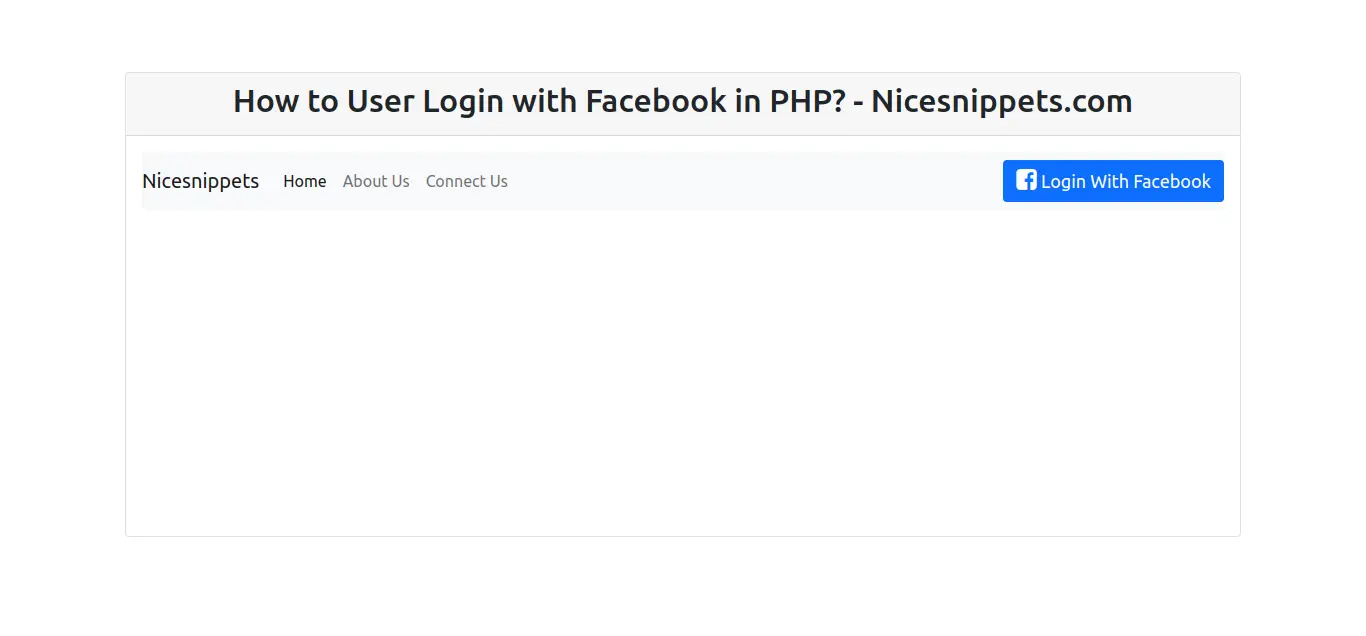
Facebook Login Page
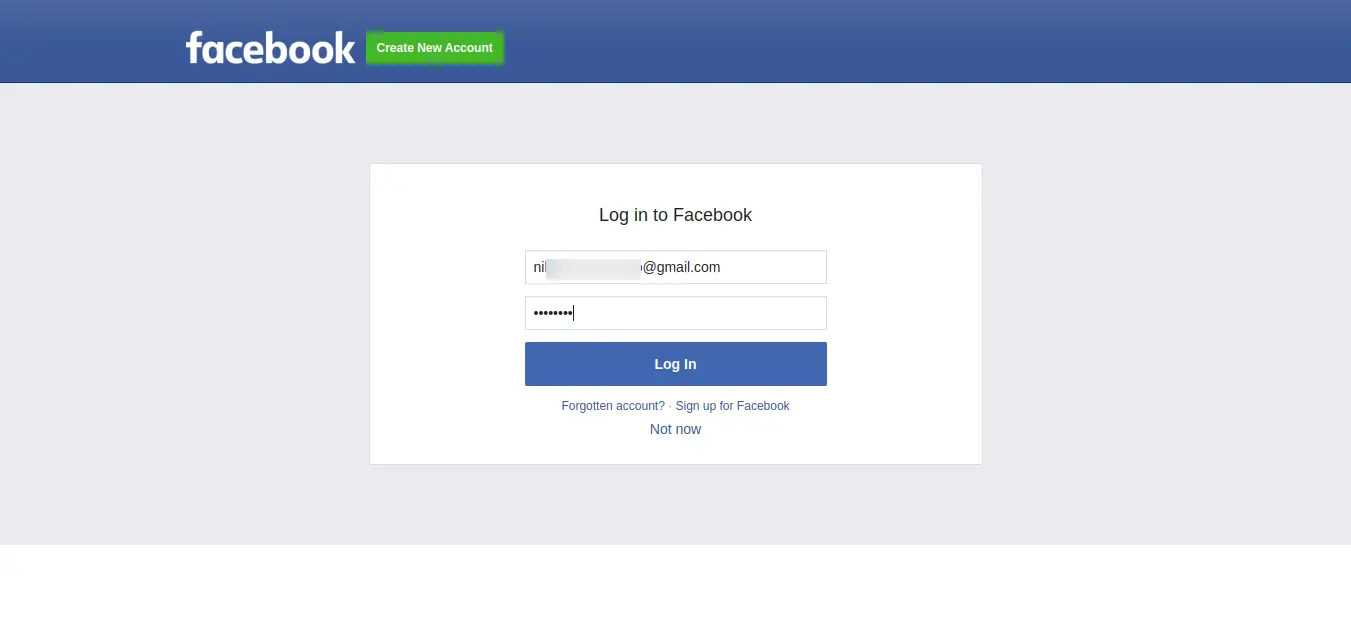
Facebook Welcome Page
.png)
Facebook Details Page
.png)
It will help you...
#PHP